Message Detail Report
A standard report "PLT.MessageDetailReport" is available to display all the individual records (including success/error) for a given interface, including separate columns for each field in the record. You can add this report to your UI Meta Model. When doing so, you must provide the interface name and version as hidden filters, as shown below:
This excerpt below represents an entry for the ZBKS.EnterpriseLoad interface:
<WebActionname="MessageDetail - EnterpriseLoad"><PanelOptions><PanelClass>One.Report</PanelClass><PanelConfig>{reportName: 'PLT.MessageDetailReport',filters: {'Undefined$Interface': 'ZBKS.EnterpriseLoad', 'Undefined$InterfaceVersion': '1.0', 'Undefined$Direction': 'INBOUND'}}</PanelConfig></PanelOptions></WebAction>The Message Detail report automatically displays columns for each field in the interface. Here, the interface EnterpriseLoad interface has only two fields: Name and Description. Note how they appear as the last two columns of the report.
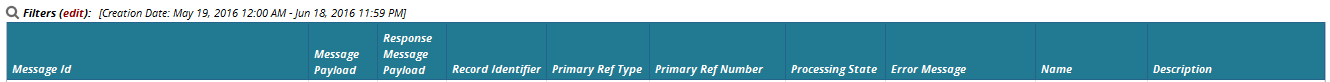
The Message Detail Report has several standard search filters and fixed header columns from the Message and Message Detail tables.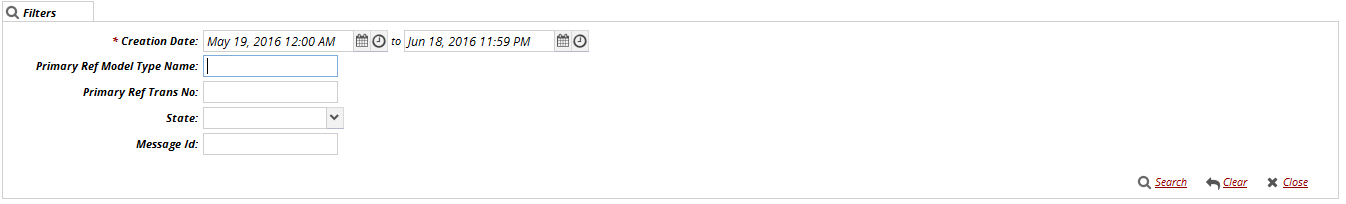
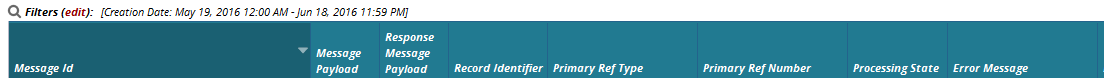
Table 16.22. MessageDetail Report Fixed Header Fields:
|
Fixed Header Column(Message Detail Report) |
Description |
|
Message Id |
String field which uniquely identifies this particular message for the given Sender. Thus Messages from "PROD.9495" and "PROD.100" could both reuse the same Id without colliding. Any attempt to enqueue a Message with the same Sender and Id as an existing Message will be rejected. (KEY field) |
|
Message Payload |
All message payloads are stored in a message store. This property refers to a path in that store which can be used to retrieve the Message. |
|
Response Message Payload |
Link to a related Message, e.g. error response will have link back to input message. |
|
Record Identifier |
Value used to identify the individual record. In CSV, it will be rownum. In XML, it might be element name, index, or line number. |
|
Primary Ref Type |
ONE model type to which the PrimaryRefTransNo belongs |
|
Primary Ref Number |
Transaction number of the actual business transaction, e.g. PO Number or Invoice number |
|
Processing State |
|
|
Error Message |
Shows actual error message for the record. |