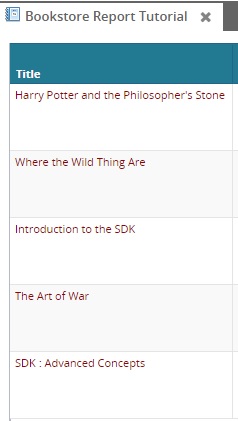ModelLink Mappings
A frequent requirement for reports is to provide links to the detail page for a model. For example, earlier in the tutorial we built a Book detail page - let's convert the Book "Title" field into a ModelLink retrieval field so we can link to that page.
To show a model link in the retrieval, we need to provide the level type of the model in question, its surrogate id, and a display field. First, we add the surrogate id to the select clause:
select SYS_BOOK_ID, TITLE, ...from ZBKS_BOOKNext, we set the "levelType" attribute of the retrieval field to ZBKS.Book, we set the Type to MODEL_LINK, and we replace the SimpleMapping with a ModelLinkMapping which identifies the surrogate id and display field columns from the SQL result:
<CustomRetrievalField> <FieldRef levelType="ZBKS.Book" category="PDF"> <FieldName>Title</FieldName> </FieldRef> <Type>MODEL_LINK</Type> <ModelLinkMapping surrogateIdSqlName="SYS_BOOK_ID" displayFieldSqlName="TITLE"/></CustomRetrievalField>Once completed, your Title field should be enabled as a model link: