PlatformInstance
In order to submit data to another Platform instance, we need to be provided with an HTTP(s) URL and authentication information. This is done by creating a PlatformInstance on the sender.
Table 16.9. PlatformInstace Metadata
|
Field |
Description |
|
ValueChainId |
Value Chain which owns the PlatformInstance. (KEY field) |
|
Name |
Logical name of the Platform instance. Such as Logistics, DeveloperNetwotk and etc. |
|
PlatformVcId |
ValueChainId of the remote instance. |
|
URL |
HTTP(s) URL to submit to this Platform instance; should include the URL up to and including the web application root, for example http://localhost/oms |
|
InMaintenanceModeUntil |
Defines the final time that the instance will be considered in maintenance mode. After this time, the remote platform instance is considered up and running |
|
UseSameFilesystem |
When provided and true, we assume both Platform instances' MessageStorageServices are configured with to point to the same path within the same filesystem. This allows Messages to be enqueued without physically sending the entire payload. |
|
AuthUsername |
Integration user name to be used to authorize on the platform remote instance |
|
AuthPassword |
Integration password to be used to authorize on the platform remote instance |
A sample PlatformInstance:
<ModelList xmlns="http://www.onenetwork.com/Platform"> <ValueChainId>9123</ValueChainId> <CustomModelName>Standard PlatformInstance</CustomModelName> <ActionName>PLT.InsertOrUpdate</ActionName> <PlatformInstance> <ValueChainId>9123</ValueChainId> <Name>testPLT1</Name> <PlatformVcId>9879</PlatformVcId> <Url>http://localhost:90/oms</Url> <UseSameFileSystem>false</UseSameFileSystem> <AuthUsername>ProgressiveRetailerVCAdmin</AuthUsername> <AuthPassword>password</AuthPassword> </PlatformInstance></ModelList>
Note that UseSameFilesystem can provide significant performance and space advantages when using P2PI for multiple Platform instances behind the same firewall.
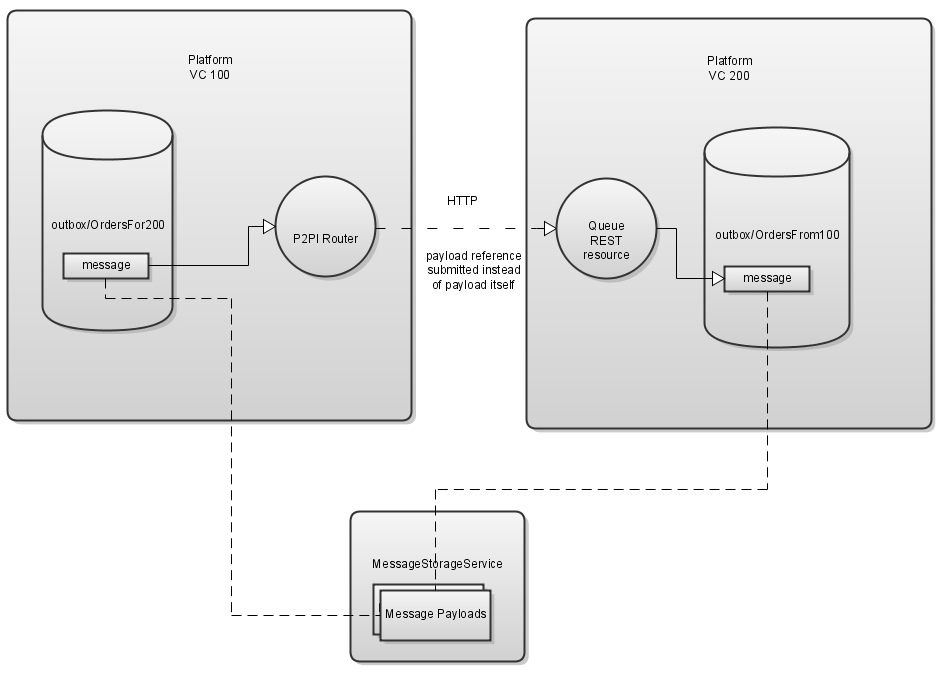
Just as with any other Message dequeuer, we must configure a Dequeue task performer to execute the routing. The Outbound message handler will attempt to submit the Message to the Peer until it is successful; if the peer goes down, the Router will be unable to send these messages and will retry periodically until the other instance comes back up. Messages will not be skipped or otherwise omitted.