Report
To check the swagger documentation for report APIs, type http://<instanceurl>/oms/apidoc in any browser and select Report (3rd link) from the drop-down andd click Explore.
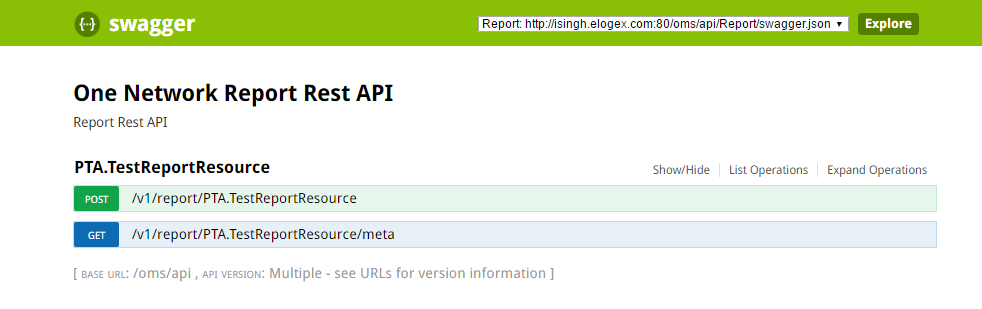
This page displays all the Report APIs along with the meta-data API.
The developer can test the APIs from the documentation itself by clicking the button "Try it out". This requires that developers already have logged in to the application from the same browser, otherwise a 401 error will be received. Also if you are not logged in (using an enterprise-level role), you will not be able to see EPT related resources.