Report Overrides
As we saw in the previous section, we can define a ".reports" file in the reports directory to retrieve tabular data using SQL queries. But often, higher-level modules want to "override" the behavior of reports defined in lower-level modules.
To override the behavior of a public report from a lower-level module, you can define a ".rptoverrides" file in the reports/ directory of modules, dataset or EPT.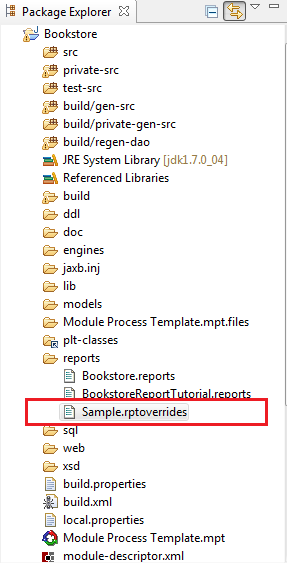
Sample Report Override:
<ReportOverrides xmlns="http://www.onenetwork.com/Platform"> <ReportOverride rowsPerPage="100"> <ReportName>ZBKS.ReportFrameworkDemonstration</ReportName> <RoleTypeRef> <IntrinsicRoleType>ZBKS.SampelRoleType</IntrinsicRoleType> </RoleTypeRef> <FilterOverrides> <CustomFilterField> <FieldRef category="PDF" levelType="Undefined"> <FieldName>TestOverrideFilter</FieldName> </FieldRef> <Type>STRING_ENUMERATION</Type> <EnumerationValuesSql>select 'Sample String Value' value from dual union allselect 'No Match' value from dual union all select 'Another Value' value from dual </EnumerationValuesSql> <SimpleMapping sqlName="TEST_OVERRIDE_FILTER"/> </CustomFilterField> </FilterOverrides> </ReportOverride></ReportOverrides>