Running Studio for the First Time
The first time you run Studio it will appear as an empty IDE as shown in the figure below. For the most part, it looks identical to any Eclipse installation. The Platform SDK Plug-in is pre-installed in Studio as evidenced by the Platform SDK perspective button in the top right corner of the IDE window.
Figure 3.1. One Network Studio
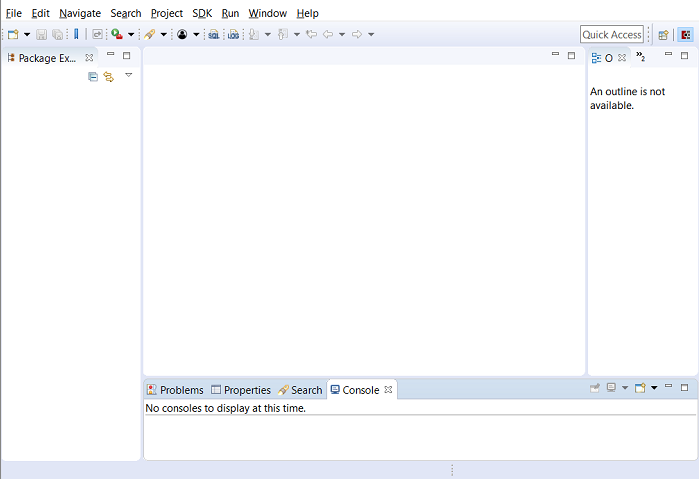
There are a number of tutorials in the Tutorial Guide to show you how to create your own project from scratch followed by a full development cycle of a sample application. This document is designed to be a quick reference only. We'll be covering the main procedures you would use during a development cycle.