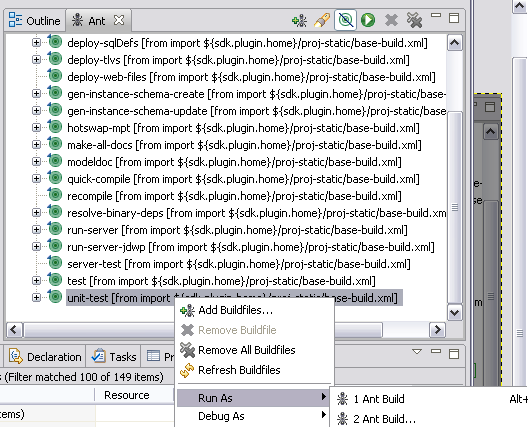Running Unit Tests using Ant
You can run your tests using an Ant target provided as part of any One Network Studio project. The can be run from within Studio or from the command line.
Running the Ant Task Within Studio
Access the Ant tab in Studio. If the Ant tab is not visible, select Window | Show view | Other. You'll see the dialog shown below. Select Ant and click OK.
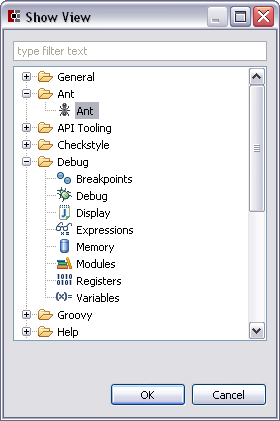
You should now see the Ant tab. Locate the Ant target titled "unit-test", usually at the bottom of the list beneath your application. If your Ant window is empty, please refer to the chapter titled "Setting Up Your Development Environment". Right-click the unit test entry and select "Run as Ant Build" as seen below.