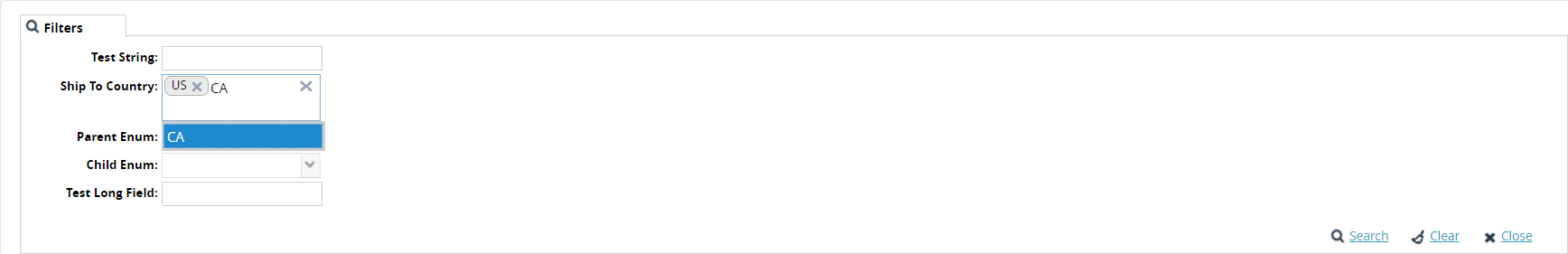STRING_ENUMERATION
To configure a string enumeration field, set the field type to STRING_ENUMERATION:
Retrieval
Include the string enumeration field in the select clause:
select GENRE from ZBKS_BOOKThe retrieval field should be defined as follows:
<CustomRetrievalField> <FieldRef levelType="ZBKS.Book" category="PDF"> <FieldName>Genre</FieldName> </FieldRef> <Type>STRING_ENUMERATION</Type> <EnumerationType>ZBKS.Genre</EnumerationType> <SimpleMapping sqlName="GENRE"/> </CustomRetrievalField> Filter
For the filter field, you can specify either a single-select or multi-select field. Here are examples of each:
Single-select
Provide the following in the WHERE clause of the SQL:
${filterIfNotNull:GENRE,genre = $GENRE$}The filter field definition is as follows:
<CustomFilterField> <FieldRef category="PDF" levelType="ZBKS.Book"> <FieldName>Genre</FieldName> </FieldRef> <Type>STRING_ENUMERATION</Type> <EnumerationType>ZBKS.Genre</EnumerationType> <SimpleMapping sqlName="GENRE"/></CustomFilterField>Multi-select
Provide the following in the WHERE clause of the SQL. Note the difference from the clause used for the single-select variation:
${filterIfNotNull:GENRE,genre IN $GENRE$}The filter field definition is the same as single-select, except there's an extra attribute uiFieldRenderMode which tells the UI to display it as a checkbox group:
<CustomFilterField uiFieldRenderMode="ColumnarCheckboxesNoButtons"> <FieldRef category="PDF" levelType="ZBKS.Book"> <FieldName>Genre</FieldName> </FieldRef> <Type>STRING_ENUMERATION</Type> <EnumerationType>ZBKS.Genre</EnumerationType> <SimpleMapping sqlName="GENRE"/></CustomFilterField>To display a different column name for the string enumeration, provide the level type as "Undefined", with the desired column name in the field name:
<CustomFilterField> <FieldRef category="PDF" levelType="Undefined"> <FieldName>TypeOfBook</FieldName> </FieldRef> <Type>STRING_ENUMERATION</Type> <EnumerationType>ZBKS.Genre</EnumerationType> <SimpleMapping sqlName="GENRE"/></CustomFilterField>Following are the key points to note:
levelType in the FieldRef is pointed to the ZBKS.Book model, which is where the Genre field is defined.
category is set to PDF (Pre-defined field)
Type is set as STRING_ENUMERATION (Note the capital letters)
SimpleMapping is used to map the field with the SQL parameter
EnumerationType is used to define where the enumeration is mapped to
To display a different label for this field, set the level type as Undefined and populate the field name with the required label.
Following uiFieldRenderMode are supported for String Enumeration filter field:
ColumnarCheckboxes: Display the fiter field with checkboxes in 3-column layout (multi-select).
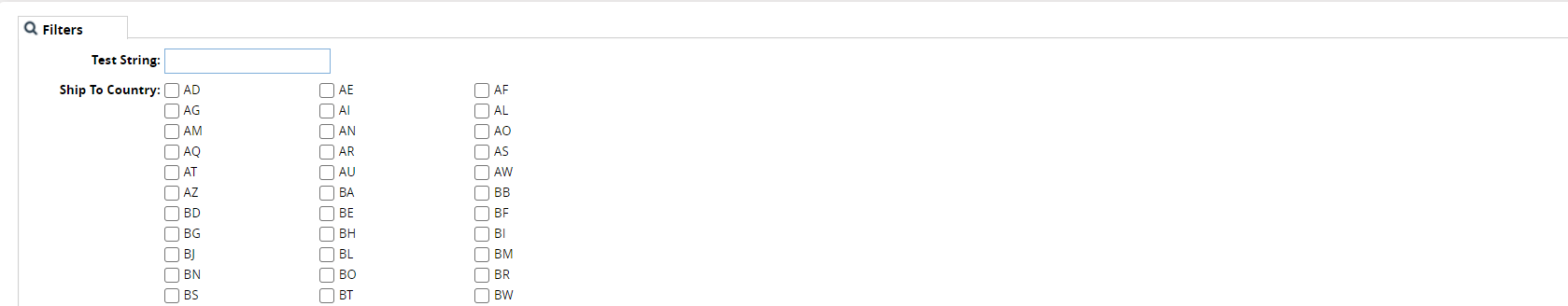
RadioGroup: Display the filter field with radio-buttons in 3-column layout (single-select).
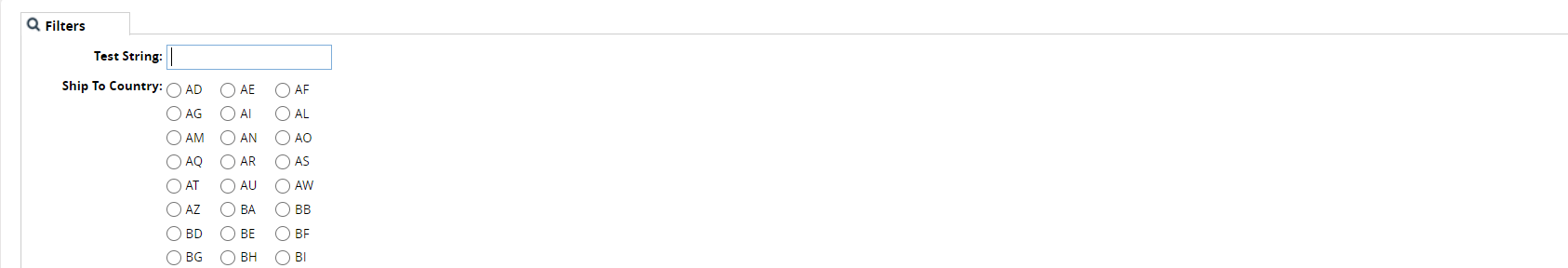
EnumAutocompleteField: Display the filter field with auto-complete option (multi-select).