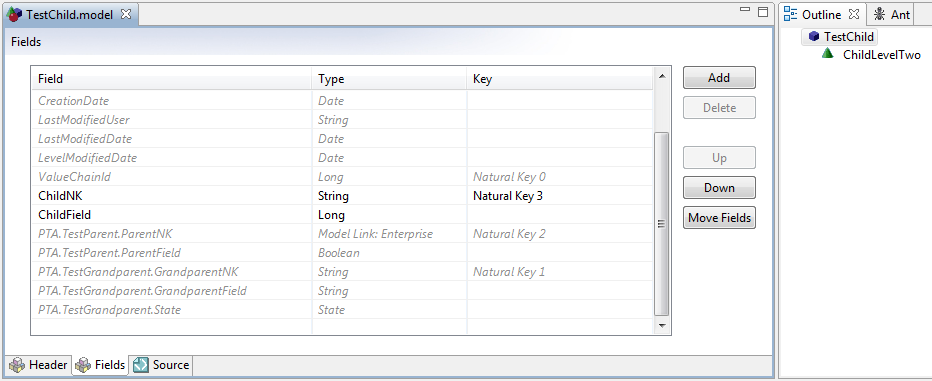Setting a Parent Model
To set a parent model for a model, open the Model Editor. On the Header tab, you should see a field called Parent Model:
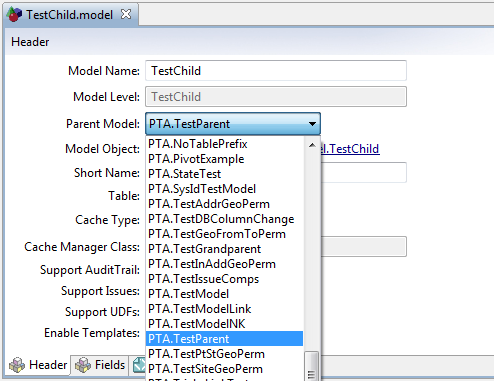
Once a parent model has been selected, the Model Editor will bring in all fields inherited from the parent models. In this case, there are fields from the direct parent, PTA.TestParent, and its parent, PTA.TestGrandparent: