String Operator
<CustomFilterField> <FieldRef levelType="ZBKS.Book" category="PDF"> <FieldName>Title</FieldName> </FieldRef> <Hidden>false</Hidden> <Type>STRING</Type> <AllowOperatorSelection>true</AllowOperatorSelection> <SimpleMapping sqlName="TITLE"/></CustomFilterField>To use operator in the query, use operator macro ${operator:<paramFieldName, sqlFragment>} like
${filterIfNotNull:TITLE,title ${operator:TITLE, $TITLE$}}In the above example, if the "Title" filter was provided, it would pass the filterIfNotNull condition. This would cause it's SQL fragment, "title ${operator:TITLE, $TITLE$}", to be evaluated. Since the CustomFilterField is a String filter, the operator value could be either "Equal" or "Not Equal". If we suppose that it's "Equal", that cause the operator macro to return " = " plus it's fragment, "$TITLE$".
Thus, the final fragment used in the SQL would be "title = $TITLE$".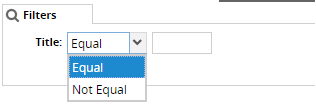
Please note that the "Empty" option ("IS NULL") will be included iff you specify the includeIsNull="true" attribute in the AllowOperatorSelection element, like this:
<AllowOperatorSelection includeIsNull="true">true</AllowOperatorSelection>