Adding Vehicle Tracking Events
Complete the following steps to add vehicle tracking events:
L og in to the ONE system.
Select Menu/Favs > Transportation > Tracking Event Policies > Vehicle Event.
The following figure shows the Vehicle Event tab.
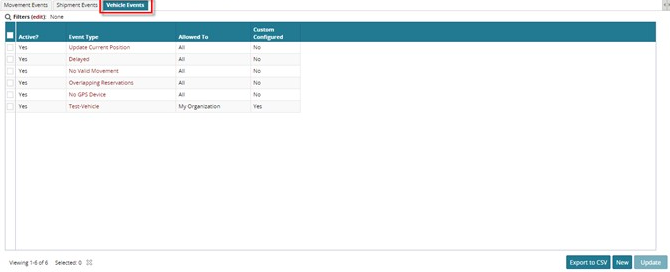
To create a new vehicle event, Click on New.
The New Tracking Event Type tab appears.
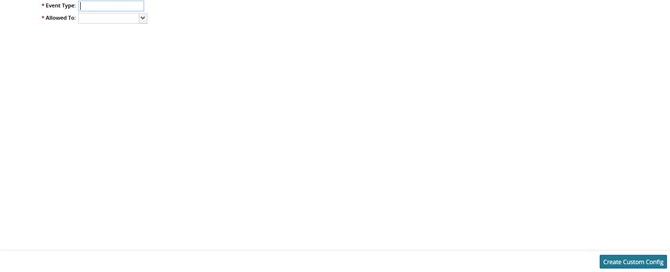
Enter the value for Event Type and Allowed To.
Click on Create Customer Config.
A success message appears.