Attaching PDF SpotBids
The Transportation Manager role can attach spot bid PDFs for both the Carrier Terms and Shipper Terms and then Save to Confirm. The transportation manager can also generate a Tender Plan and, if the terms between the user and the vendor are pre-determined, the transportation manager can use the Save to Confirmed (Advance) option. Using this option, the shipment moves to the Confirmed state without vendor approval.
Complete the following steps to attach a PDF and Save to Confirm:
L og in to the ONE system.
Search for shipments in the Awaiting state using the process described in the "Searching Shipments" section of the Online Help.
Select the checkbox of the shipment number that you want to perform an action on and then click on Actions > Save to Confirmed.
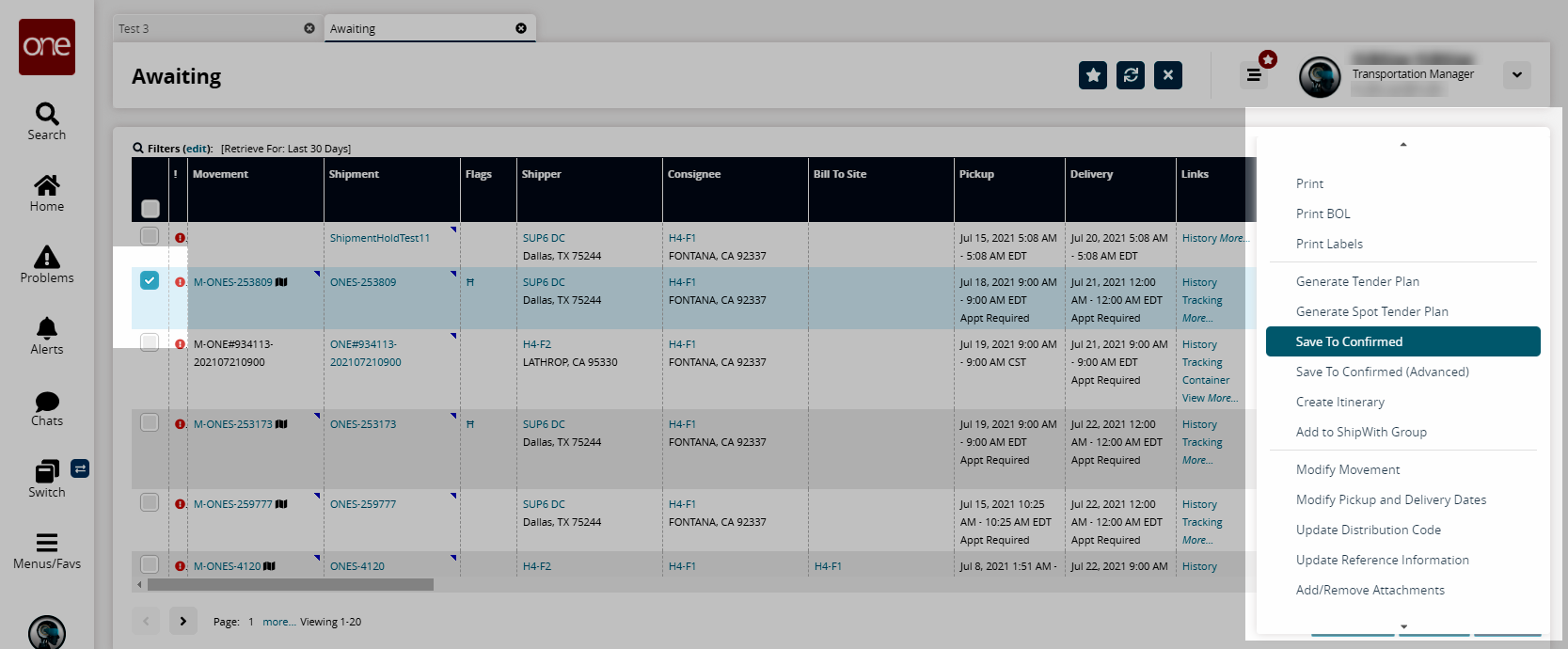
The Save to Confirmed popup appears.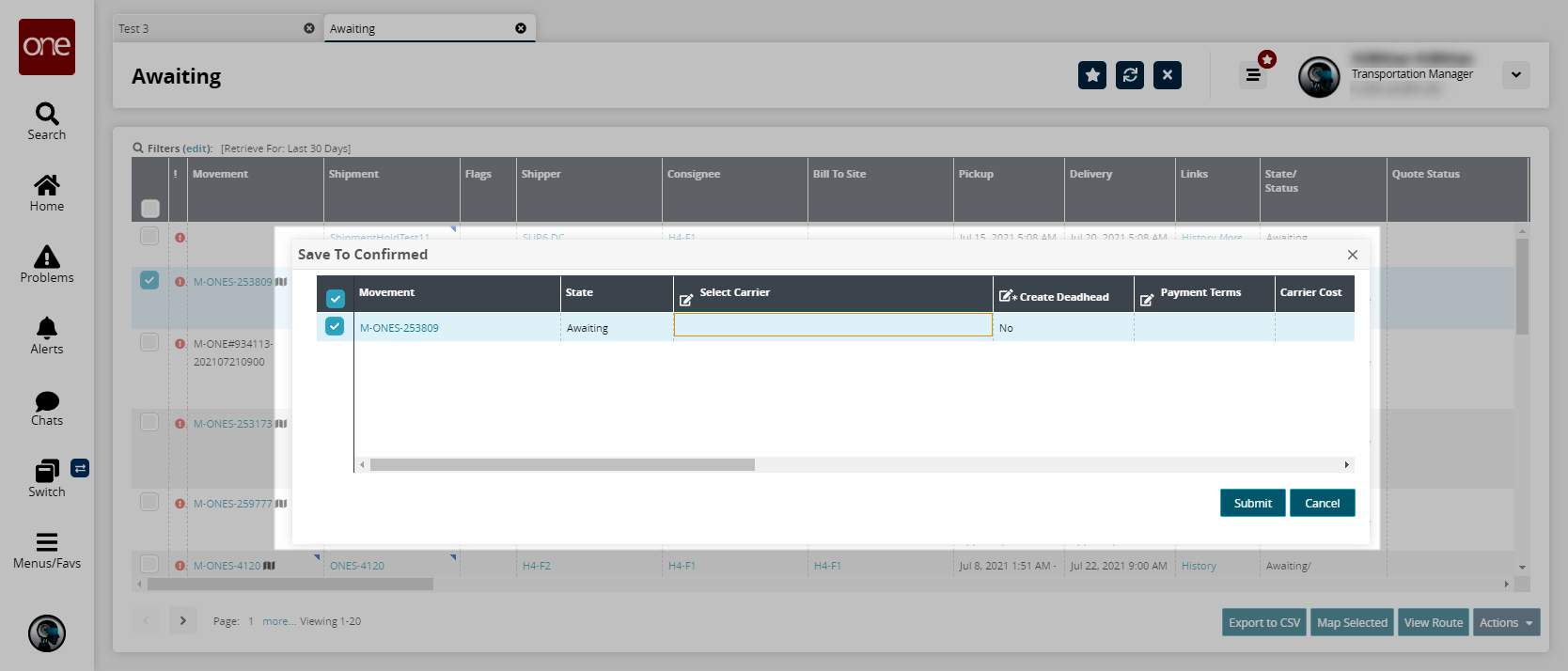
Select a Carrier using the picker tool.
In the Carrier Terms and Shipment Terms fields, upload the relevant documents.
Click Submit.
A success message appears.Click Close and Refresh.
In the Links column select Tender.
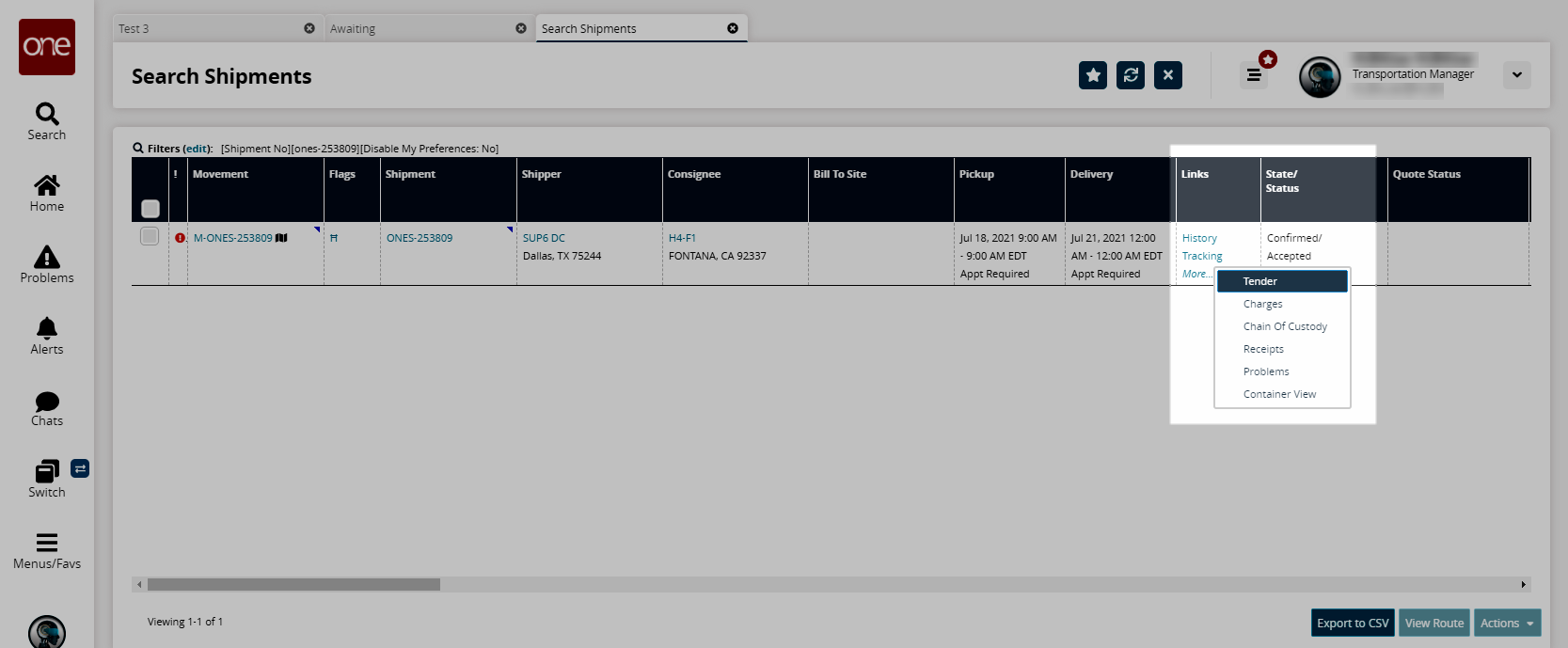
A new screen appears.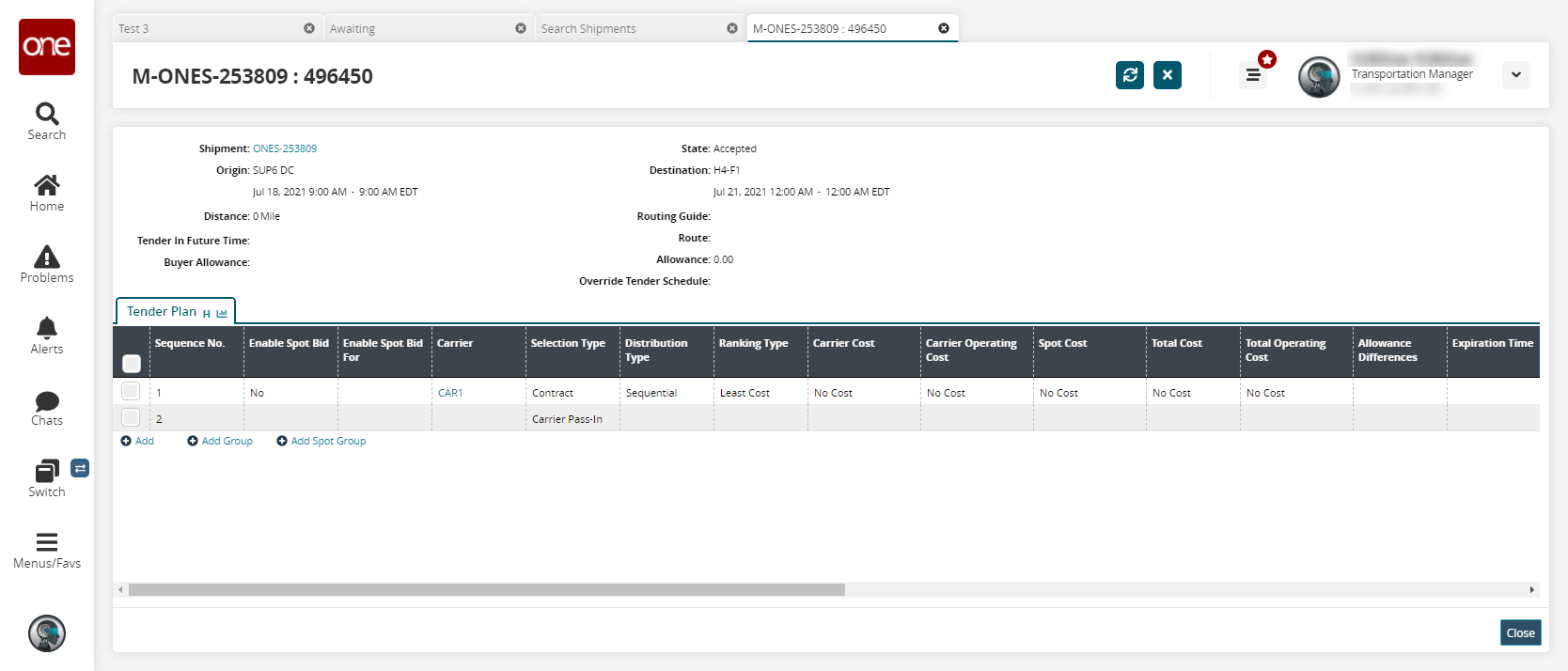
Click Add.
A new line appears.Select a Carrier using the picker tool.
Click Save.
Click on Tender Now to tender the shipment.