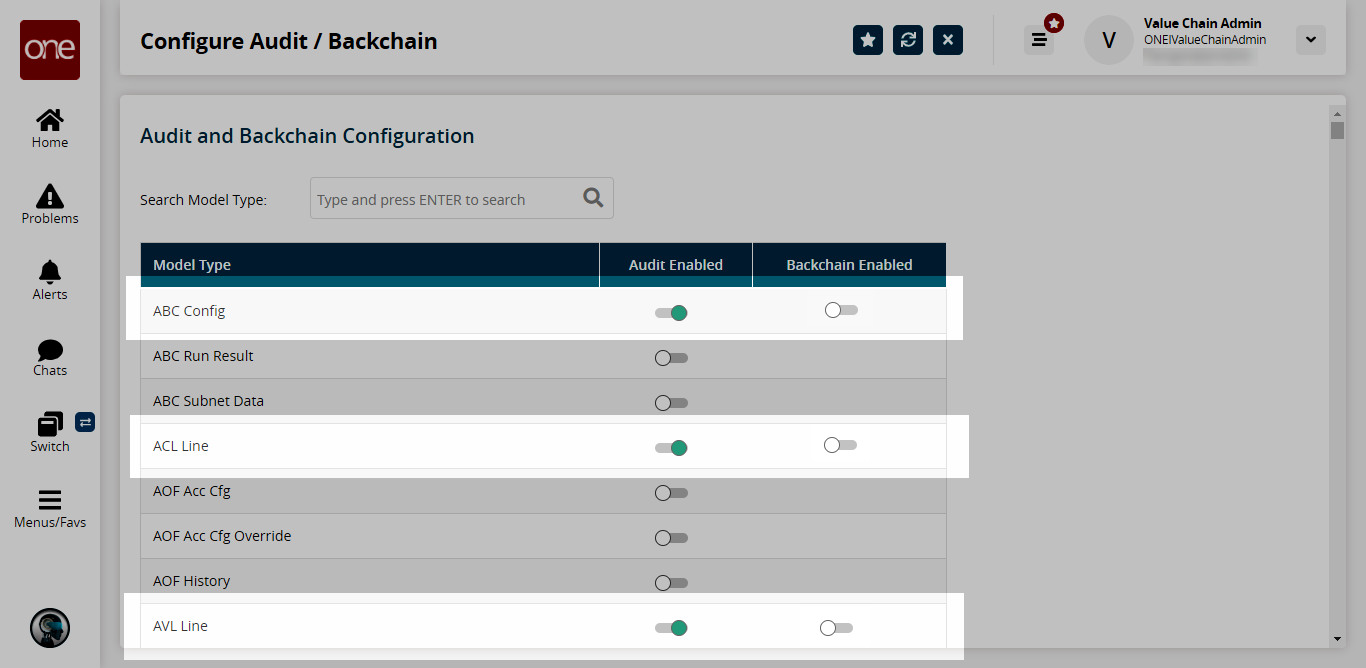Audit and Backchain Configuration
Users can view the Audit and Backchain Configuration screen that contains a filter and a simple table.
To view the Audit and Backchain Configuration screen:
Log in to the ONE system as a Value Chain Admin.
Select Menu/Favs > Tools > Configure Audit / Backchain.
The Configure Audit / Backchain screen appears.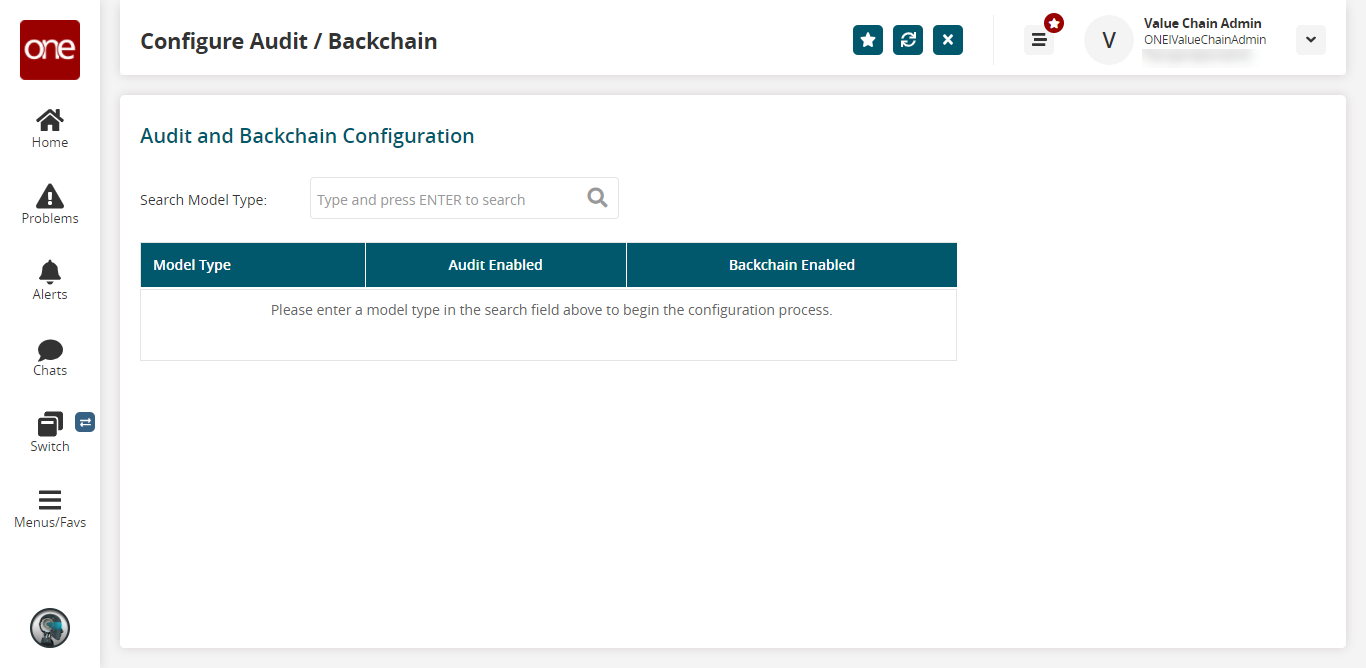
In the Search Model Type field, enter partial or whole terms as a search query and hit Enter to search.
A list of results appears.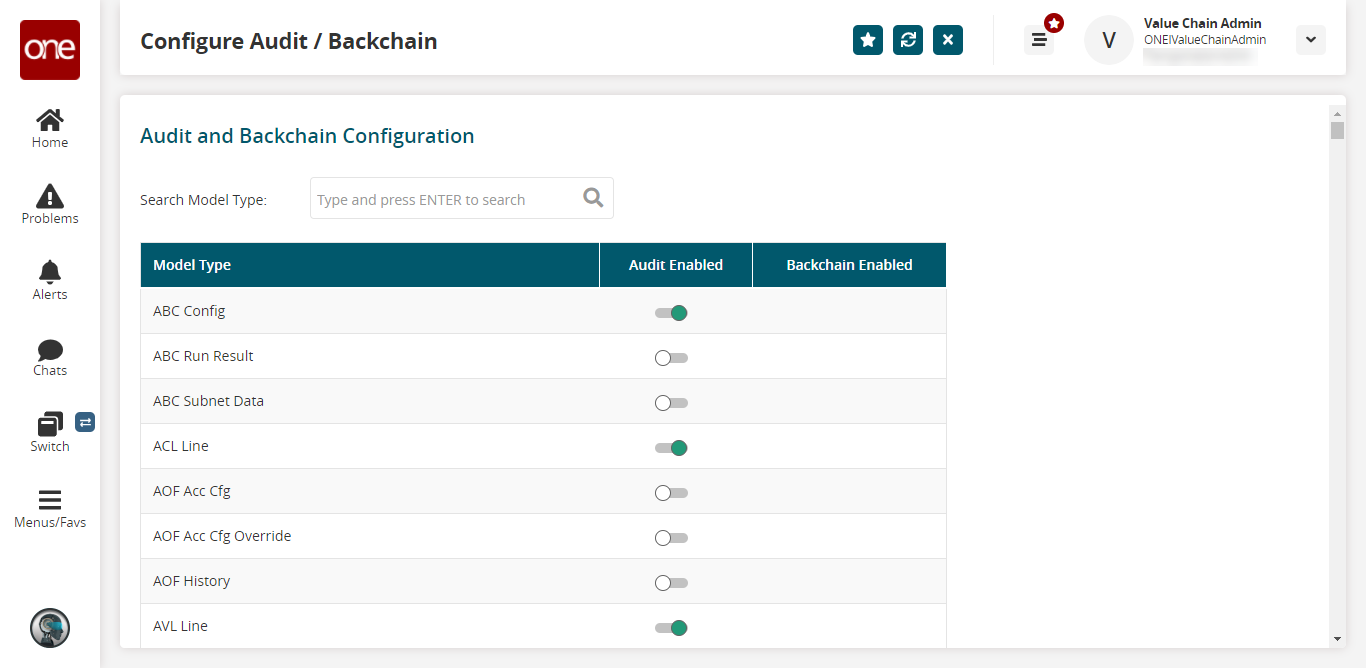
Click the switch under Audit Enabled for each model type that you wish to enable.
When a model type is enabled, it can then be Backchain enabled.