Create a Site Forecast Profile
Users can create a Site Forecast Profile for the Demand Planning Engine.
Complete the following steps to create a site forecast profile:
Log in to the ONE system,
Select Menu/Favs > Demand Planning > Life Cycle Forecasting > Site Forecasting > Create Site Forecast Profile.
The Create Site Forecast Profile screen appears.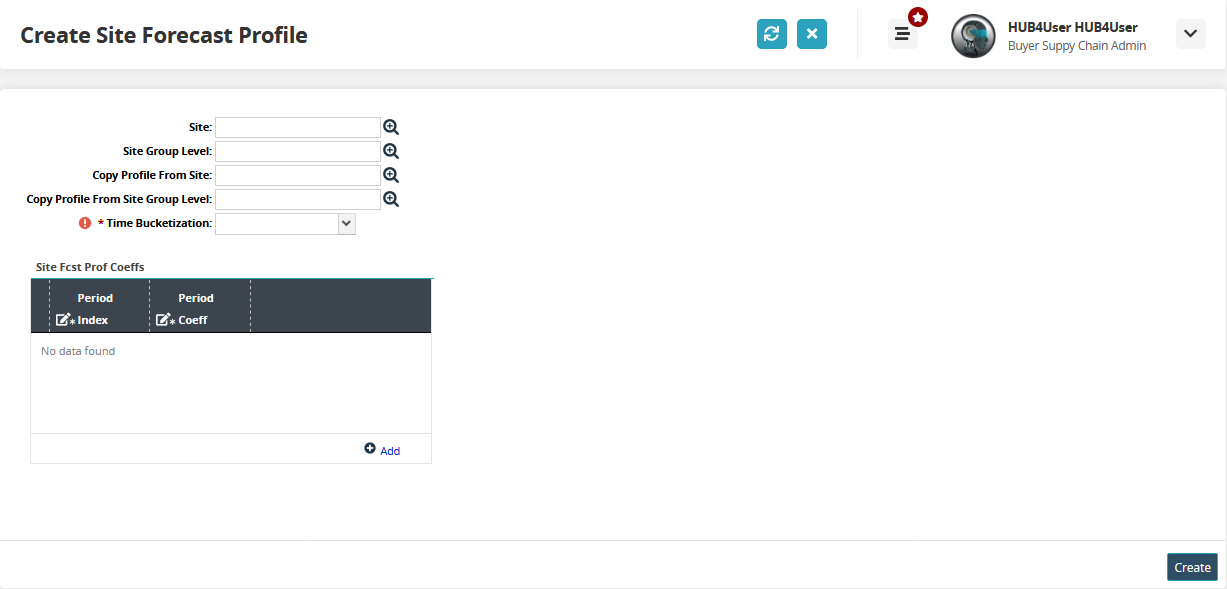
The following table describes the fields. Fields with an asterisk ( * ) are required.Field
Description
Site
User the picker tool to select a site name.
Site Group
Use the picker tool to select a site group name.
Copy Profile From Site
Use the picker tool to select a profile that matches the selected site.
Copy Profile From Site Group
Use the picker tool to select a profile that matches the selected site group.
* Bucketization
Select a bucketization period from the dropdown menu. The available options are Daily, Weekly, and Monthly.
Site Forecast Profile Coefficients
Enter a Period Index and a Period Coefficient, then click Add.
Note
The Period Coefficient is the forecast value and is a multiple of the Period Index forecast. For example, a new site opening has a forecast history of 10 items and its period coefficient is 1.7, then the forecast value for that particular item is 17.
To create the site profile, click the Create button.
A success message appears.Click on the Action button, to Delete or Update a Site Forecast Profile.