Creating Approval Matrices
Complete the following steps to create approval matrices:
L og in to the ONE system.
Select Menu/Favs > Administration > Approval Matrix.
The Approval Matrix screen appears.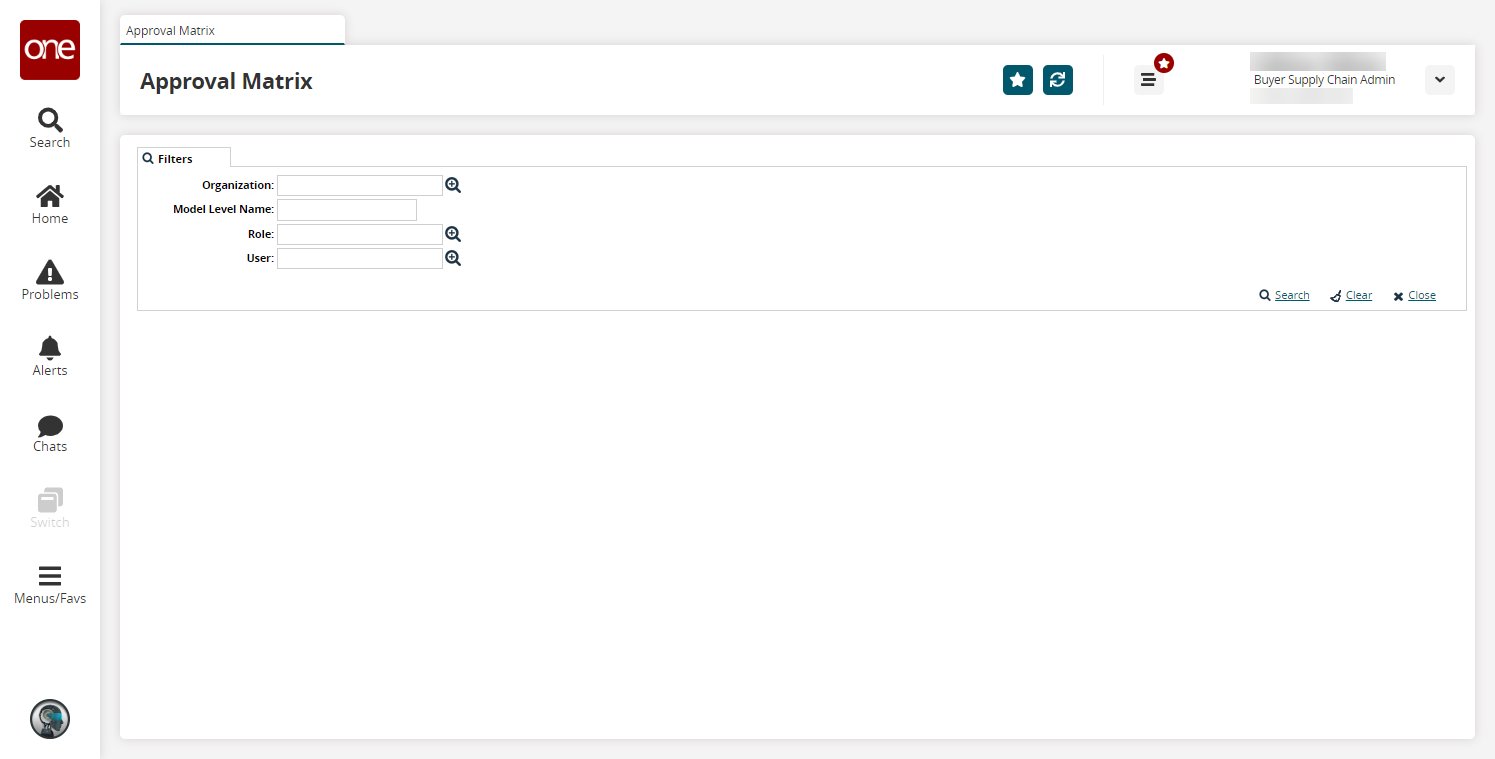
Click the Search link.
The search results appear.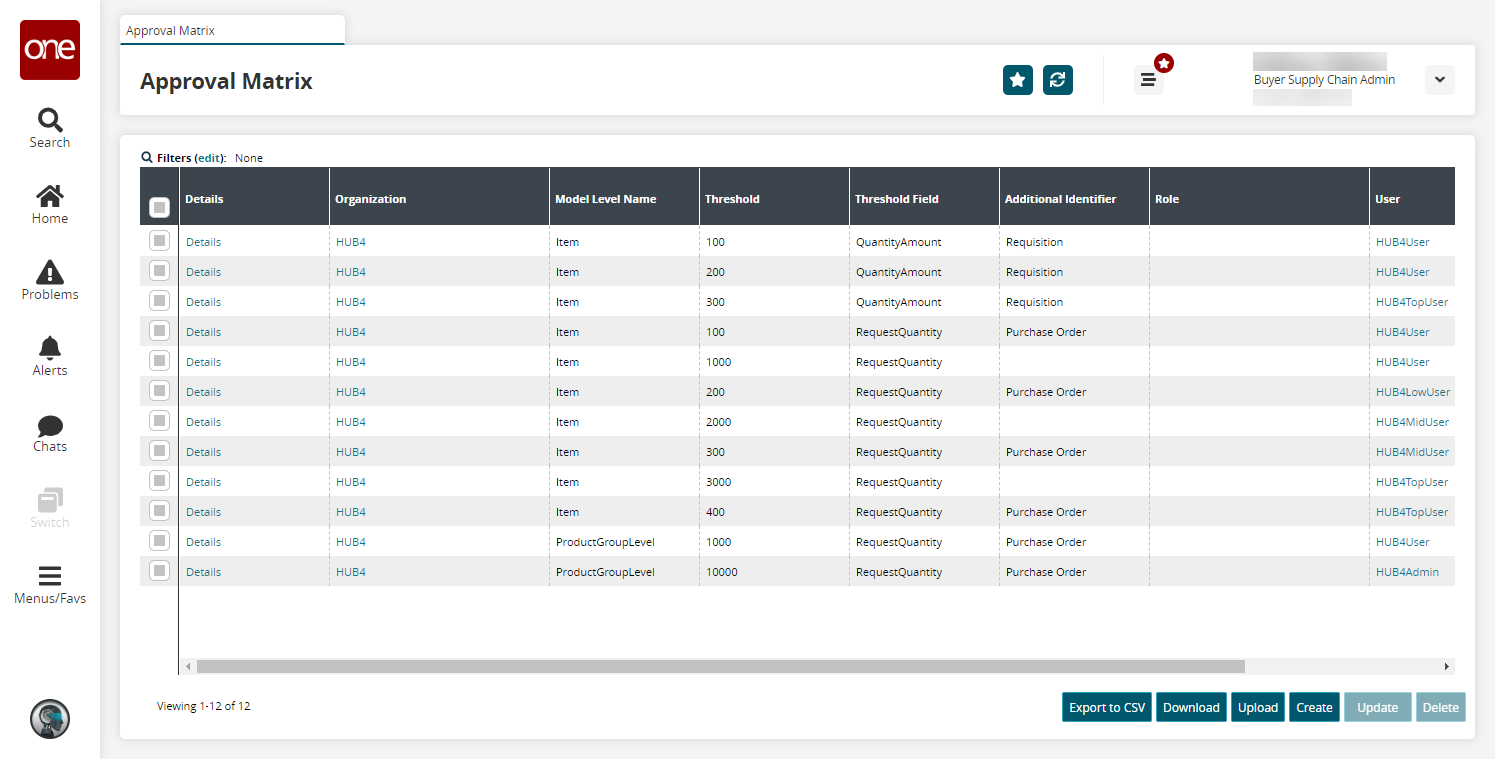
Click the Create button to create a new approval matrix.
The Create screen appears.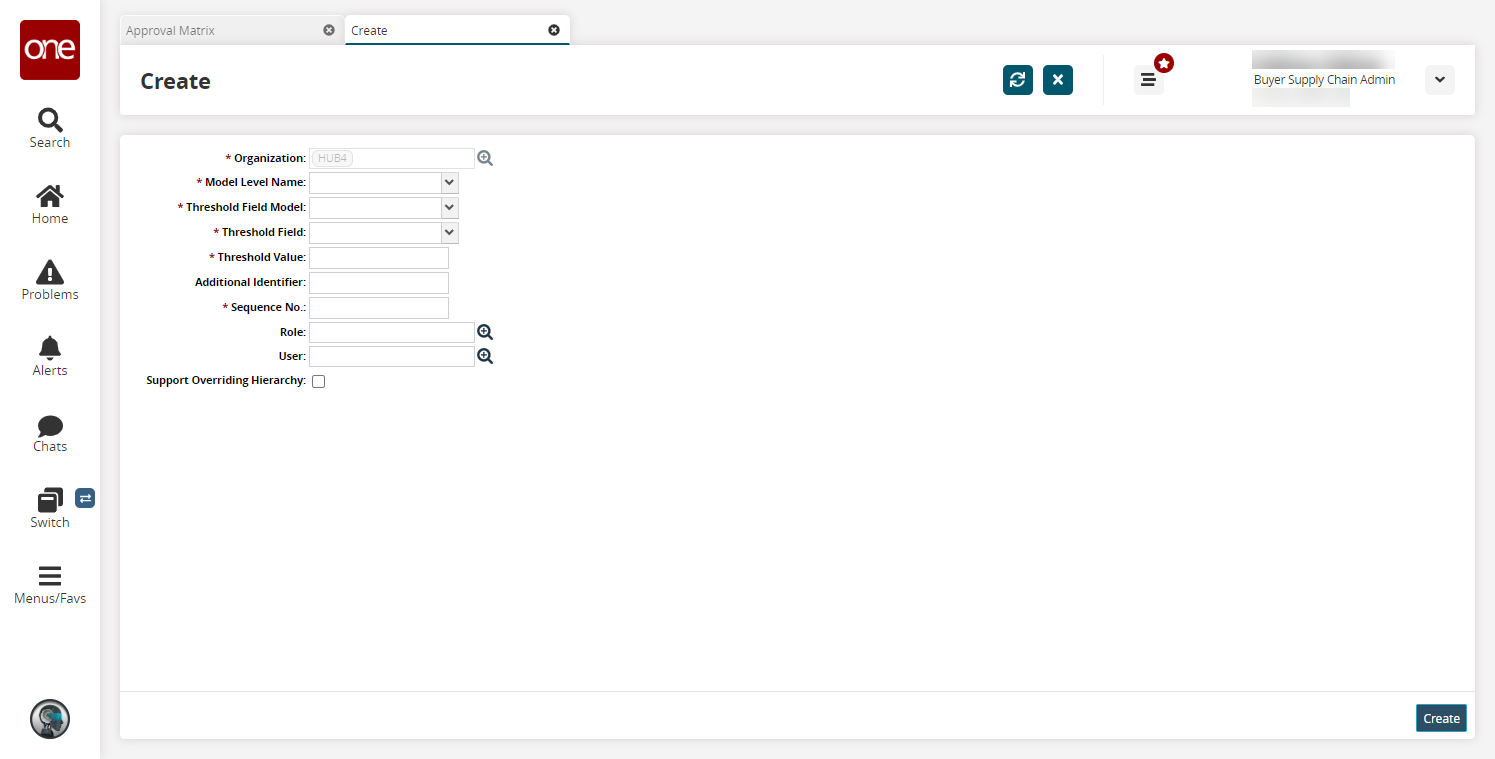
Fill out the following fields. Fields with an asterisk ( * ) are required.
Field
Description
* Organization
An organization is preselected by the system.
* Model Level Name
Select a model level name from the dropdown menu.
* Threshold Field Model
Select a threshold field model from the dropdown menu.
* Threshold Field
Select a threshold field from the dropdown menu.
* Threshold Value
Enter a threshold value.
Additional Identifier
Enter any additional identifiers.
* Sequence No.
Enter a sequence number.
Role
Select a role using the picker tool.
User
Select a user using the picker tool.
Support Overriding Hierarchy
Select this checkbox to support hierarchy overriding..
Click the Create button.
A success message appears.