Deleting Approval Matrices
Complete the following steps to delete approval matrices:
L og in to the ONE system.
Select Menu/Favs > Administration > Approval Matrix.
The Approval Matrix screen appears.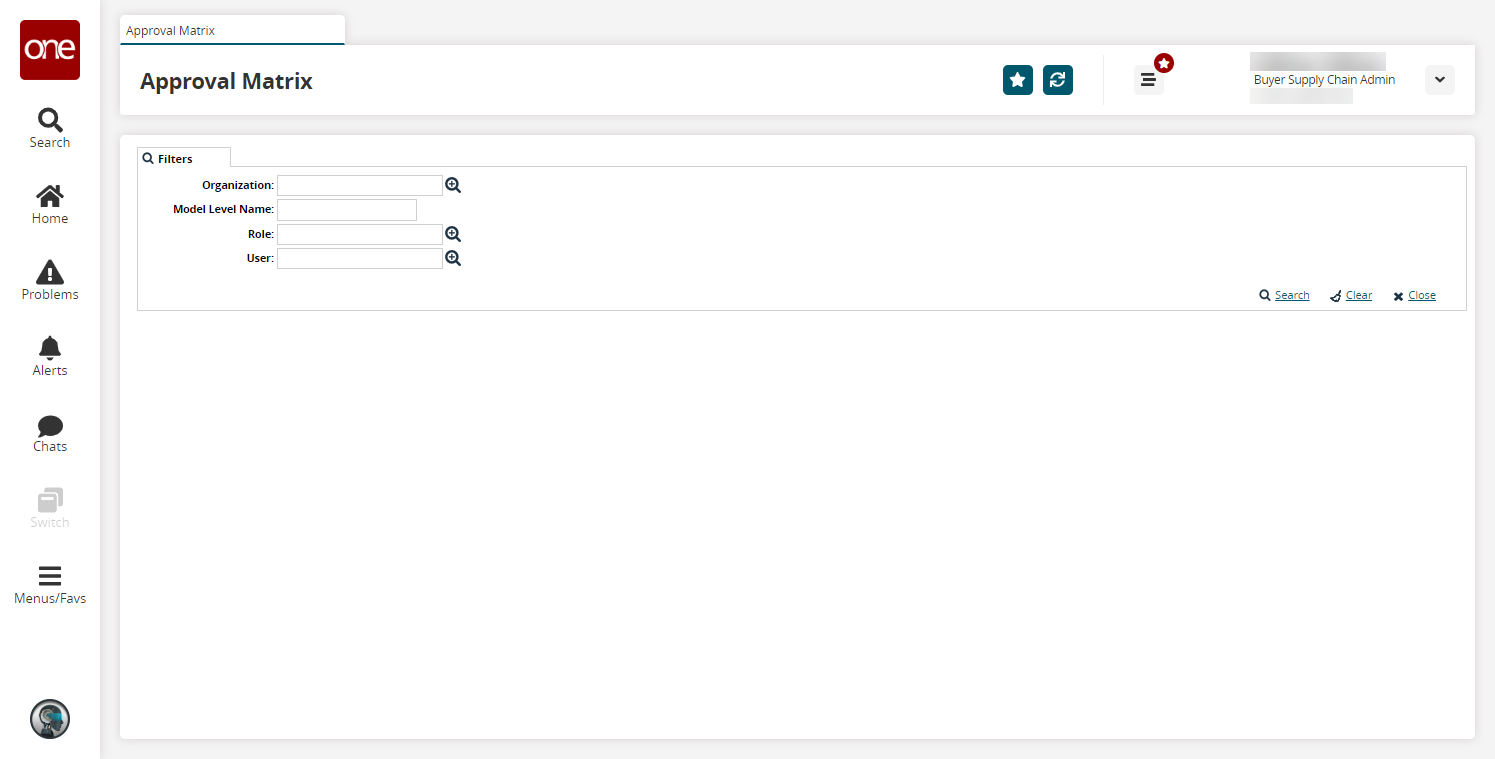
Click the Search link.
The search results appear.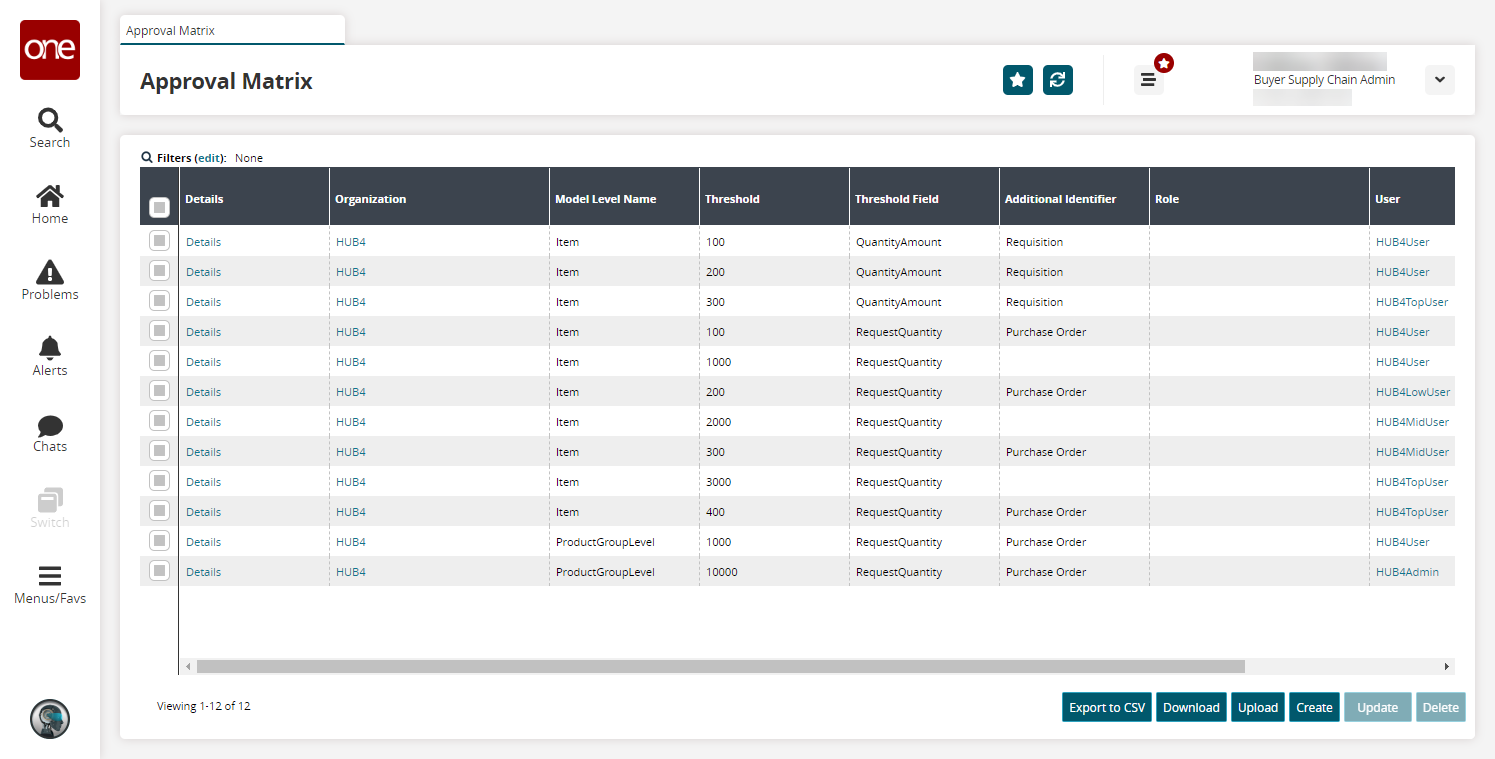
Select one or more rows and click the Delete button to delete approval matrices.
The Delete popup appears.Click Submit.
A success message appears.