Creating Lots
To add items:
From the Administration menu, click Items, and then click Lots.
The Lots tab appears.Click the New Lot button at the bottom of the screen.
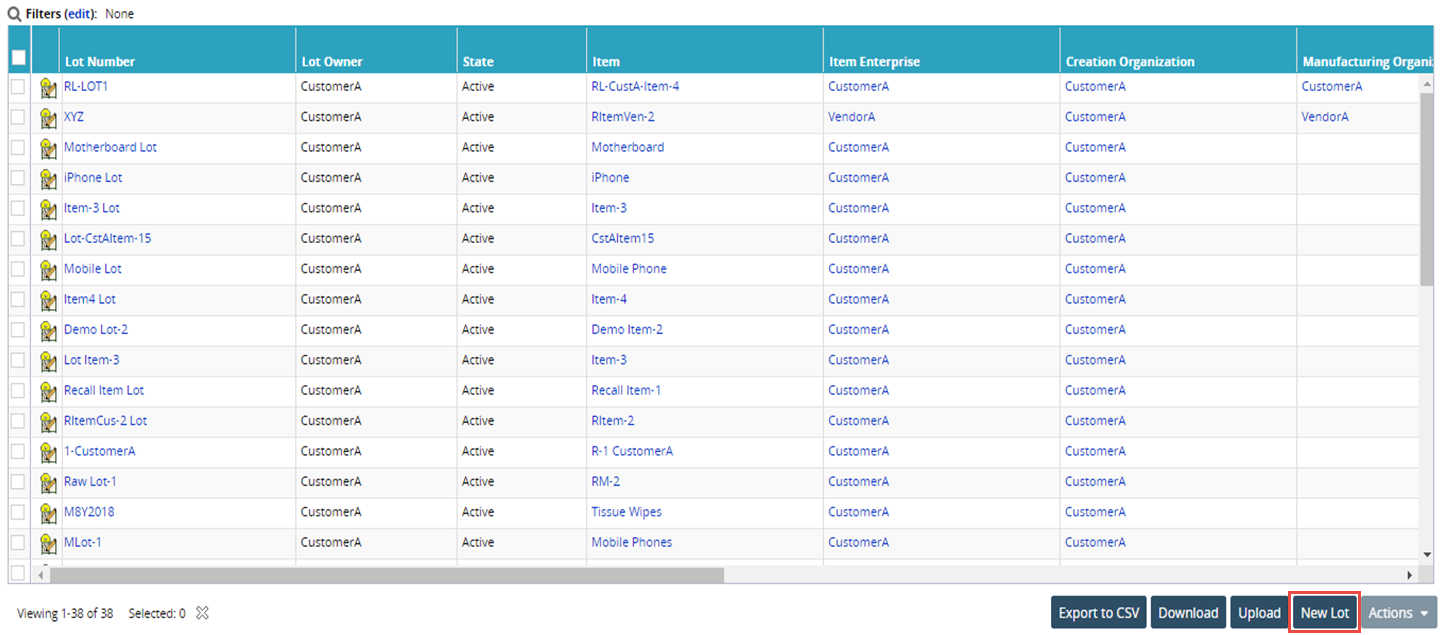
The New Lot tab appears.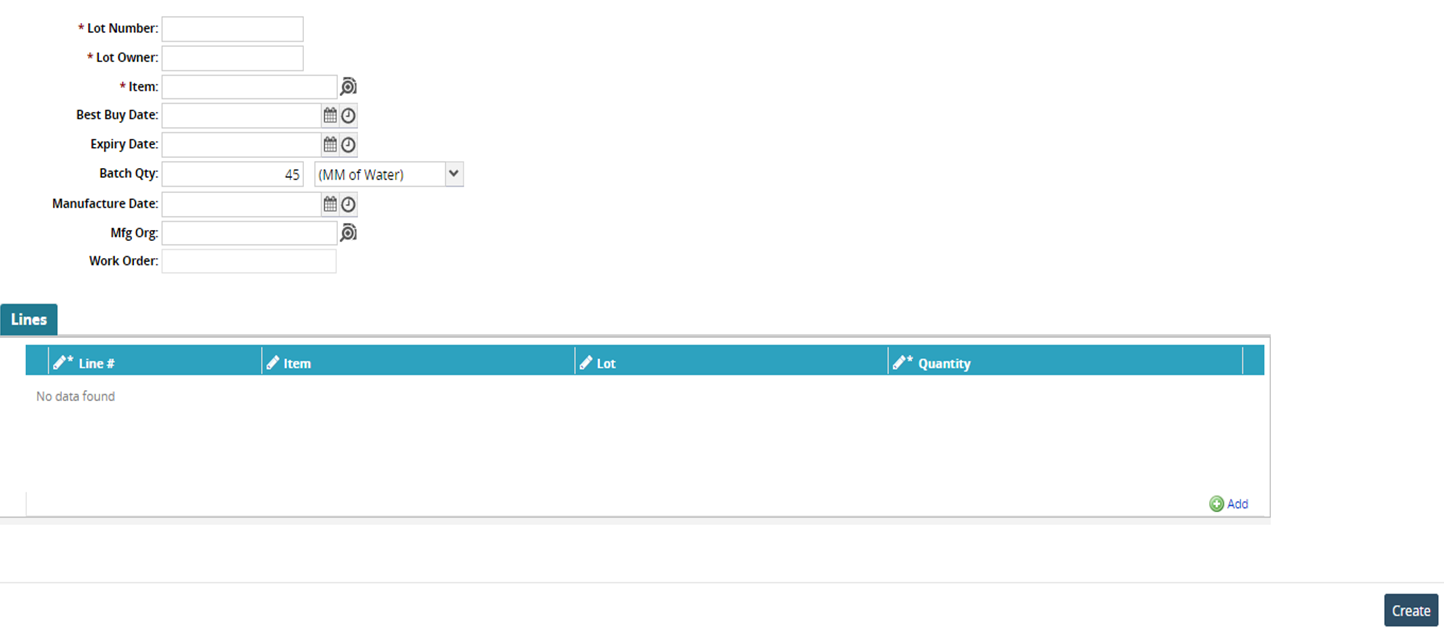
Enter values for the Lot Number, Lot Owner, and Work Order fields.
Select values for the Item and Mfg Org fields using the picker tool.
Enter dates for the Best Buy Date, Expiry Date, and Manufacturer Date fields.
In the Batch Qty field, enter the quantity and select unit of measurement from the drop-down list.
Click the Add link to add a line.
Enter or select values for the Items, Lot, and Quantity fields.
Click Create to create the lot.

A success message appears.