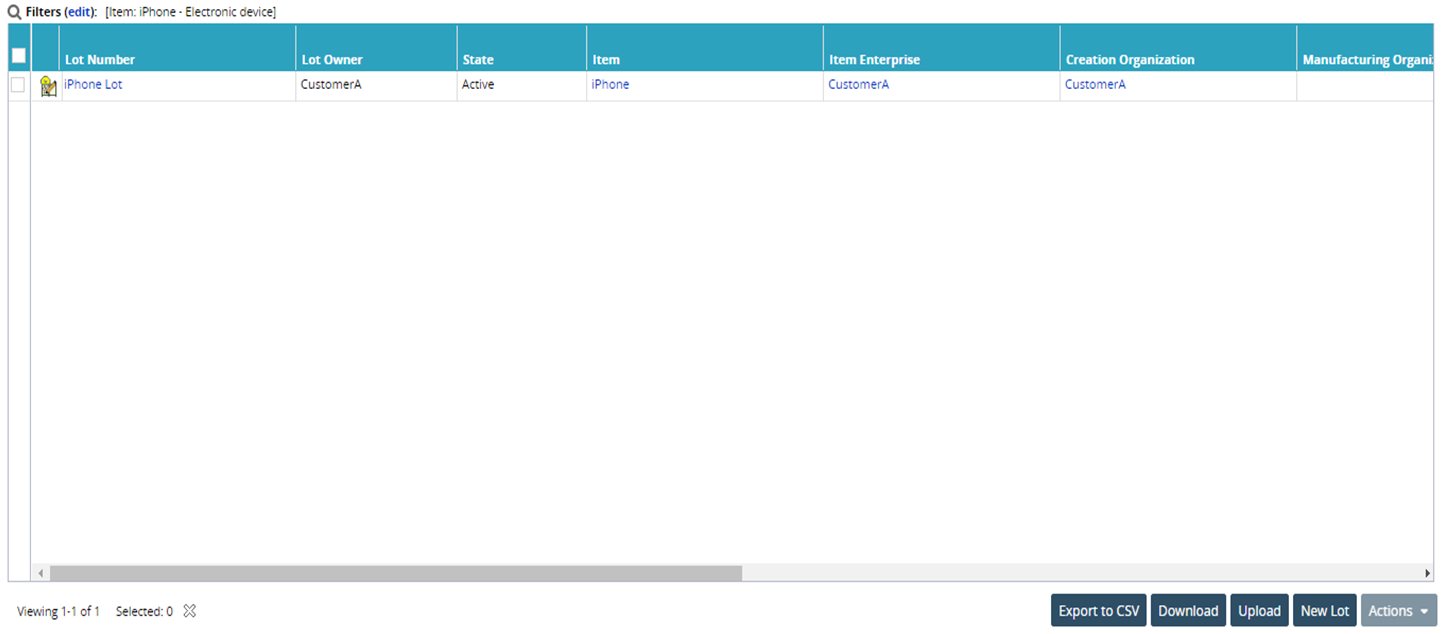Searching Lots
To search for lots:
On the Administration menu, click Items, and then click Lots.
The Lots tab appears.
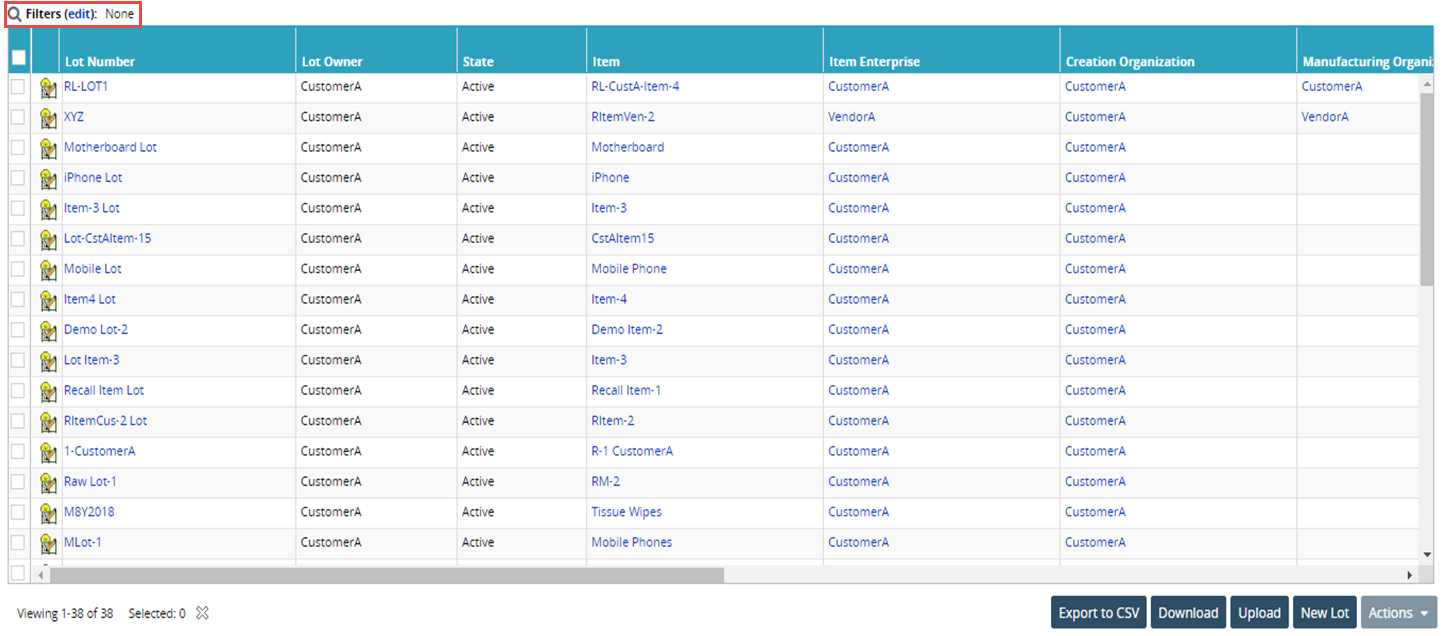
To reduce the number of items in the list, click the Filters button.
The filter box appears.
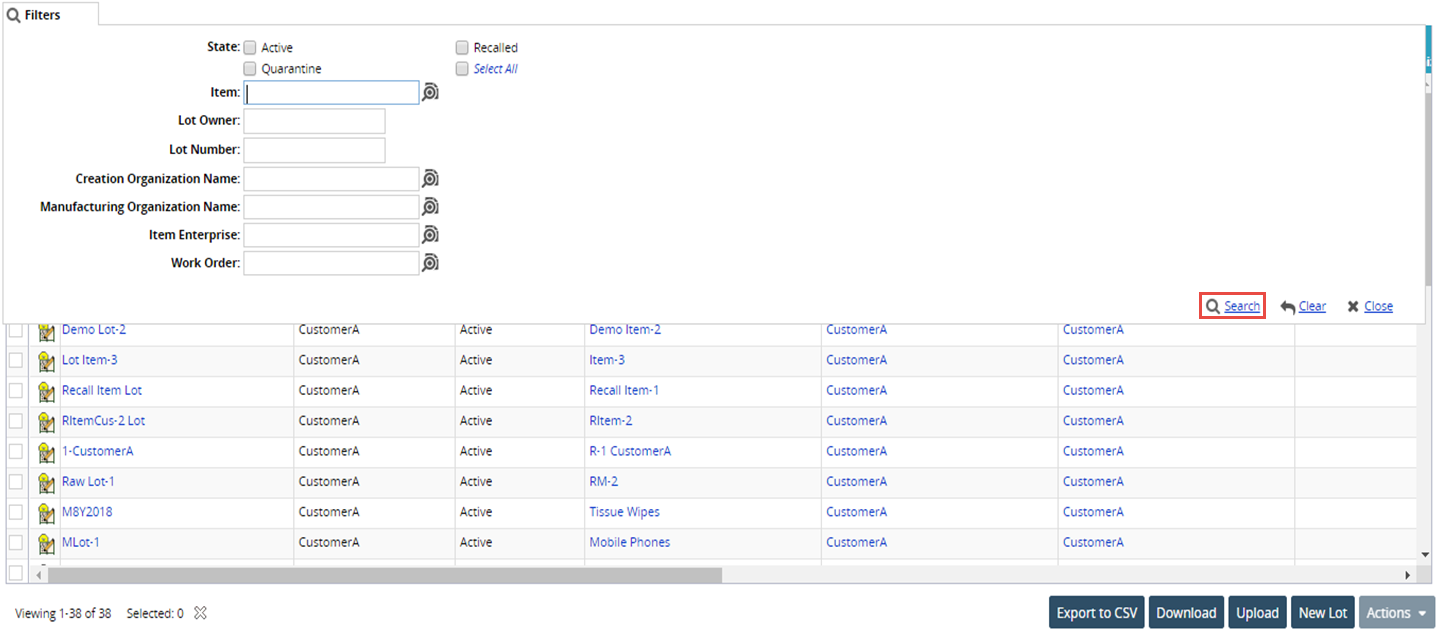
As required, type or select values for the fields , and then click the Search link.
All items that match the search criteria appear in the list of items.