Deleting a Location From a Warehouse
Locations can be deleted as necessary.
Complete the following steps to delete a location:
Click Menu/Favs > Warehouse Mgmt > Warehouse Explorer .
The Warehouse Explorer screen appears .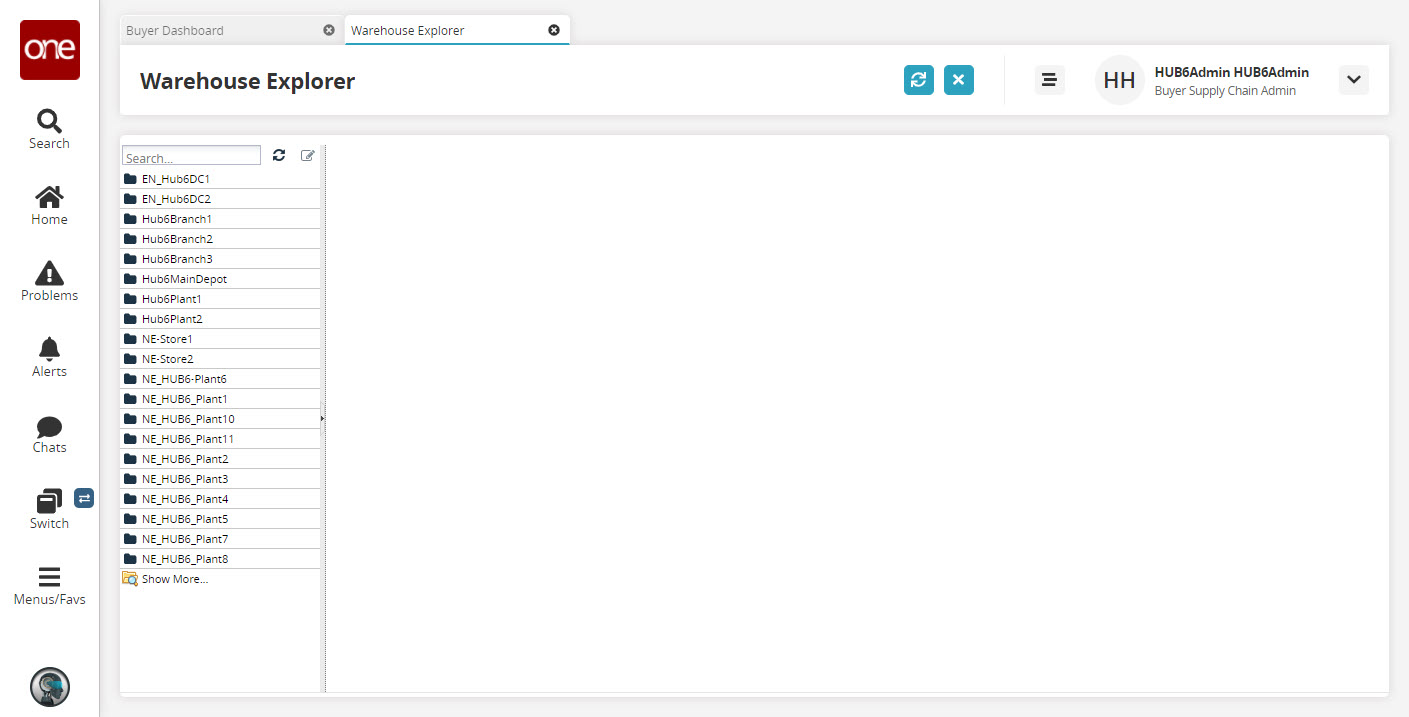
Select a warehouse that contains the location to be deleted in the Explorer pane.
Click the configuration icon to open the configuration menu.
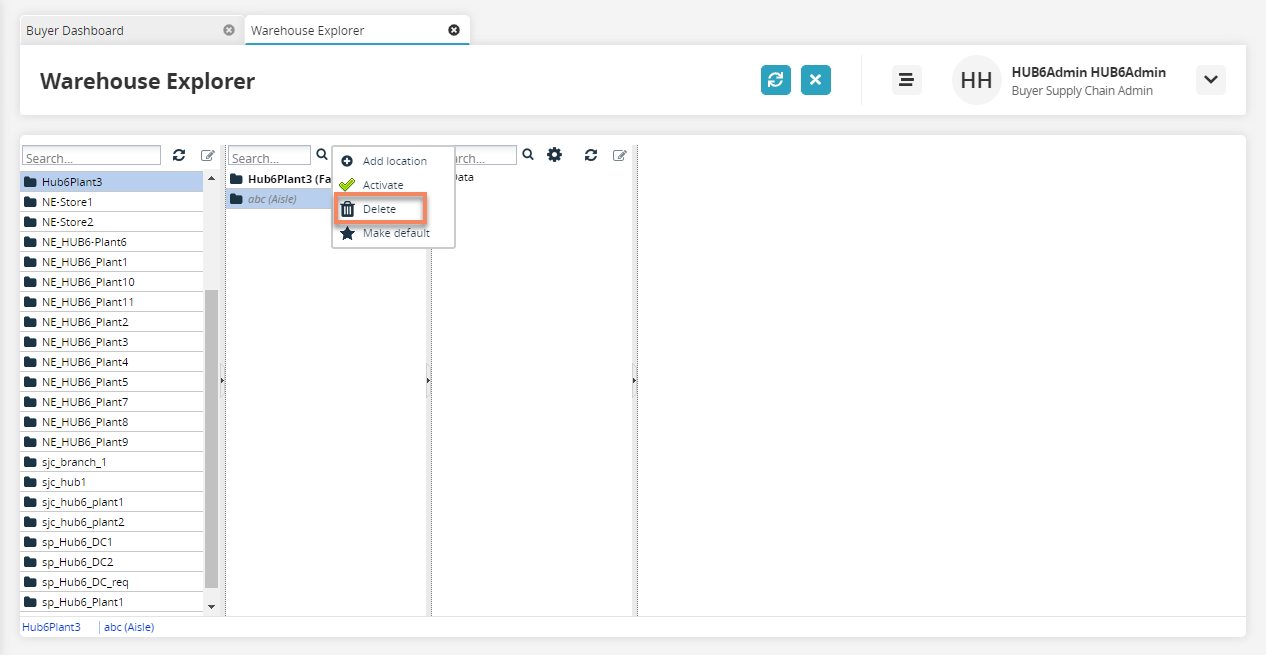
Click Delete.
A confirmation window appears.Click Yes.
A success window appears.Click OK.
The location name is removed from the list of locations.