Enabling Route Vulnerability
Users can enable the Route Vulnerability feature from the Planning Policies screen.
Complete the following steps to enable the route vulnerability feature:
Log in to the ONE system.
Click the Menus/Favs icon and navigate to Planning > Policies > Planning Policies.
The Planning Policies screen appears.In the Explorer pane, select the desired site.
The Planning Policy details screen appears in the right pane.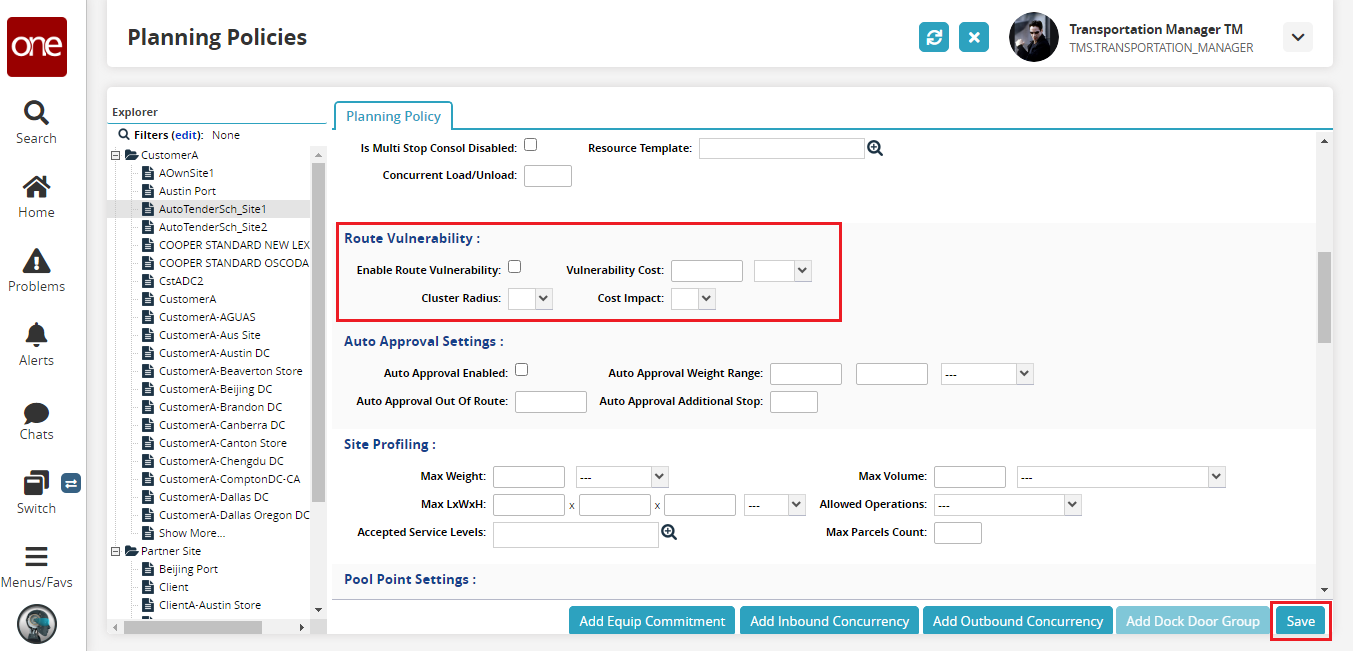
From the Route Vulnerability section, click the Enable Route Vulnerability checkbox.
In the Vulnerability Cost field, enter the cost and select the currency from the drop-down list.
Select the values for the Cluster Radius and Cost Impact fields from the drop-down list.
Click Save to save the changes.
A success message appears.