Enabling the Static Route Configuration Flag
Enterprise Admin users can enable a configuration flag to plan only shipments with static route associated with them. This setting works in tandem with the Static Route Optimization check box on the Load Consolidation TOSX screen. When this flag is enabled and Static Route Optimization check box on the Load Consolidation TOSX screen is selected then engine will plan only the shipments with a static route associated with them. If the Static Route Optimization check box on the Load Consolidation TOSX screen is selected without enabling this flag, the engine will still try to plan shipments with static routes but if that fails, the engine will switch to the universal mode.
Complete the following steps to enable the static route configuration flag.
Log into the application as Enterprise Admin.
Click Menus/Favs > Administration > Search Policies.
The Search Policies screen appears.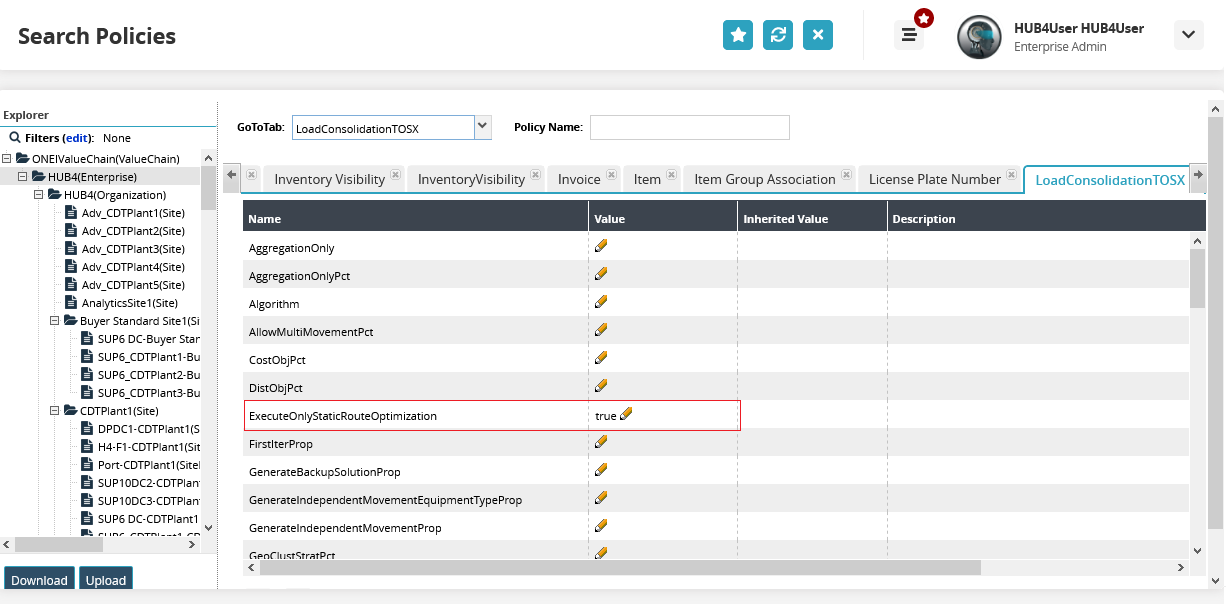
Click the GoToTab dropdown and type LoadConsolidationTOSX.
On the LoadConsolidationTOSX tab, locate the ExecuteOnlyStaticRouteOptimization policy.
In the Value column, click the edit icon and set the value to true.