Enabling the Cancel Shipment in the In-Transit State Policy
This policy, when enabled, allows Vendor Users to cancel shipments which are in an In-Transit state.
To enable the Cancel In-Transit Shipment policy:
From the Administration menu, select Organization, and then select OMS Org Policies.
The OMS Org Policies screen appears.Locate the TMSServiceEnabled policy and add a check to the checkbox.
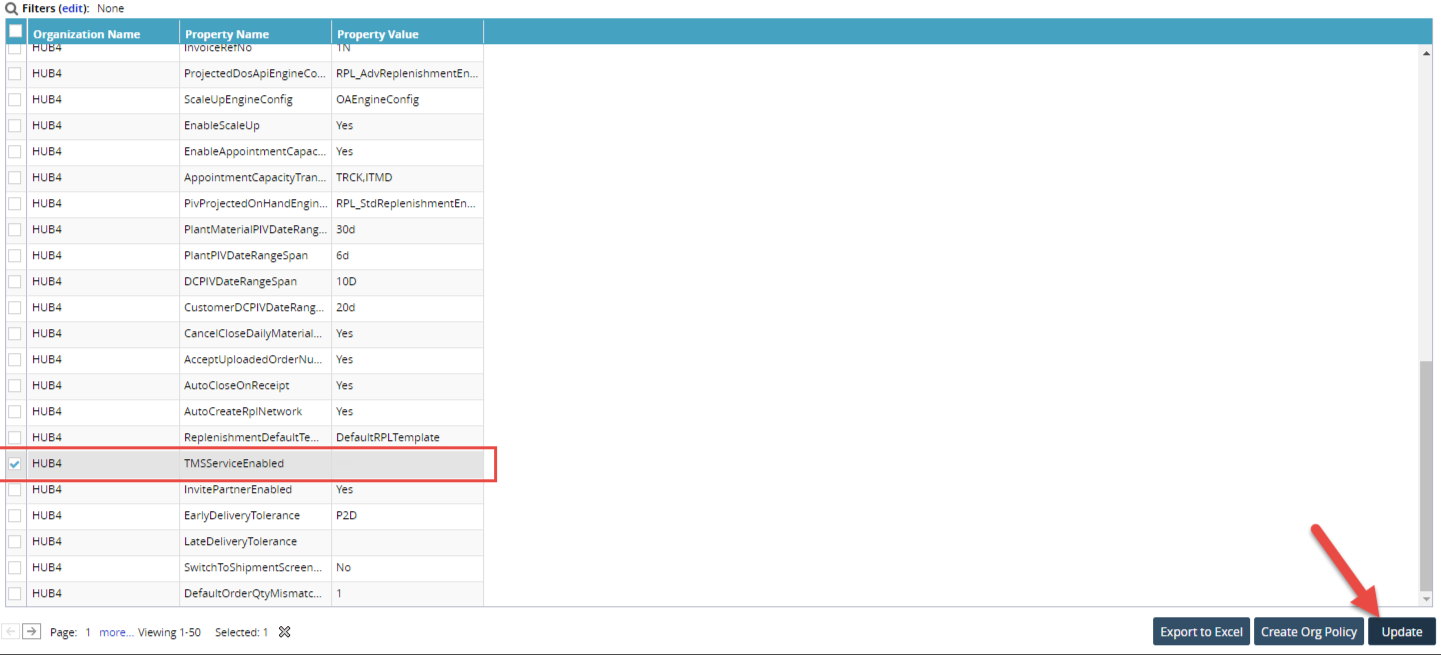
Click the Update button at the bottom of the screen.
The policy setting screen for the TMSServiceEnabled policy appears.Click the Property Value field to edit the field.
Enter a value of "Yes" into the Property Value field to enable the property.
Click Submit.
The policy is now enabled.