Inventory Accuracy
Users can view the cycle count analytics from the Inventory Accuracy Report.
Complete the following steps to view the Inventory Accuracy Report:
Login to the One Network system.
Select Menu/Favs > Warehouse Mgmt > Inventory Audit > Inventory Accuracy.
The Inventory Accuracy filters screen appears.Enter the search criteria and click the Search link.
The Inventory Accuracy report appears according to search criteria .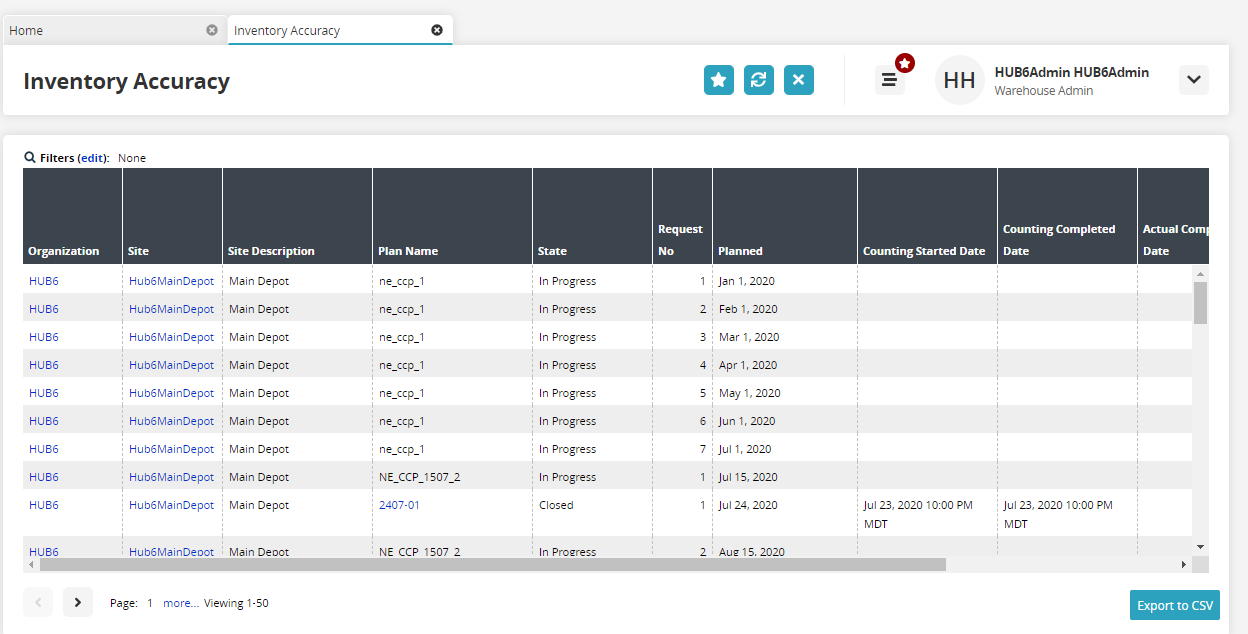
Click the Export to CSV button to export the report into a spreadsheet.