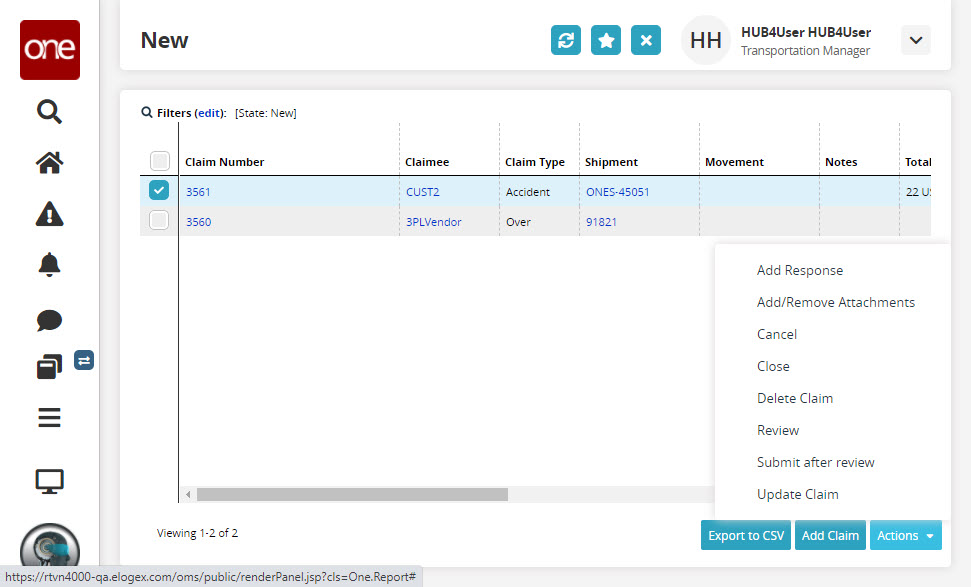Performing Actions on Claims
You can perform actions on the created claim.
Complete the following actions to perform actions on claims:
Log in to the system as a Transportation Manager role.
Click on Financials > Claims.
In the NEO UI, users can click on the Menu/Favs icon on the left sidebar and type in the name of the screen in the menu search bar. For more information, see "Using the Menu Search Bar."
The Claims screen appears showing the Claims Summary table.Click the desired state count column link.
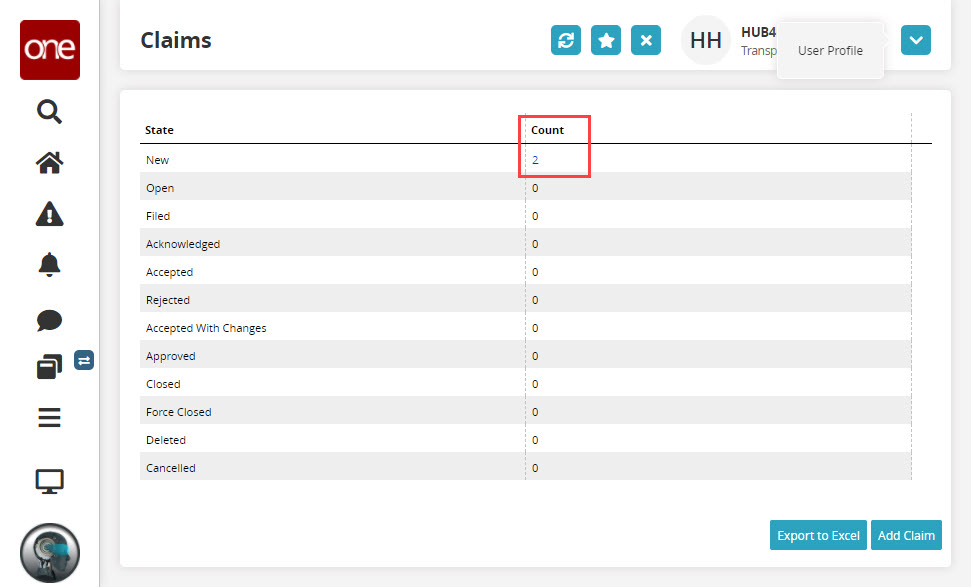
Select the Claim Number checkbox.
Click the Action button and select an option. The available options are: Add Response, Add/Remove Attachments, Cancel, Close, Delete Claim, Review, Submit After Review, and Update Claim.