Pre-ASN Creation Lead Time
Buyer and Vendor Admin users can edit the pre-ASN creation lead time for customers and vendors. The following procedure covers the steps for configuring a vendor.
Complete the following steps to edit pre-ASN creation lead times:
Info
The steps for configuring Pre-ASN Lead Time are the same for customers and vendors.
L og in to the ONE system.
Click Menu/Favs > Administration > Vendors.
The Vendors screen appears.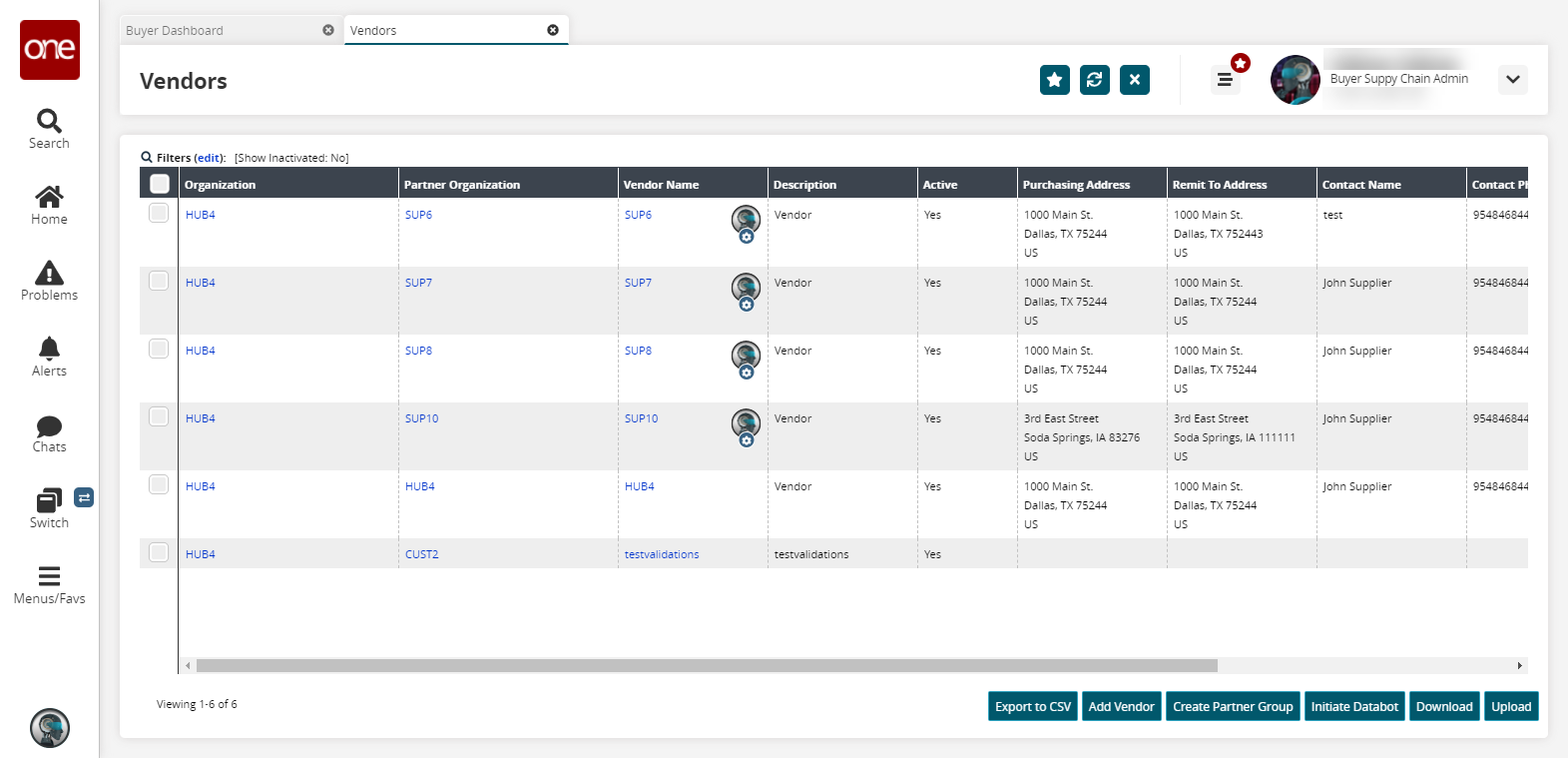
Click a vendor name link under the Vendor Name column.
Information about the selected vendor appears.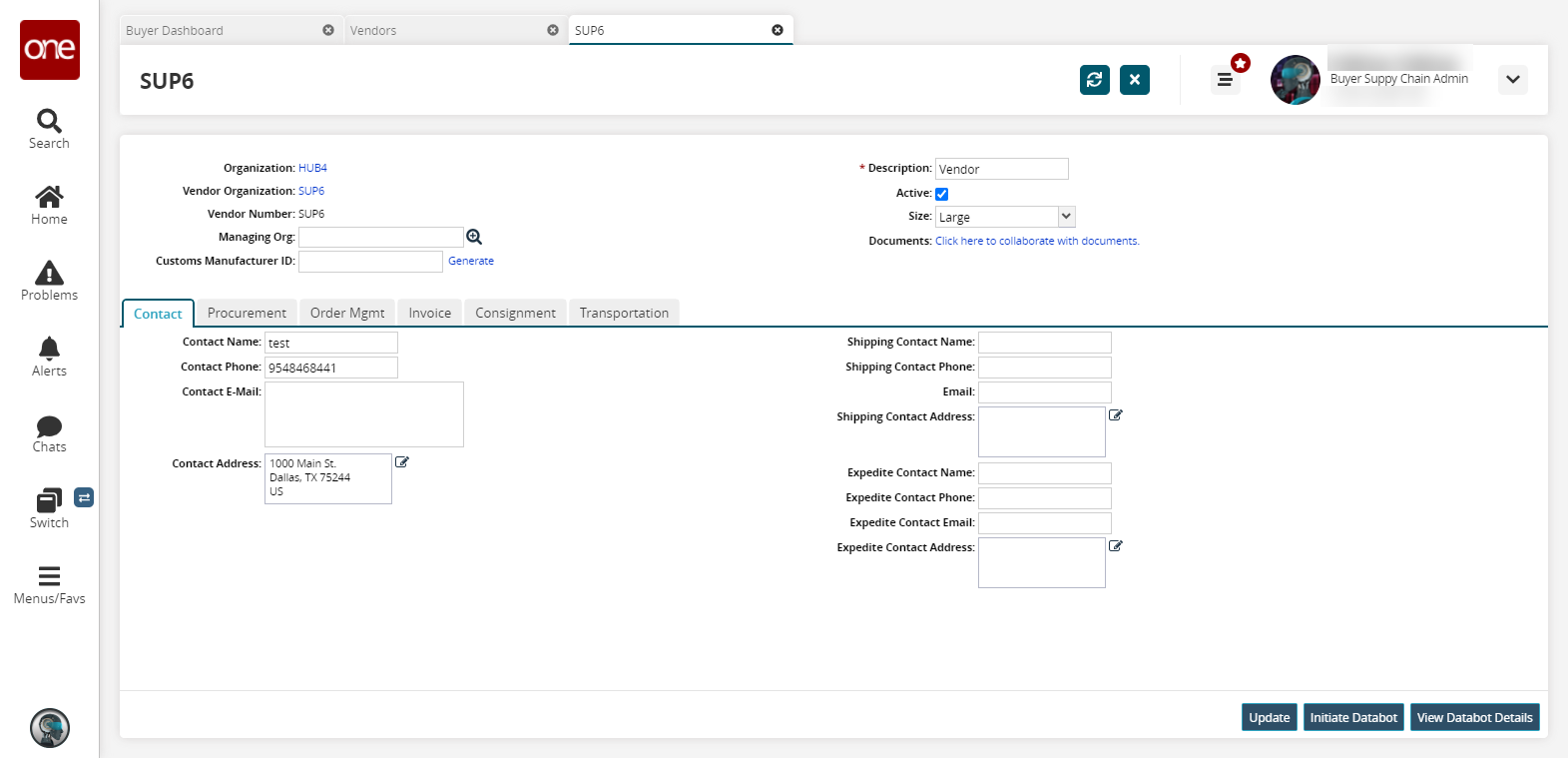
Click the Transportation tab.
Transportation configuration fields appear.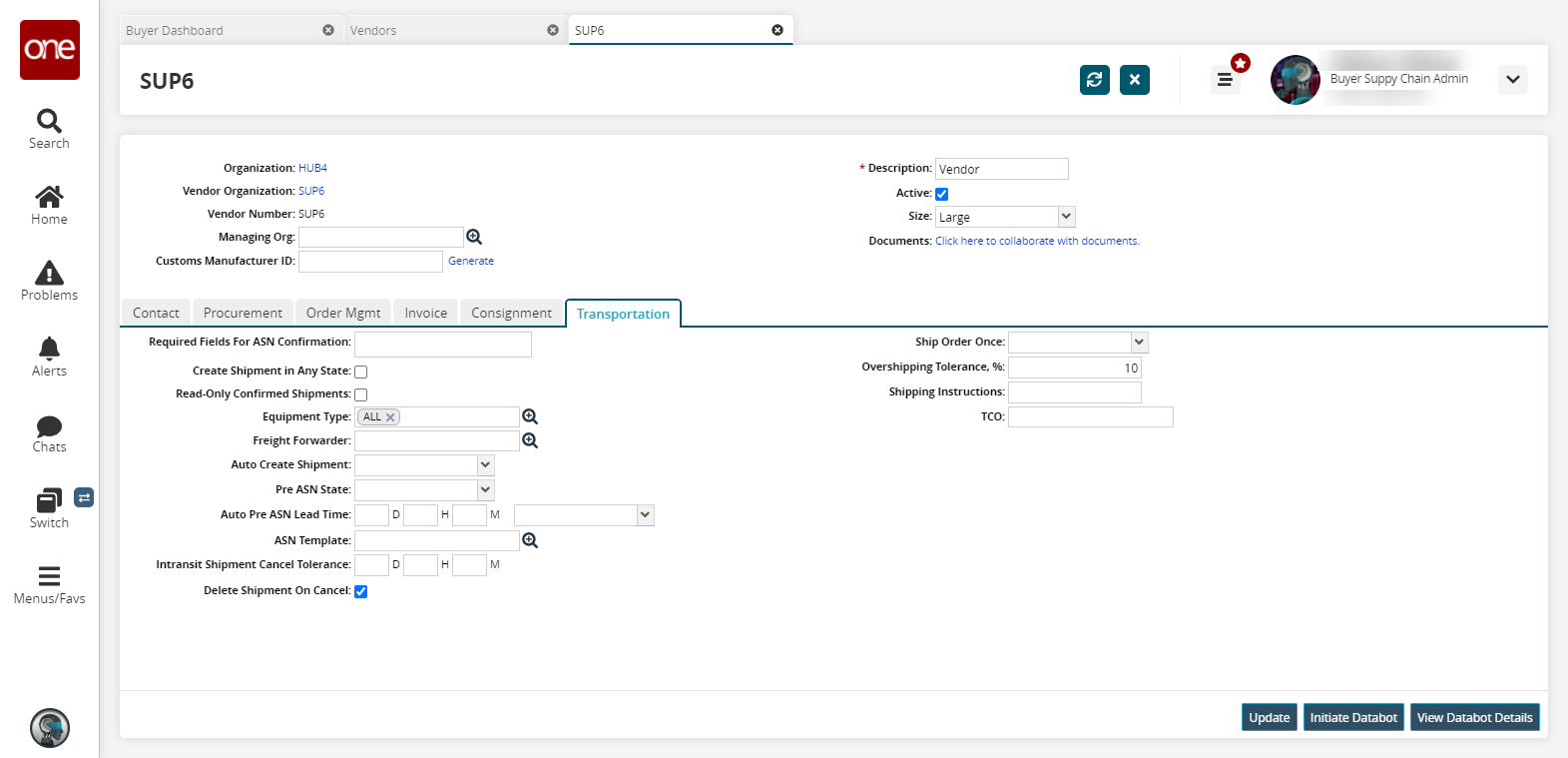
Enter pre-ASN creation lead time (in days) in the Auto Pre ASN Lead Time field.
Use the drop-down menu next to the text box for that field to select either Business Days or Calendar Days for the lead time.
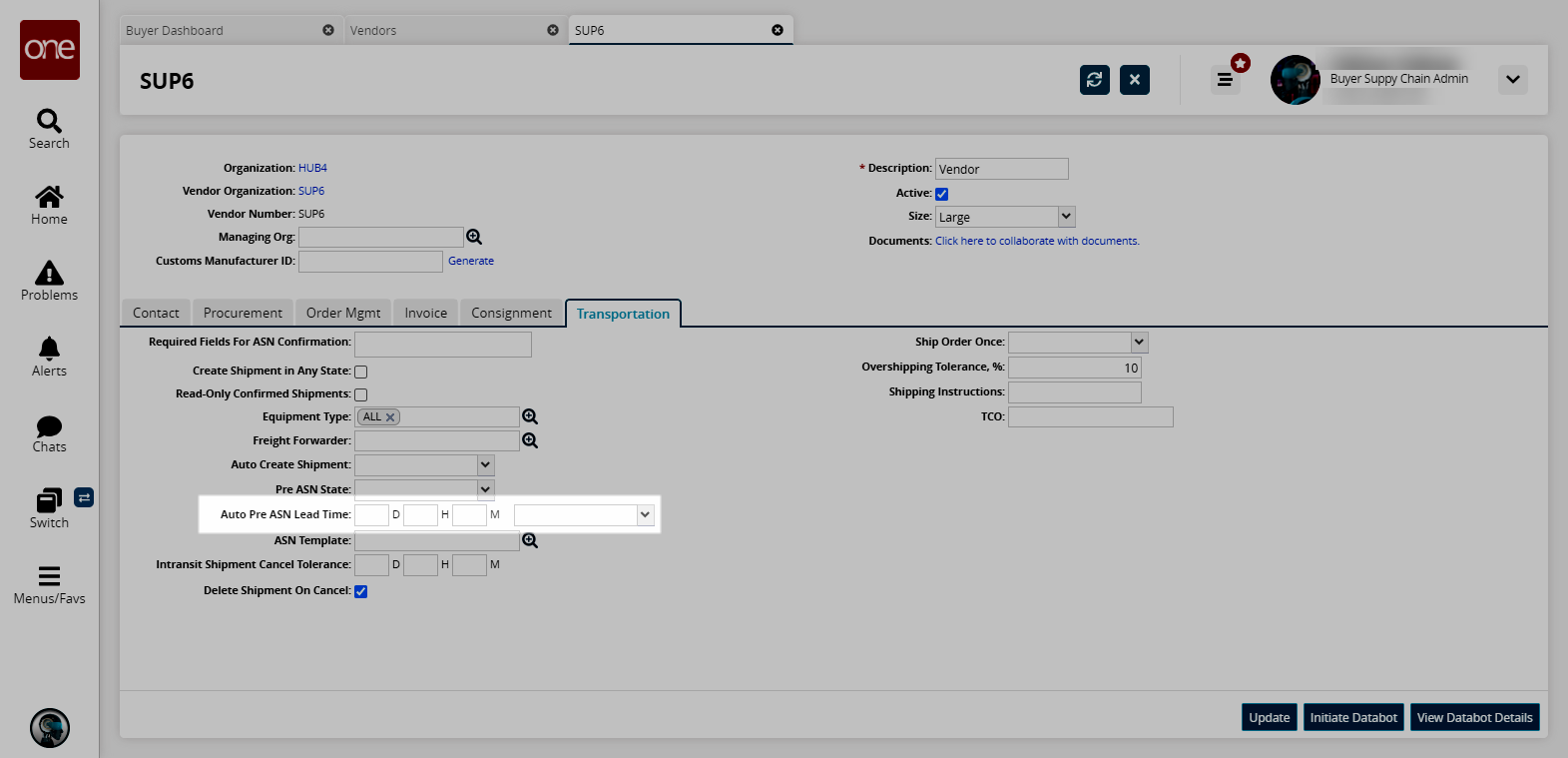
To save changes to the vendor, click the Update button at the bottom of the screen.
A success message appears.