Preparing Shipments and Transactions for Approval
Before you can approve a customs transaction and proceed to document generation, you must prepare the shipment or transaction for approval by entering some additional details.
Complete the following steps to prepare for approval:
Log into the application as Transportation Manager.
Click Menus/Favs > Customs > Customs Priority Report.
The Customs Priority Report screen appears.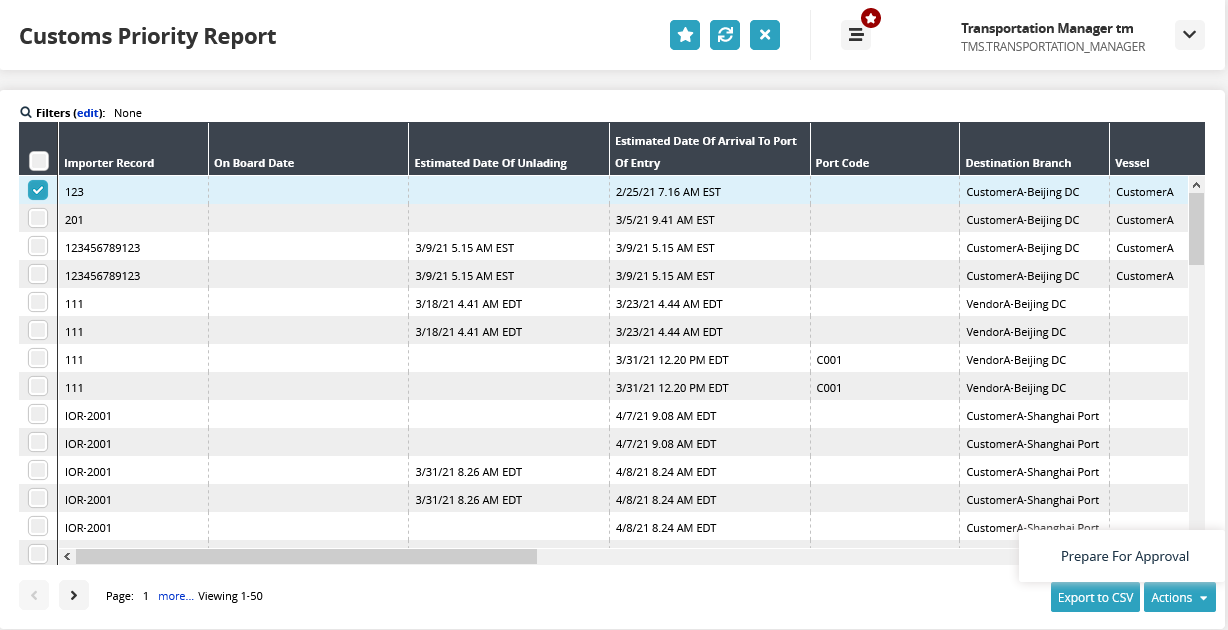
Select a record and click Actions > Prepare For Approval.
The Prepare For Approval pop-up screen appears.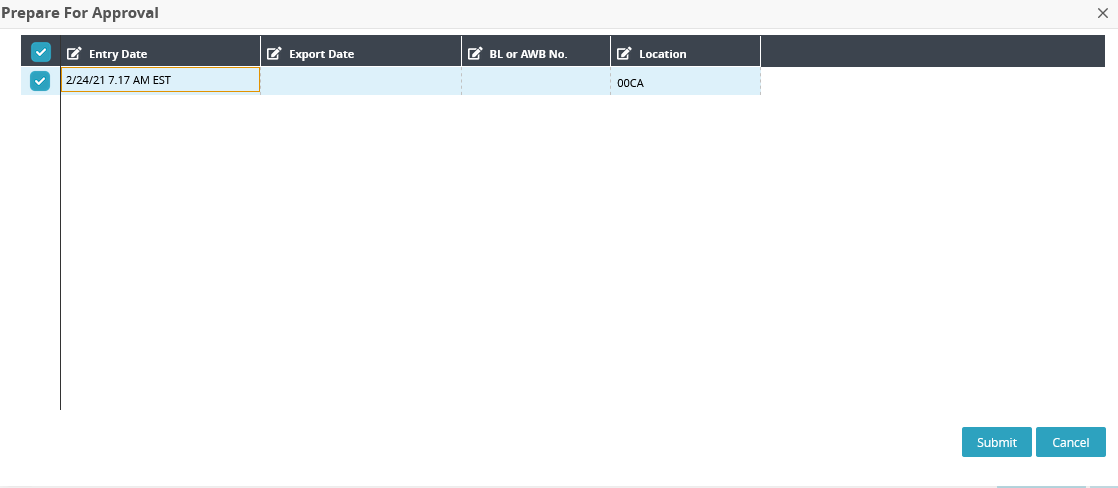
Enter the following details for the shipment:
Entry Date
Export Date
BL or AWB No.
Location
Click Submit.
A success message appears.