Search Store Point of Sale Data
You can search for point-of-sale (POS) information organized by a store in the One Network system.
Complete the following steps to search store POS data:
From the Demand Planning menu, click Search Store POS.
The Search Store POS tab appears, with filters showing.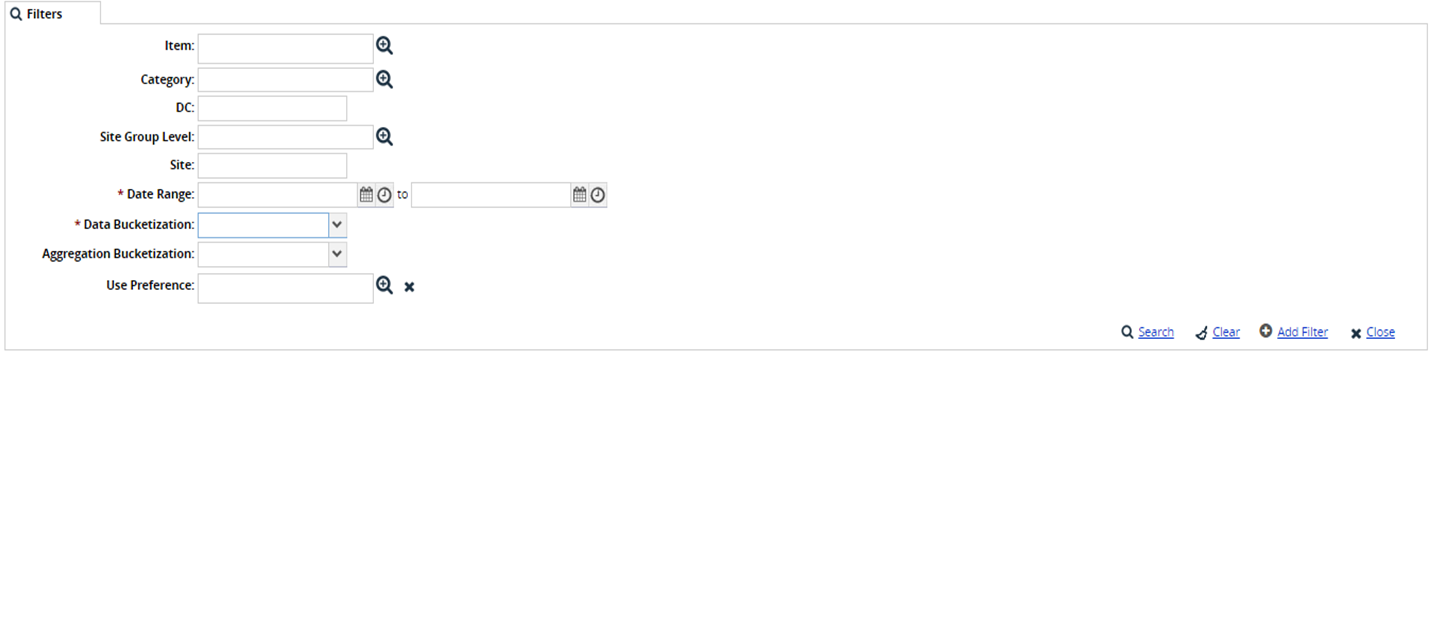
Select the values for the Item, Category, Site Group Level, User Preference fields using the picker tool.
Select a Date Range for the search.
Select the required value for the Data Bucketization field using the drop-down list. The available options are Daily and Weekly.
Select the required value for the Aggregation Bucketization field using the drop-down list. The available options are Weekly and Monthly.
Enter values for the DC and Site fields, and click the Search link.
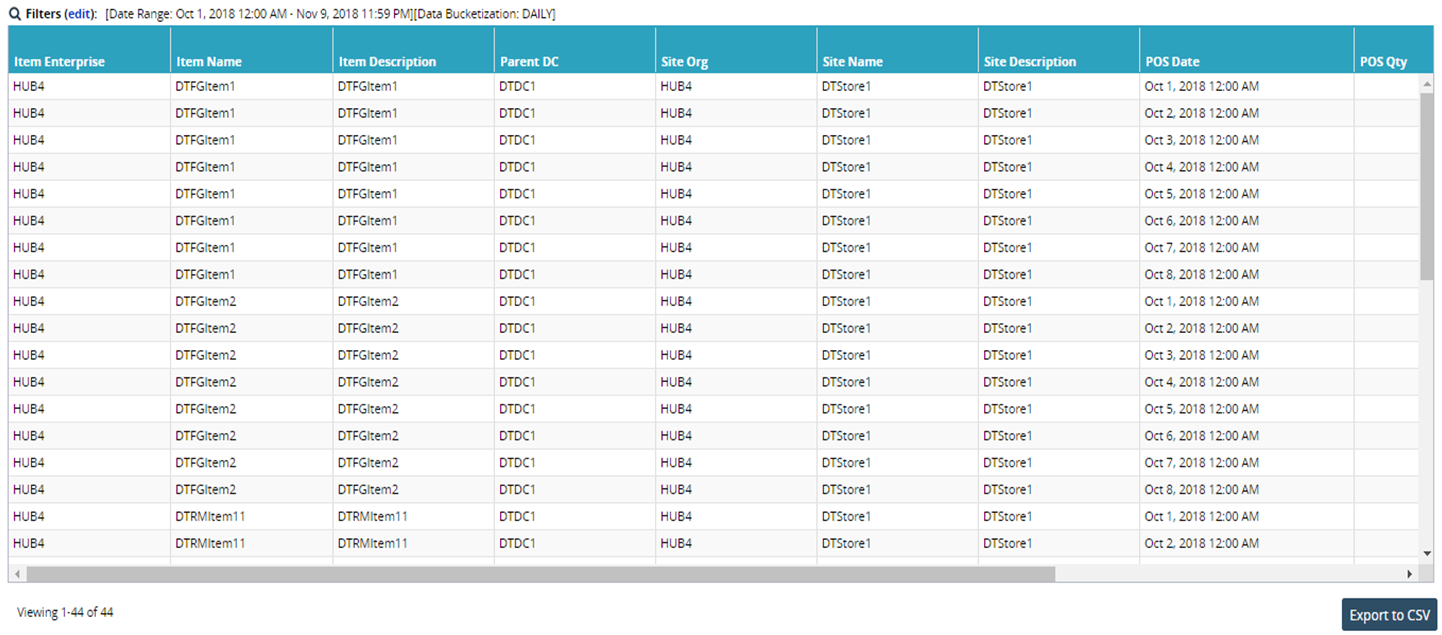
A list of results appears.Click the Export to CSV button to export the results to a spreadsheet.