Search for Site Forecast Profiles
You can search for site forecast profiles in the One Network system.
Complete the following steps to search site forecast profiles:
From the Demand Planning menu, select Life Cycle Forecasting, and then Search Site Forecast Profiles.
The Search Site Forecast Profiles page appears.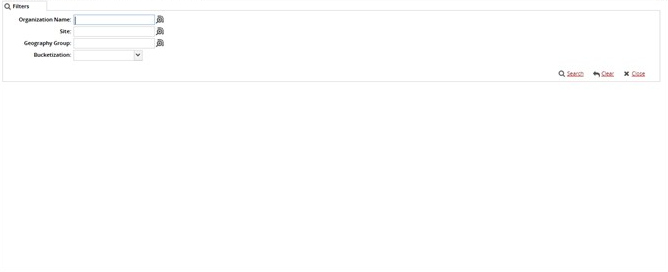
Enter the required information for search result and then click on Search.
The Search Site Forecast Profile page appears.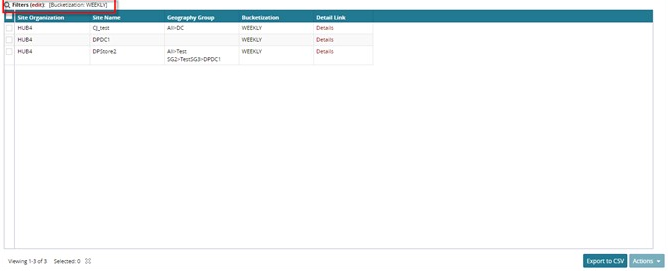
To delete the a profile, select the checkbox to the left of the profile, click the Action button at the bottom of the page and select Delete.
You can export the report to a spreadsheet as desired.