Search for Site Similarity
You can search for site similarity settings in the One Network system.
Complete the following steps to search site similarity:
From the Demand Planning menu, select Life Cycle Forecasting, and then Search Site Similarity.
The Search Site Similarity page appears.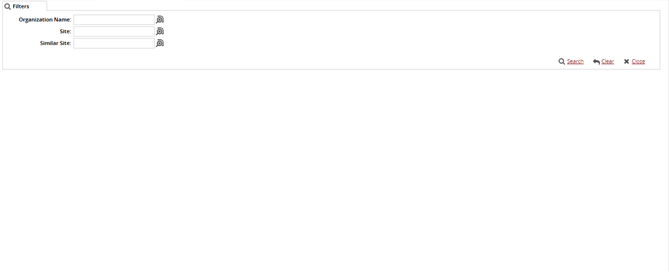
For Organization Name, select an appropriate enterprise for the similarity search.
For Site, select a site to be compared.
For Similar Site, select a site to be compared to the first site.
Click the Search button.
The page displays the search results.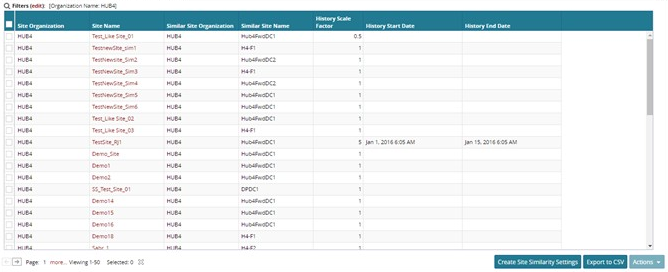
You can export the report to a spreadsheet as desired.