Searching Pending Approval Schedules
Complete the following steps to search for schedules pending approval:
L og in to the ONE system.
Select Menu/Favs > Order Mgmt > Purchase Order > Search Pending Approval Schedules.
The Search Pending Approval Schedules screen appears.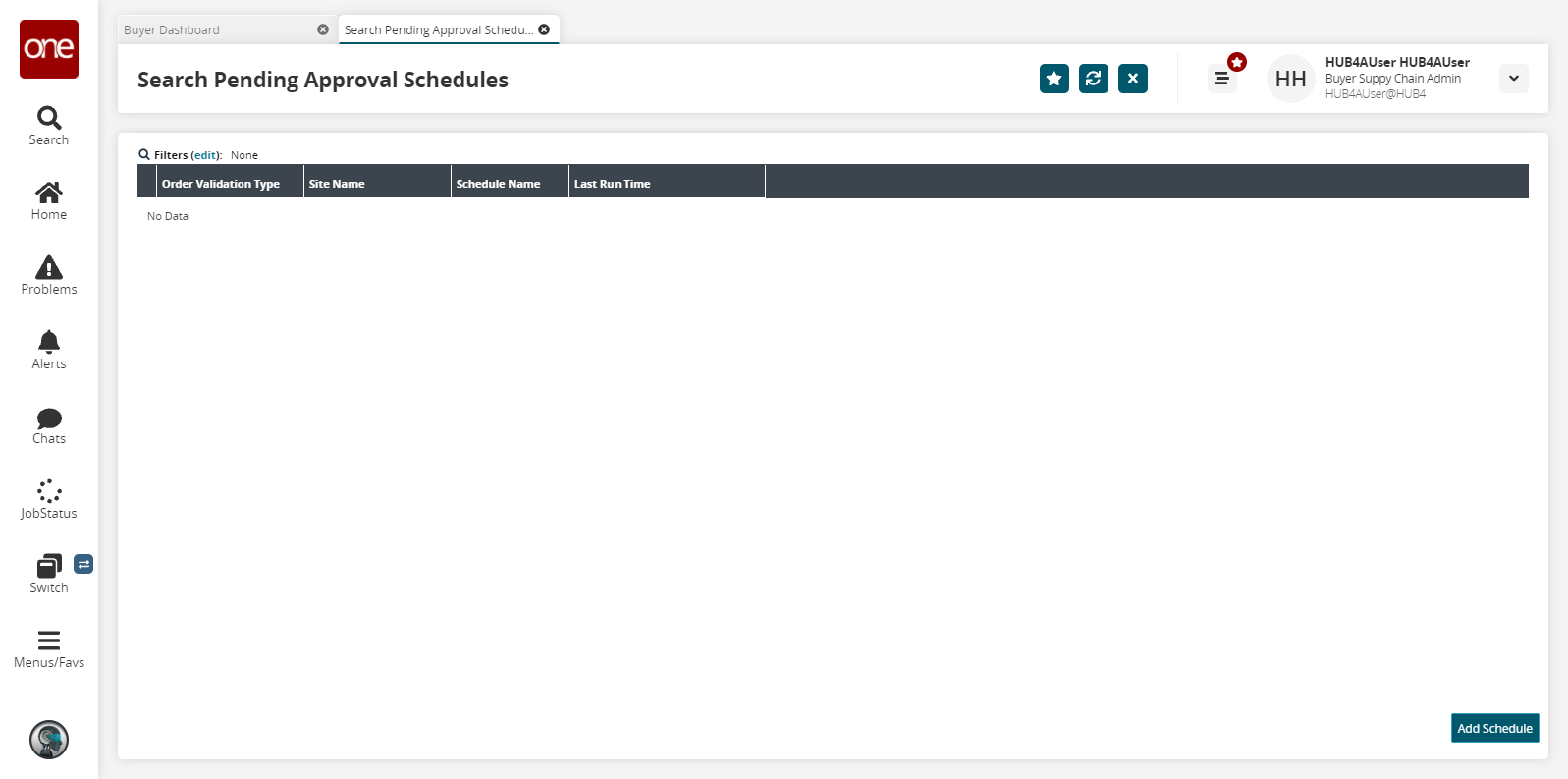
Click the Filters (edit) link to apply search criteria to reduce the number of entries shown.
The Filters menu appears.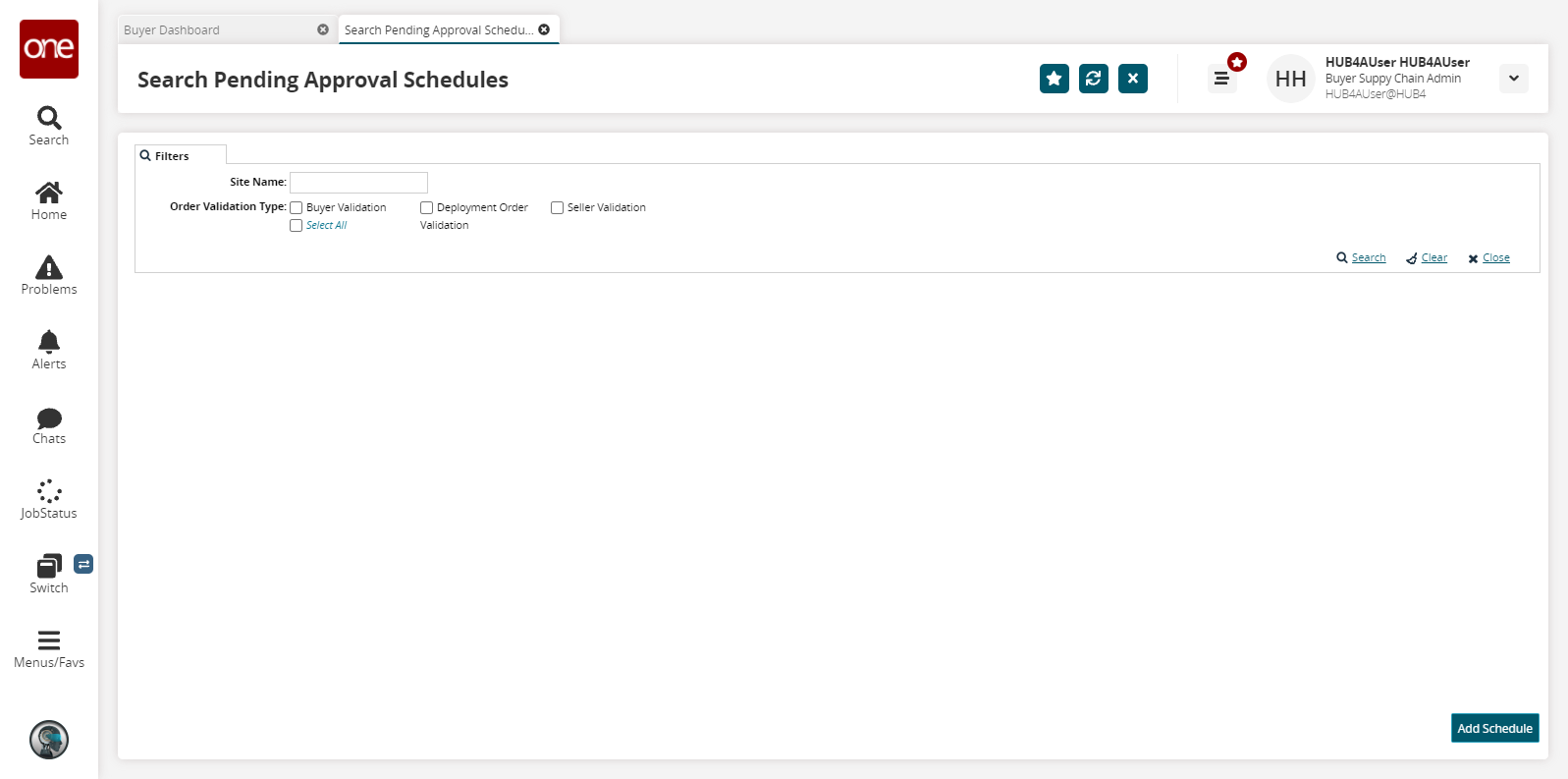
Fill out the filters as desired and click the Search link.
The search results appear.