Updating Auto Receipt on Shipment Delivery
Users can create a policy, Receive on Shipment Delivery, to customize automatic receipt generation. If the policy is enabled, the system automatically generates a receipt upon shipment delivery and then closes the receipt.
Complete the following steps to set the policy:
Select Administration > Search Policies.
The Search Policies screen appears.In the Policy Name field, start typing "Receive on Shipment Delivery" and select Receive on Shipment Delivery in the drop-down menu.
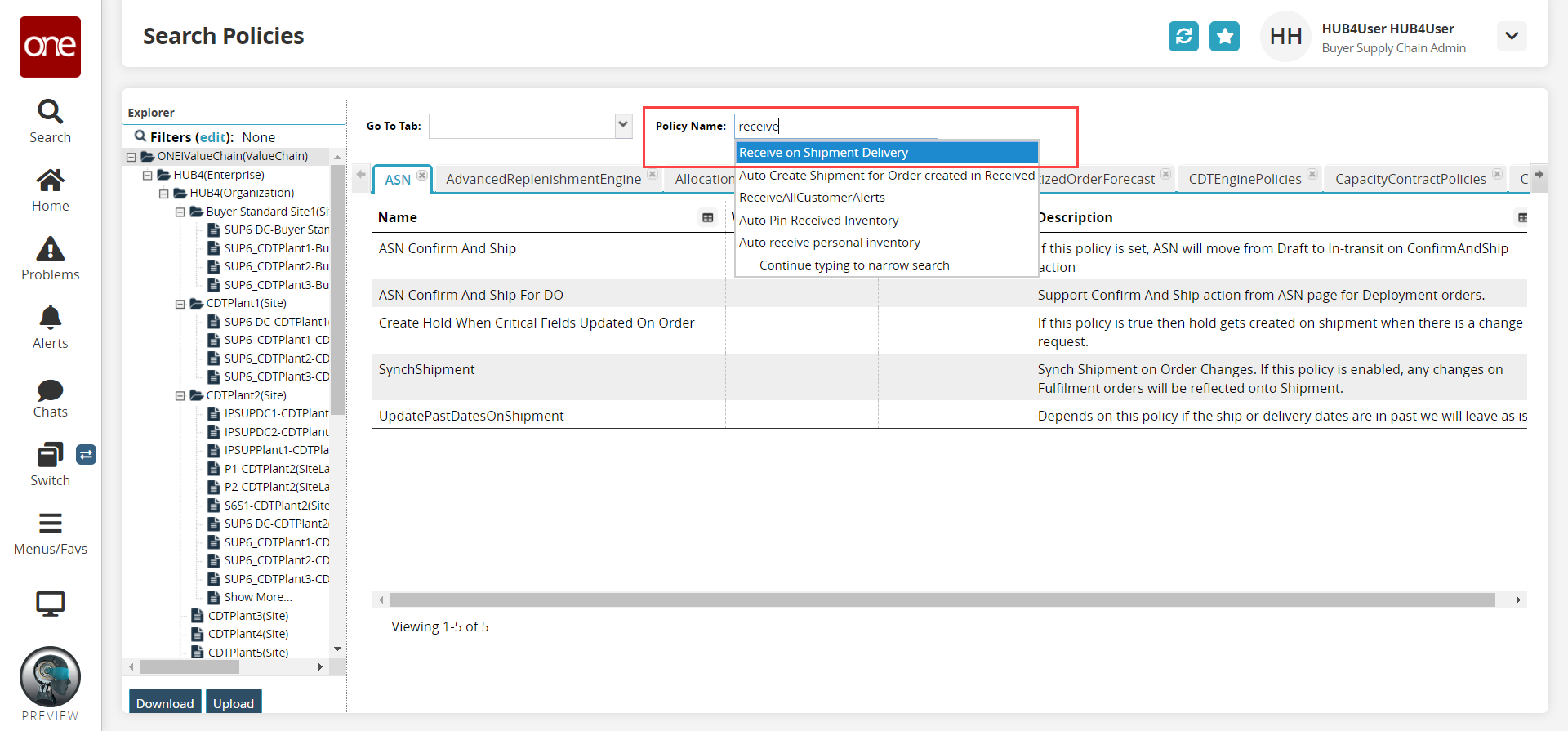
The Policy Hierarchy List window appears.Select the entity in the Hierarchy Level column you want to create this policy for.
The Receiving policies tab appears.If the entity you selected can have a Receive Shipment Delivery policy, a pencil icon
will be visible in the Value column. Click the pencil icon
for Recieve on Shipment Delivery.
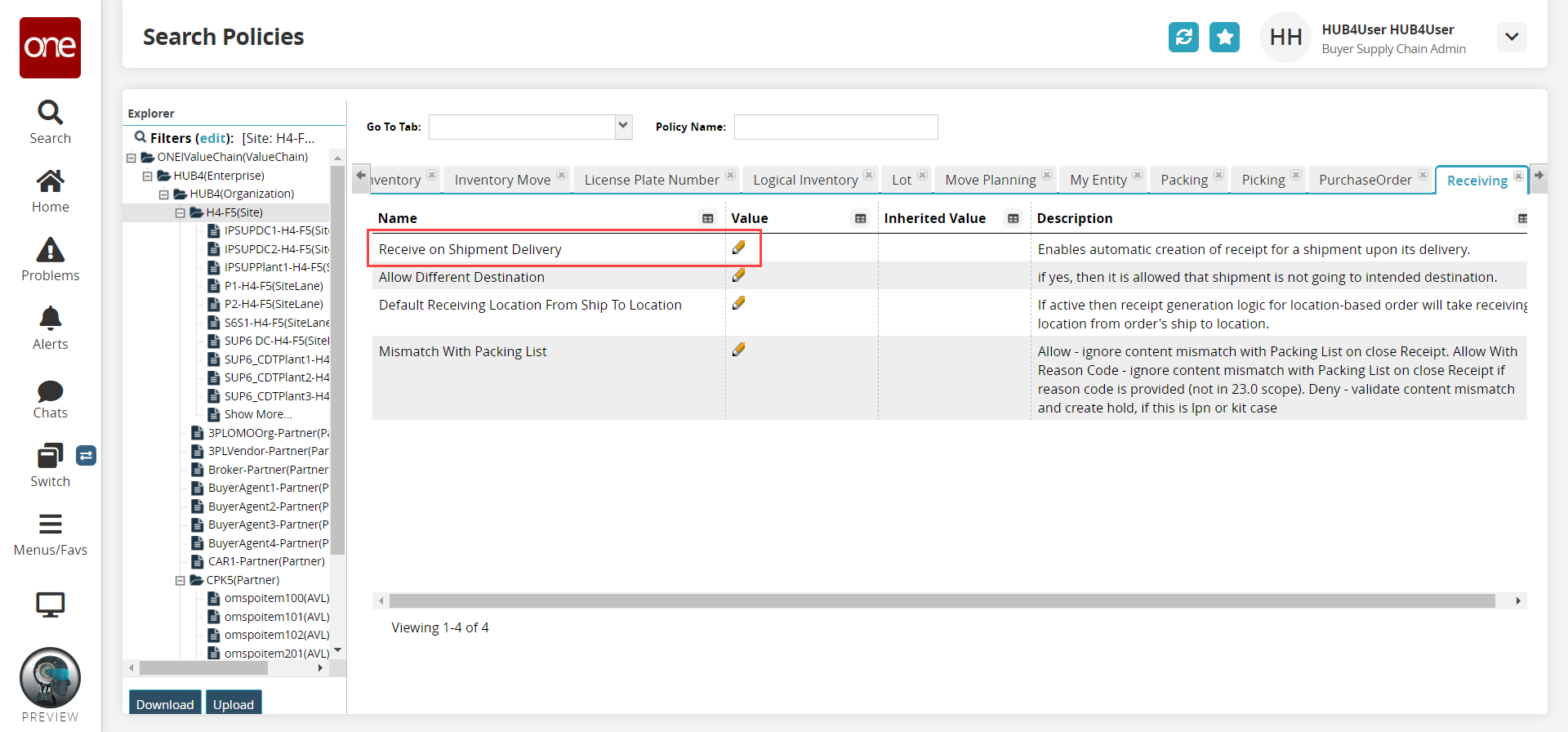
A selection window appears.In the Value field, select the appropriate option:
Blank (null): Undefined. The policy value will be taken from the parent node of the policy hierarchy.
Lite: Implements a Lite warehouse management policy that includes generic reports, upload screens, and menus related to receipt functionality.
None: No receipt auto-creation on shipment delivery.
Standard: Implements a Standard warehouse management policy that includes all menus related to the Warehouse Management Service.
Click Save.