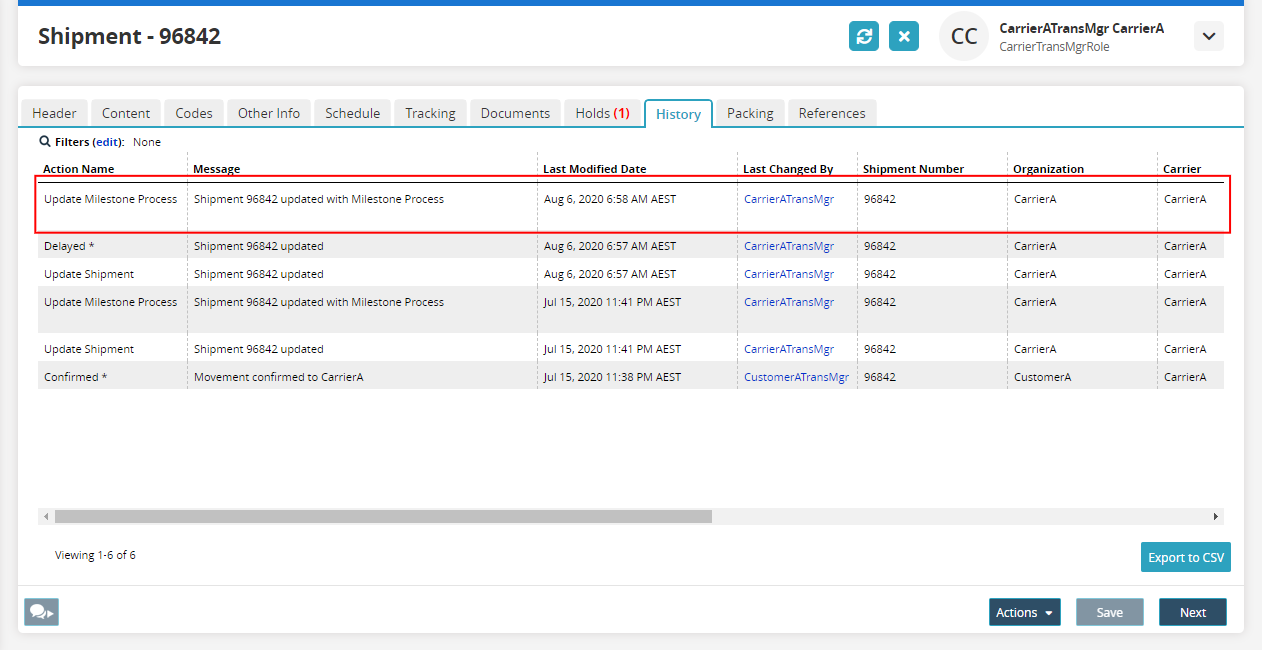Updating the Milestone Process on the Movement Shipment Report
Carrier users can search for records by the Order reference, Shipment number, Movement Number, and so on for the Movement Shipment Report and update the shipment milestone process on the Movement Shipment Report.
Prerequisite:
To update the milestone process for multiple movements, enable the Allow Milestone Process updates By Carrier policy under the Transportation Policies.
Complete the following steps to update the milestone process on the movement shipment report:
Log in to the ONE system as a Carrier user.
Click the search icon
 on the sidebar.
on the sidebar.
The Search side panel appears.From the Search By drop-down list, select Shipments- by Shipment No.
Enter the shipment number in the search field.
Click Search Options and in the Retrieve For drop-down list, select a time range. The available options are the Last 30 Days, Last 60 Days, Last 90 Days, Last 4 Months, Last 6 Months, or Last Year.
Click Search to view the report.
The Movement Shipment Report appears.Select the checkboxes for the multiple movements and click the Actions button, and select the Update Shipment Milestone Process option from the lists to update the milestone process for multiple movements.
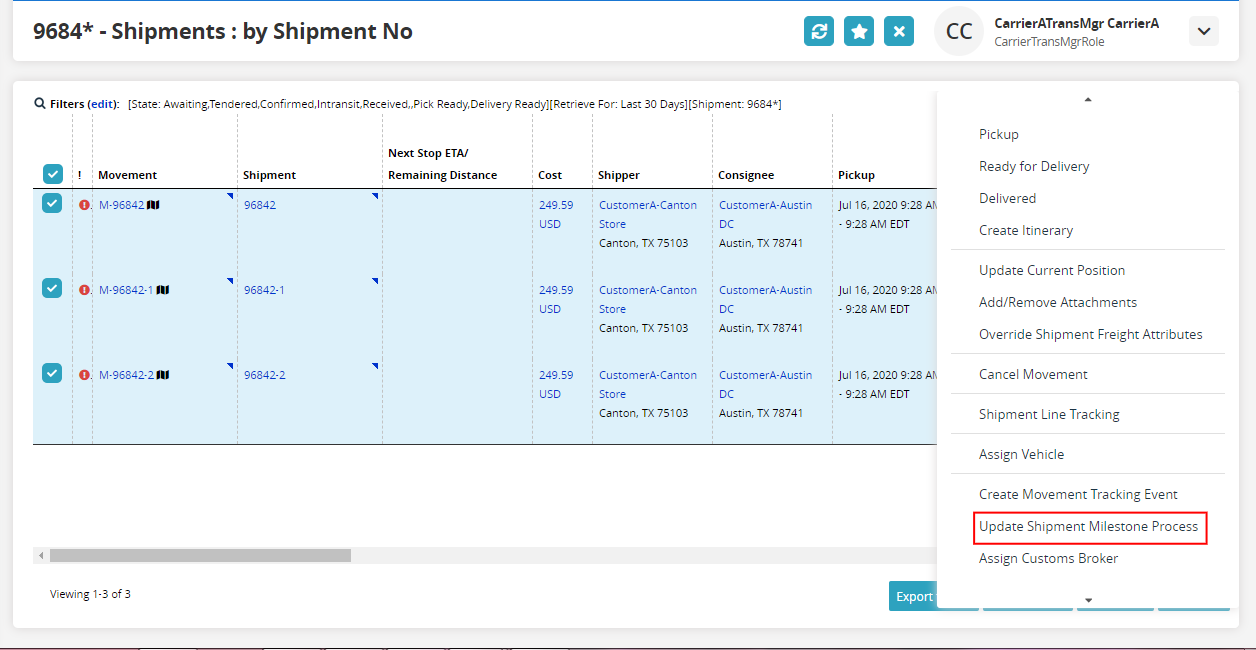
The Update Shipment Milestone Process pop-up window appears.
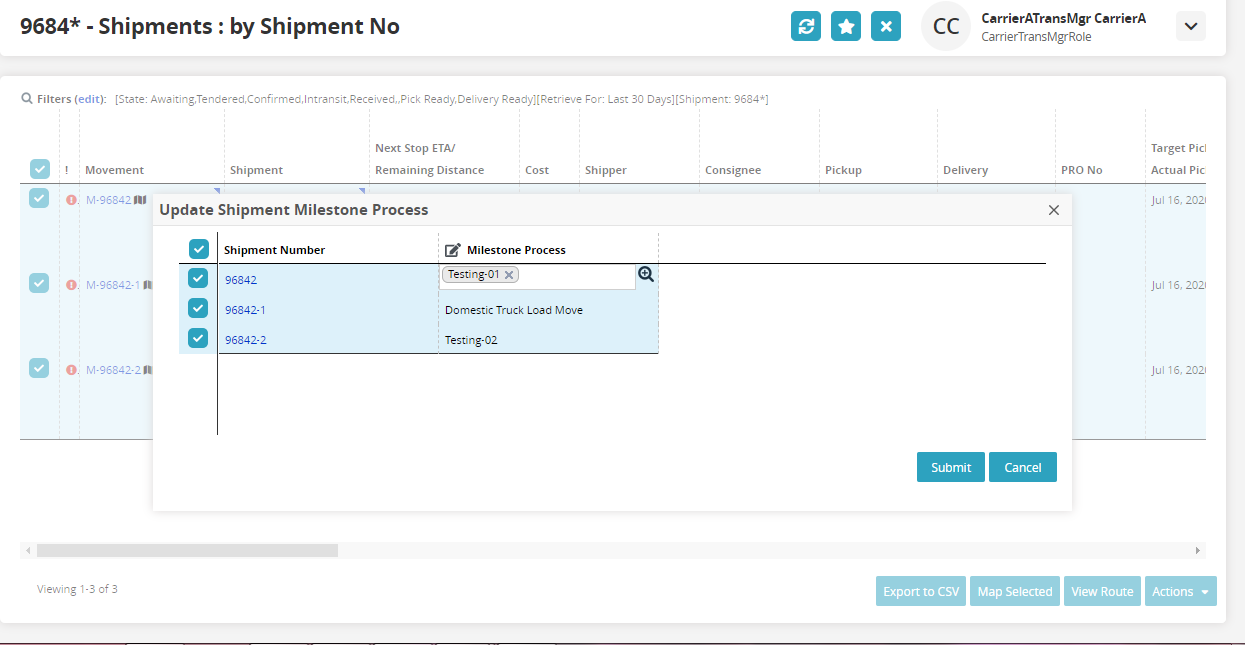
Update the Milestone Process under the Milestone Process column for the selected shipments and click Submit.
A success message appears.Click the Close and Refresh button to close the window.
The Movement Shipment Report screen for the searched shipment appears.Click the Shipment link under the Shipment column on the Movement Shipment Report screen.
The Shipment details page with the Header tab selected appears,Select the History tab and view the updated milestone process by Carrier user.