Uploading Tender Plan CSV Files
The feature introduces an easy process for uploading the tender plan CSV file.
Complete the following steps to upload tender plan:
Log in to One Portal.
Select to Tools > Upload > Movements.
The Select File to Upload pop-up window appears.Download the sample files.
Edit the sample file with mandatory details.
Users can upload CSV files with minimum details such as:
Action Name
Movement Number
Creation Enterprise Name
Creation Organization Name
Transportation Controlling Enterprise Name
Transportation Controlling Organization Name
Click the Choose File link to upload the edited file.
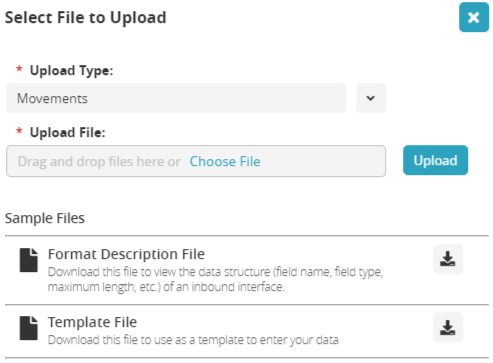
Select the edited file and click Upload.