Viewing Chain of Custody for Shipments
You can view Chain of Custody information for shipments from the Shipment screens.
Complete the following steps to view Chain of Custody information:
The following procedure deals with shipments in the Delivered state. Shipments in other states follow the same process.
L og in to the ONE system.
Select Menu/Favs > Transportation > Delivered.
The Delivered screen appears, showing a list of delivered shipments.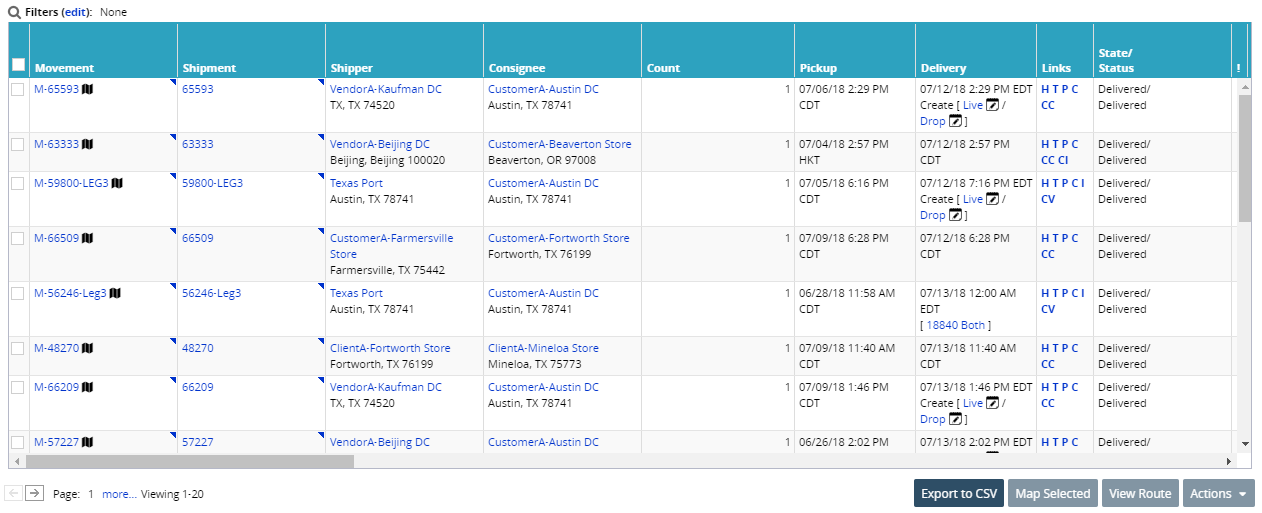
Under the Links column, click the CC link.
The Chain of Custody screen for the selected shipment appears.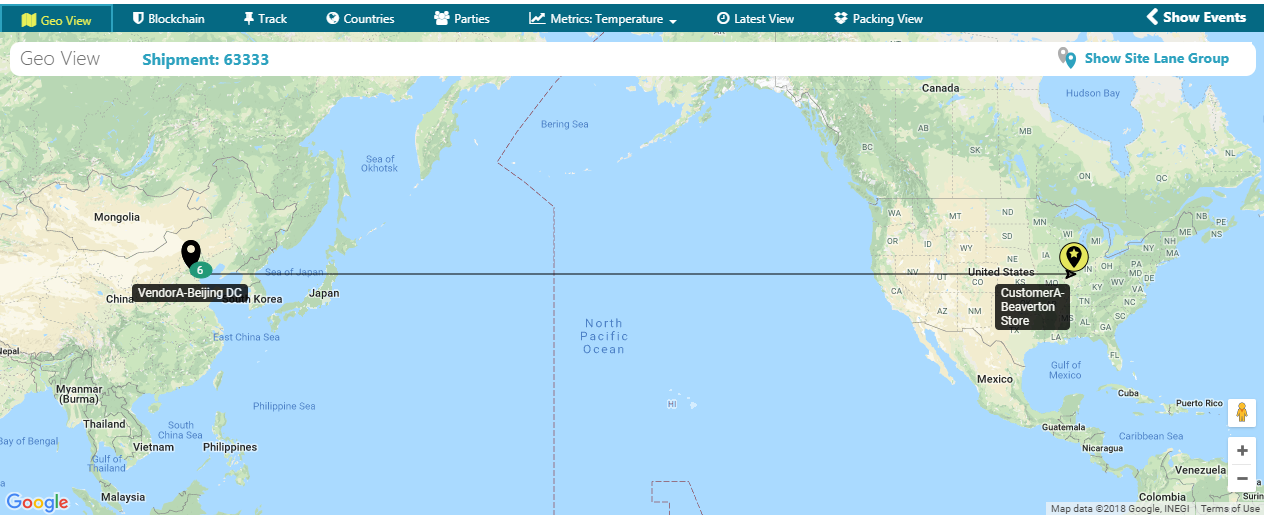
For more information, see the "Chain of Custody Report" section in the Online Help.