Adding Lead Logistics Service Partners
Complete the following steps to add lead logistics service partners:
Log in to the ONE system.
Select Menu/Favs > Administration > Partners > Lead Logistics Service Partners.
The Lead Logistics Service Partners screen appears.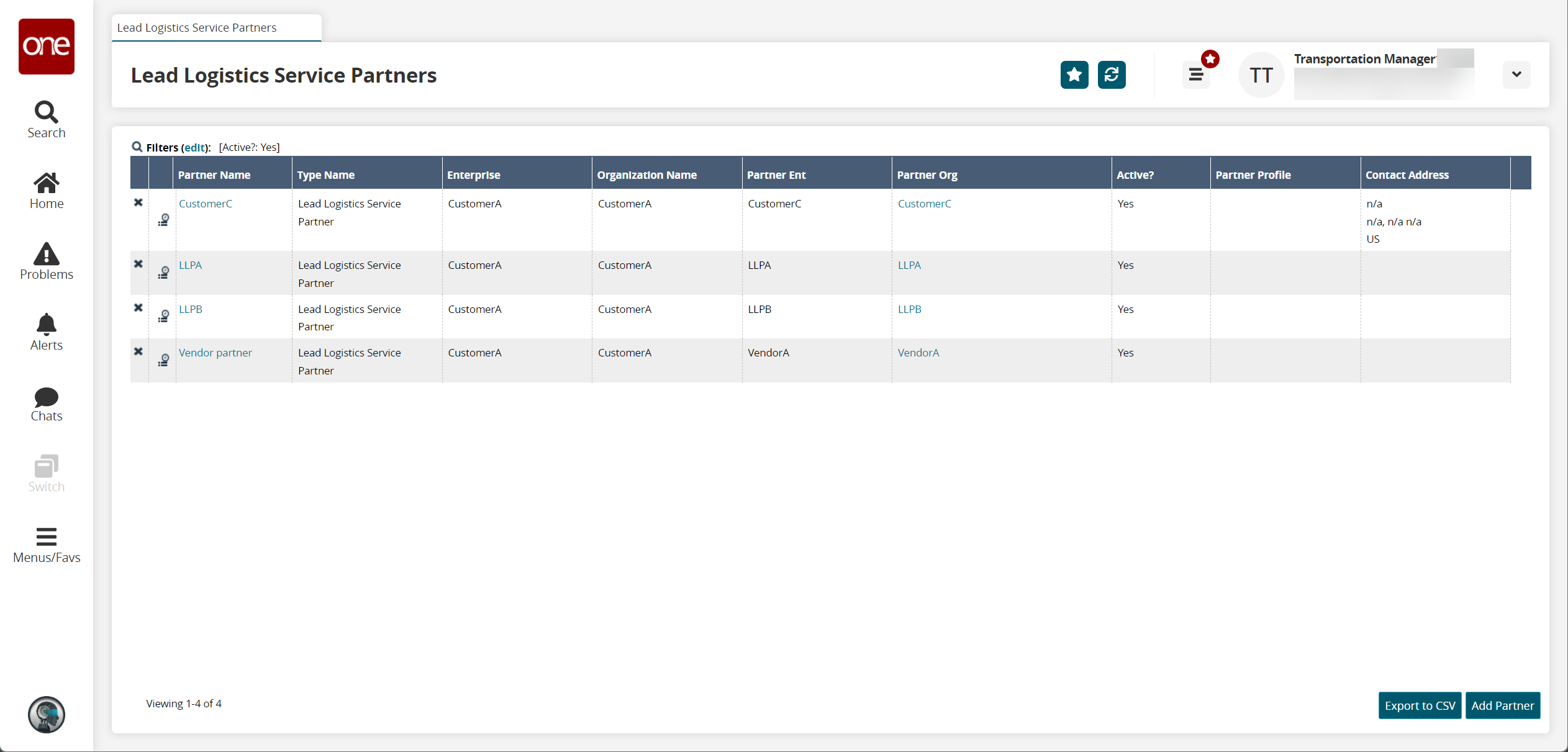
Click the Add Partner button.
The New Lead Logistics Service Partner screen ppears.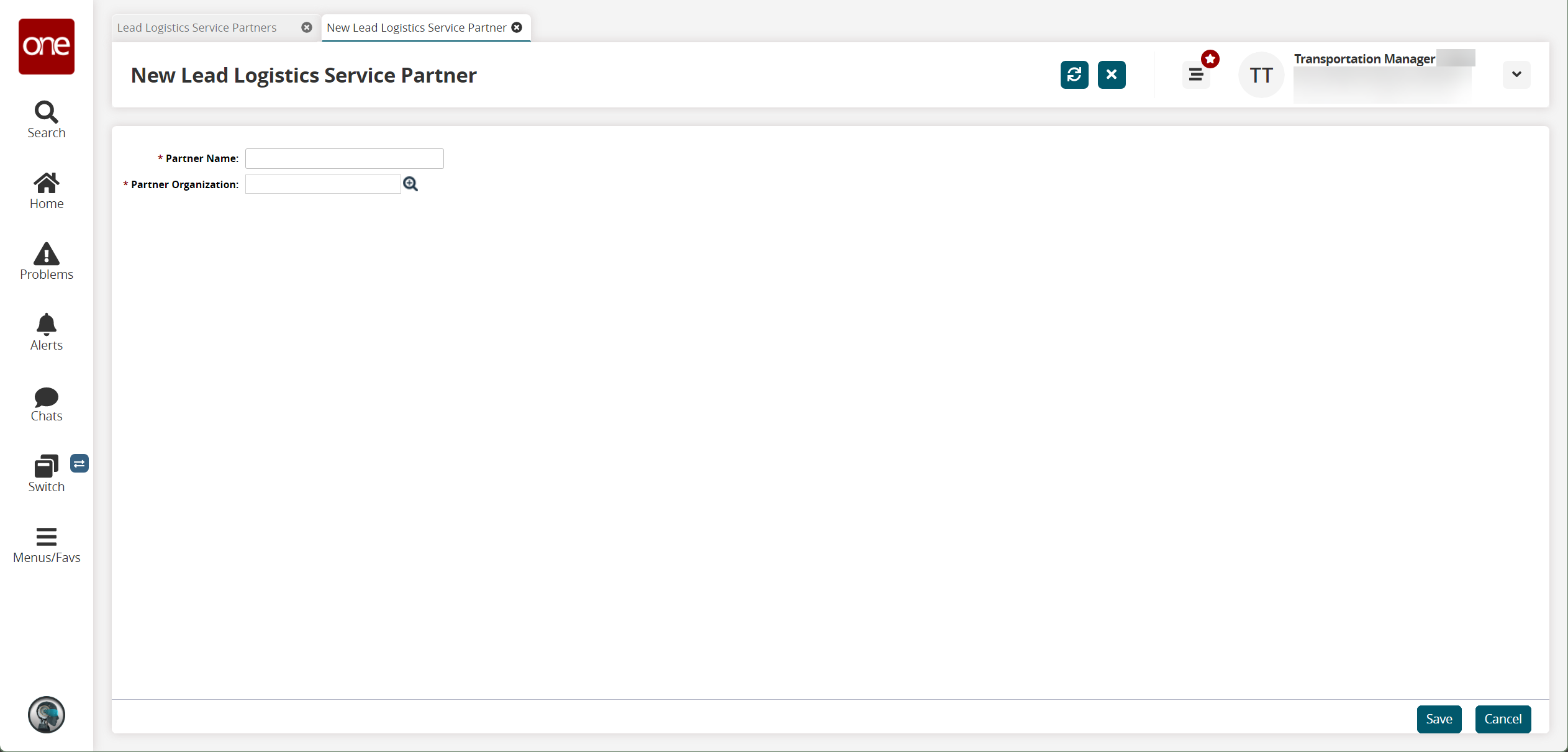
Enter a Partner Name.
Select a Partner Organization using the picker tool.
Click Save.
A success message appears.