Adding Payment Terms
To add payment terms:
From the Administration menu, select Search Payment Terms. The Search Payment Terms screen appears.
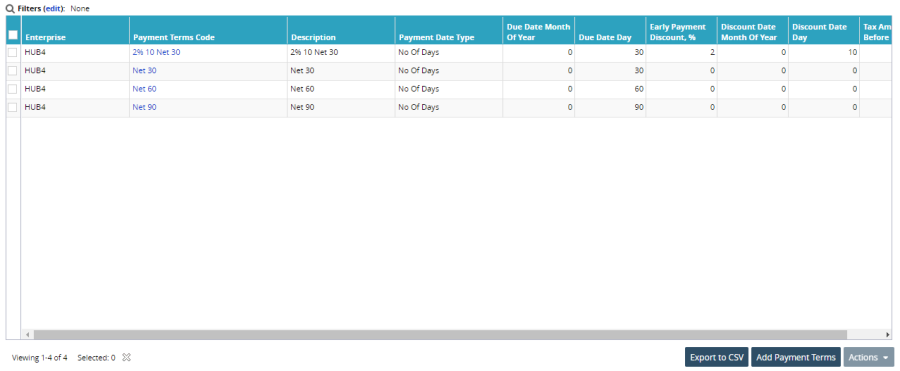
The screen lists all available payment terms in the system.
To add a term, click the Add Payment Terms button at the bottom of the screen. The Add Payment Terms screen appears.
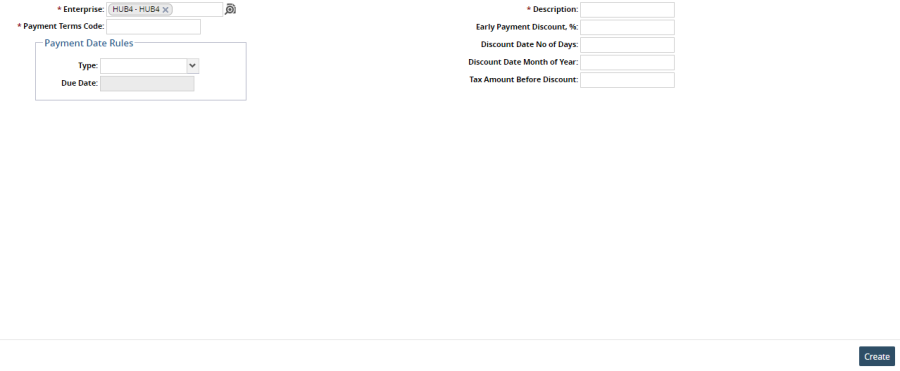
Enter a Payment Terms Code and Description for the new term.
Select Payment Date Rules, as required.
When finished, click the Create button at the bottom of the screen. The payment term is added to the system.