Adding Transit Times
You can create new carrier transit times.
Complete the following steps to add transit times:
Log in to the ONE system.
Select Menu/Favs > Administration > Transit Times.
The Transit Times screen appears.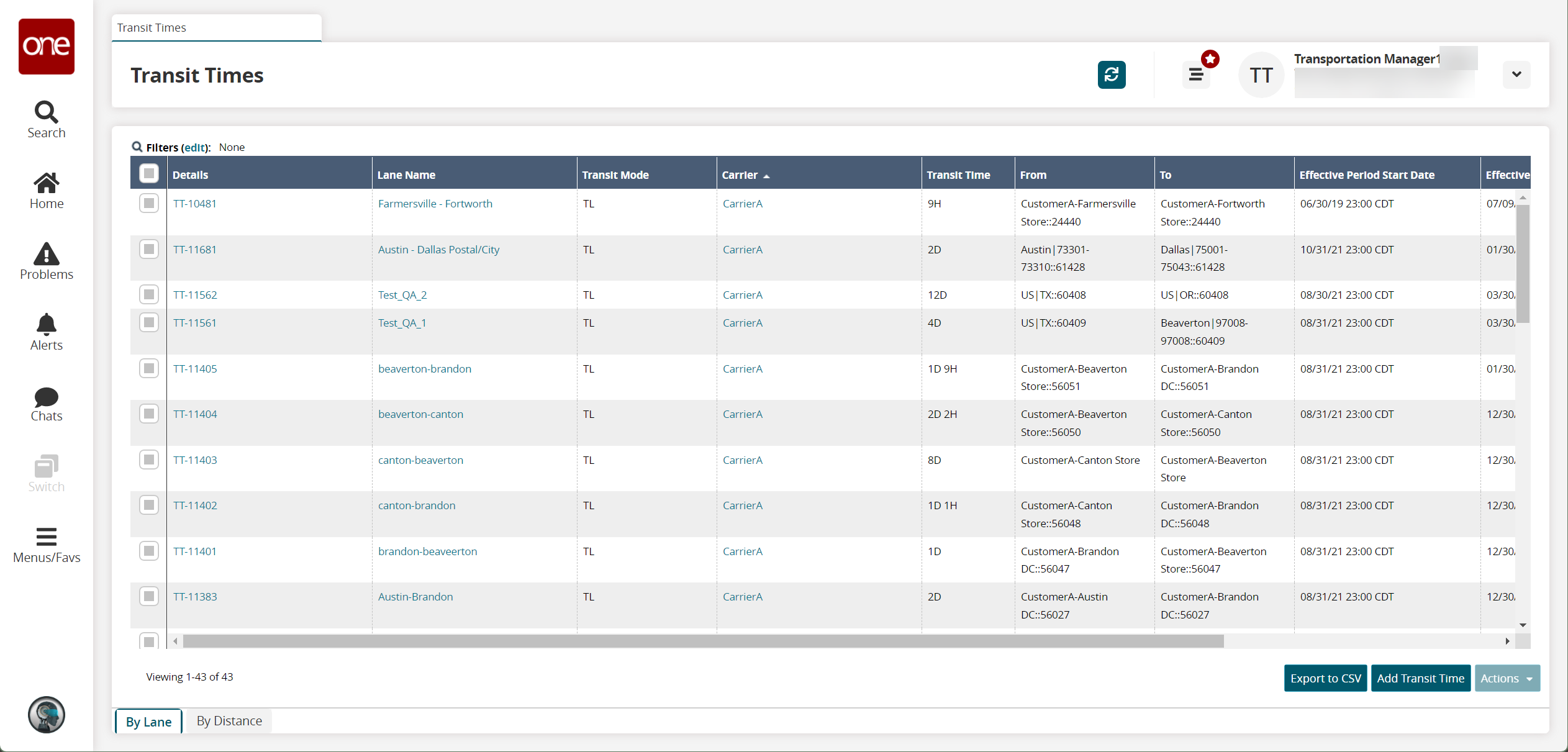
Click the Add Transit Time button.
The Add Transit Time screen appears.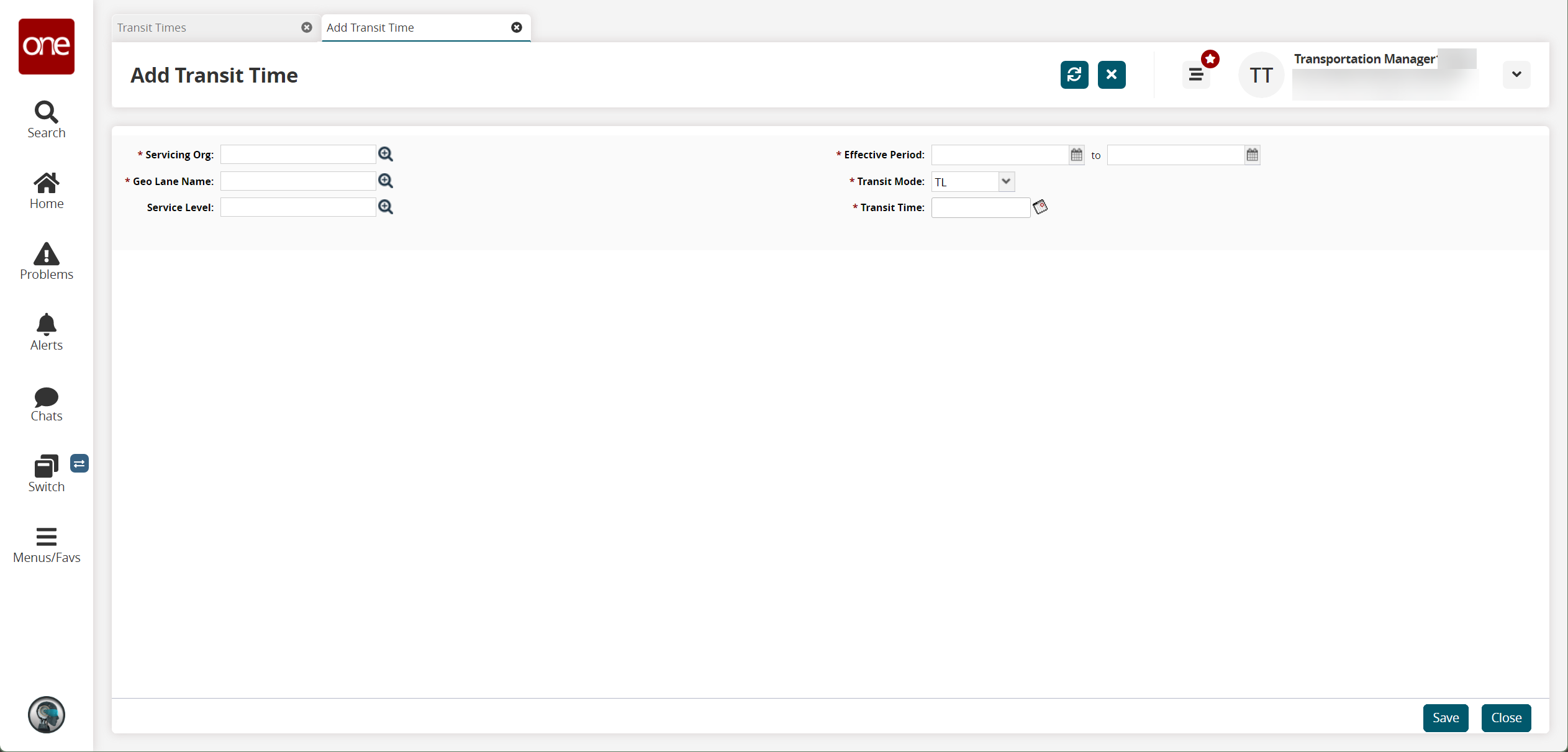
Fill out the following fields. Fields with an asterisk ( * ) are required.
Field
Description
* Servicing Org
Select a servicing organization using the picker tool.
* Geo Lane Name
Select a geo lane name using the picker tool.
* Service Level
Select a service level using the picker tool.
* Effective Period
Select an effective period using the calendar icons.
* Transit Mode
Select a transit mode using the dropdown menu.
* Transit Time
Select a transit time using the calendar icon.
Click Save.
A success message appears.