Adding a Fund Management Organization to a Fund
As an Enterprise Admin user, you can assign a Fund Management Organization (FMO) to a fund.
Complete the following steps to add an FMO to a fund:
Select Administration > Fund > Fund.
The Fund screen appears.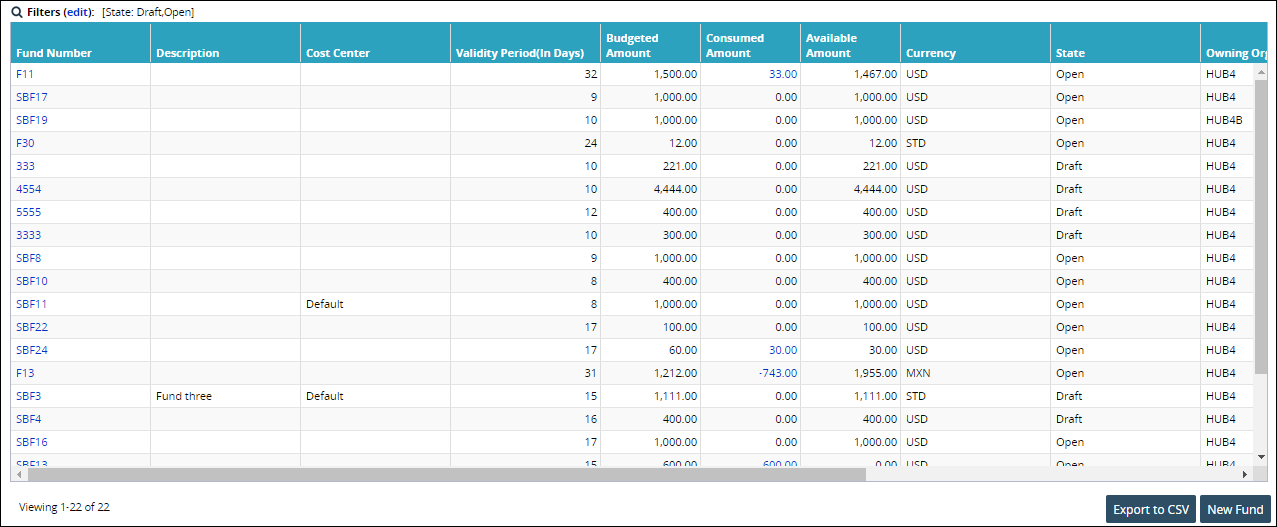
Select a fund from the list by clicking a link under the Fund Number column.
The fund details appear.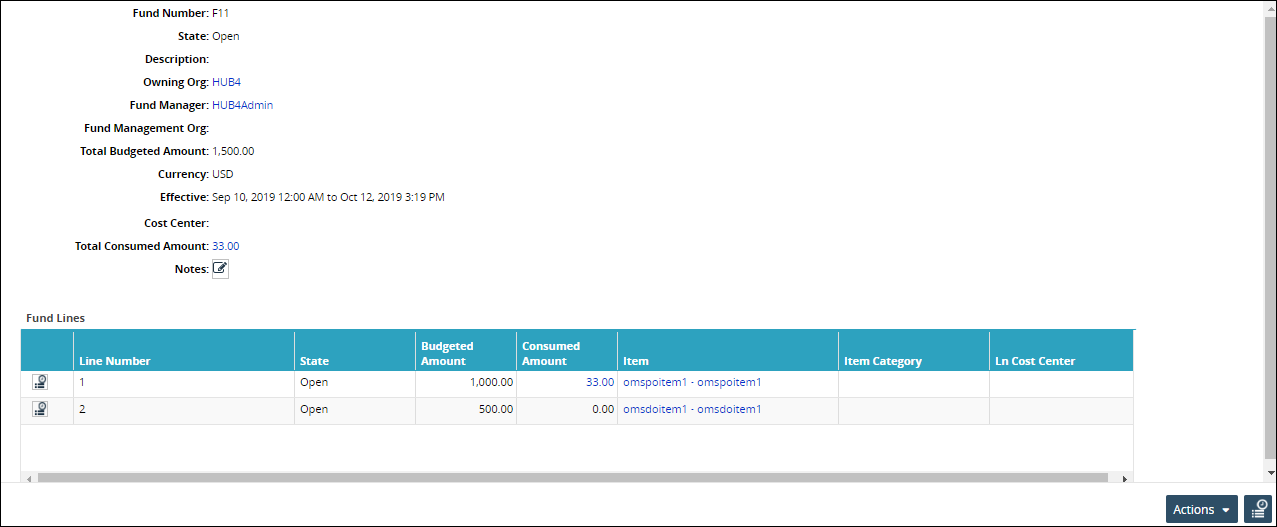
Click the Actions button at the bottom of the screen and select Update Fund.
Fields on the details screen become editable.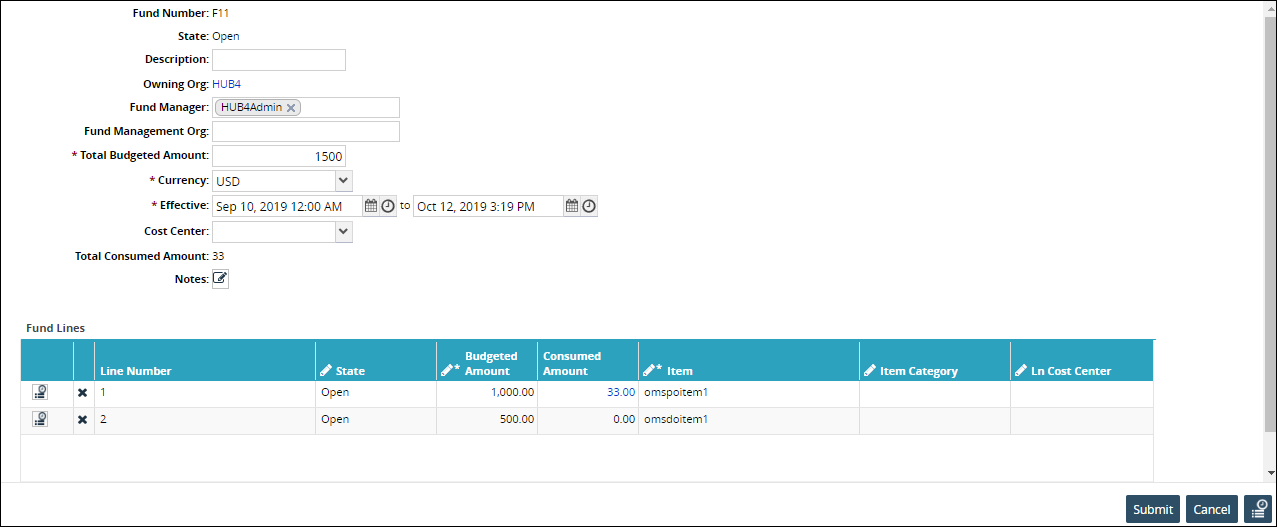
Enter a value for Fund Management Org.
Click Submit.
A success message appears, and the FMO is applied to the fund.