Aggregated Item Accuracy By Item Group
Users can view aggregated item accuracy by item group report in the One Network Demand Planning service.
Complete the following steps to view the aggregated item accuracy by item group report:
Log in to the ONE system.
Click Menus/Favs > Demand Planning > Forecast Accuracy > Forecast Accuracy By Site > Aggregated Item Accuracy By Item Group.
The Aggregated Item Accuracy By Item Group screen opens..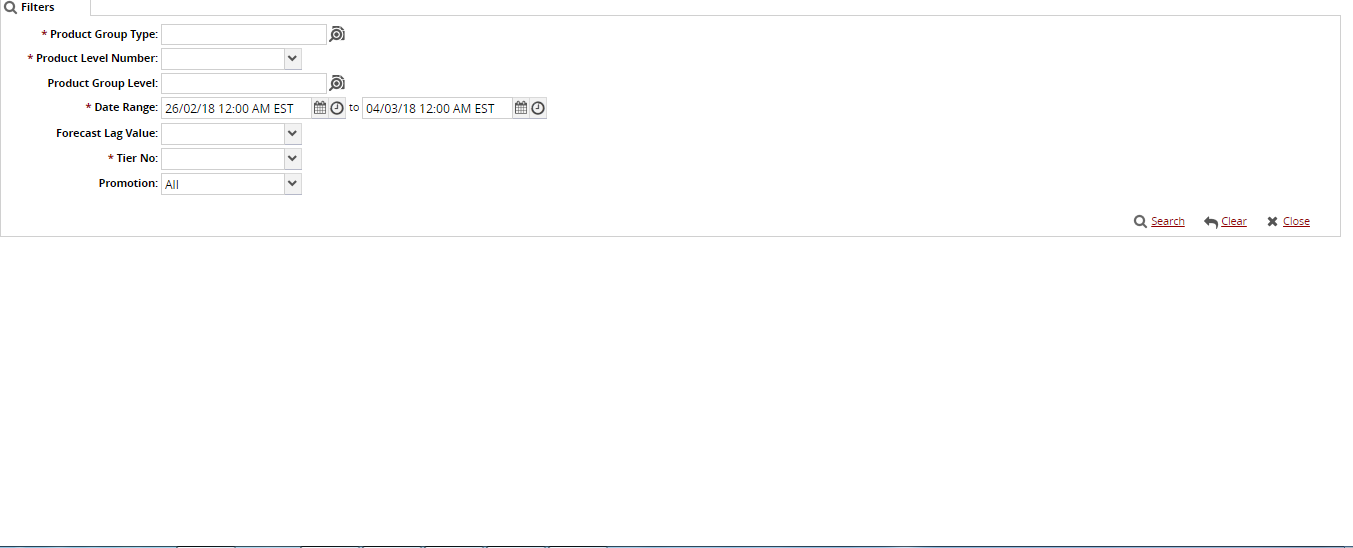
Fill out the following fields. Fields with an asterisk ( * ) are required.
Field
Description
*Product Group Type
Click the picker tool icon to select the product group type.
*Product Level Number
Select the product level number from the dropdown list.
Product Group Level
Click the picker tool icon to select the product group level.
*Date Range
Click the calendar icons to select the date range.
Forecast Lag Value
Select the forecast lag value from the dropdown list.
*Tier No
Select the tier number from the dropdown list.
Promotion
Select the promotion value from the dropdown list.
Click the Search link.
The search results appear with the filters applied.To export the results of the search to a spreadsheet, click the Export to CSV button at the bottom of the page.
To view the results in pivot view, click View Pivot.