Calculating Vendor Allowance
The Transportation Manager role can run the vendor allowance calculation engine when a vendor allowance requires recalculation.
Complete the following steps to calculate vendor allowance:
L og in to the ONE system.
Select Menu/Favs > Transportation > Awaiting.
In the NEO UI, users can click on the Menus/Favs icon on the left sidebar and type in the name of the screen in the menu search bar. For more information, see "Using the Menu Search Bar."
The Awaiting screen appears.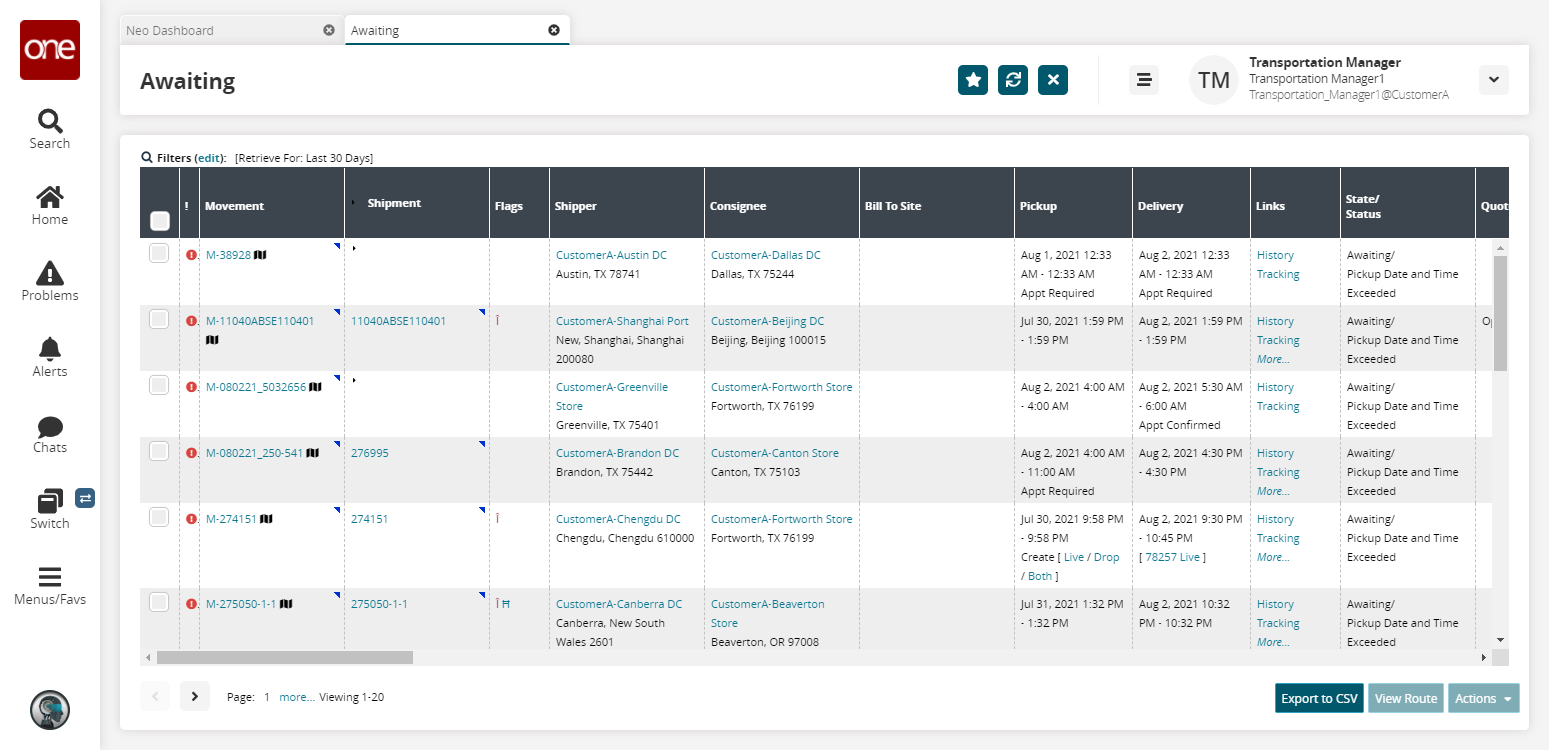
Click the pop-up marker in the upper right corner of the shipment and click Rerate Allowance.
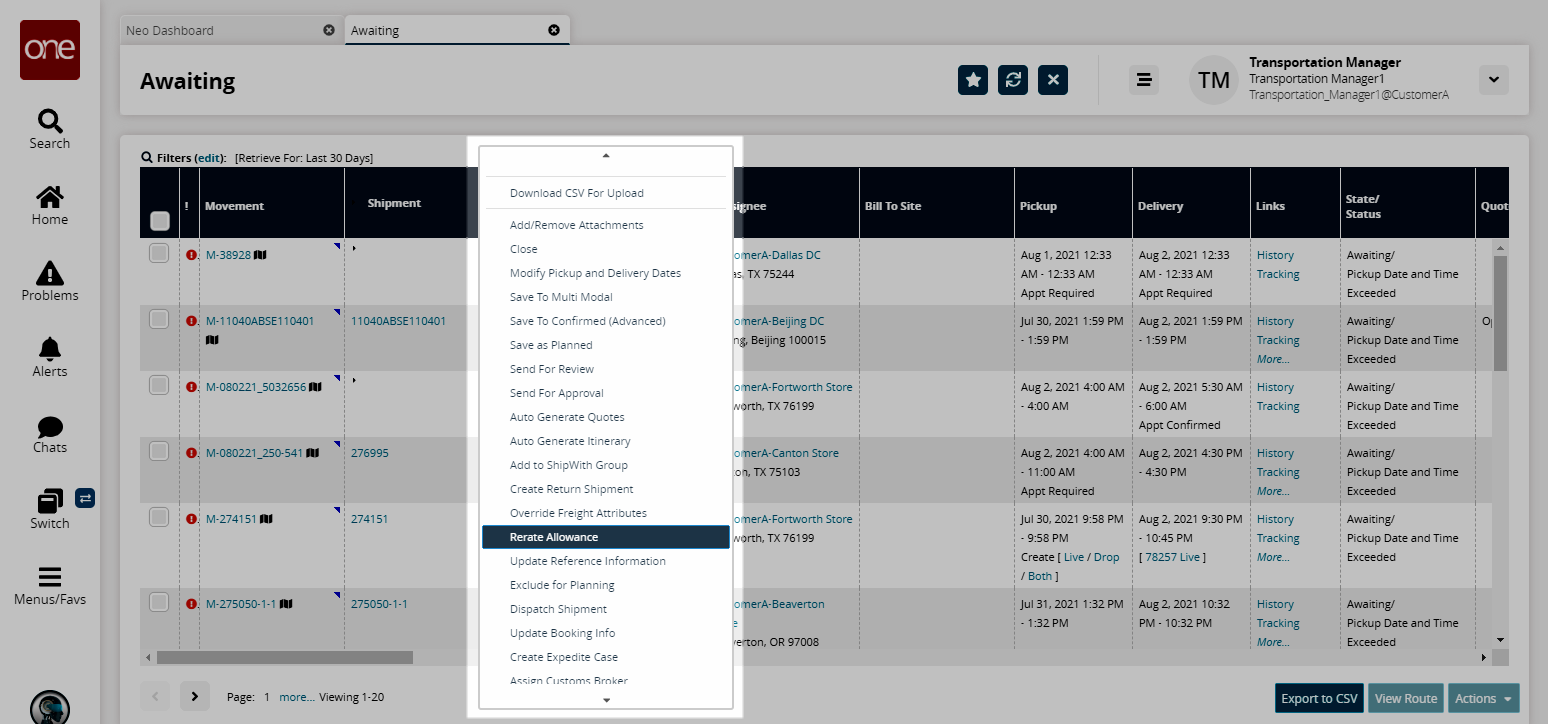
The Rerate Allowance popup appears.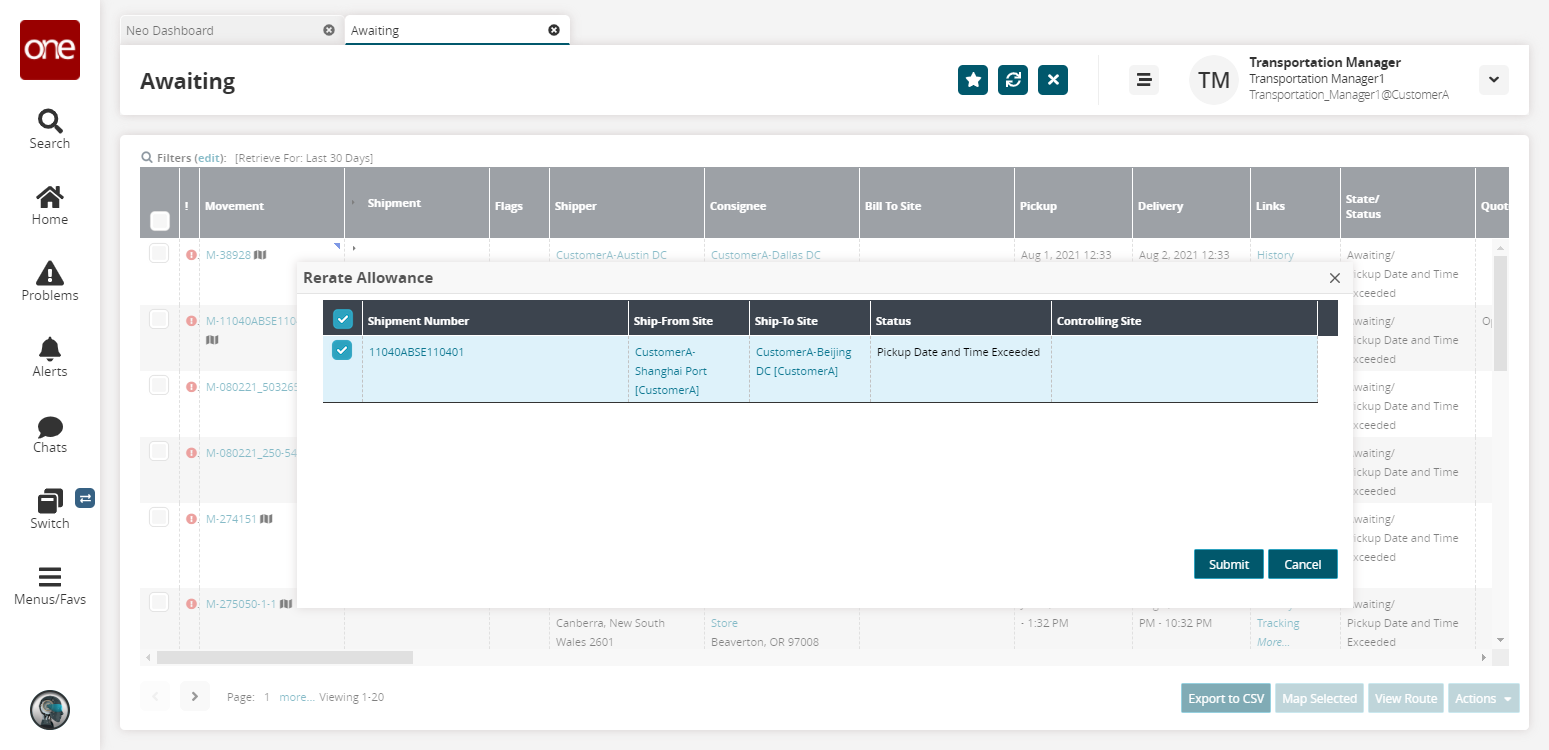
Click Submit.
A success message appears.