Carrier Assets
Carrier users can view and update carrier assets through the UI.
Complete the following steps to update carrier asset information:
From the Administration menu, click Carrier Assets.
The Carrier Assets screen appears.Click the link under Asset Number column to view asset details.
The asset details screen appears.Update the desired fields, and click Update Carrier Asset.
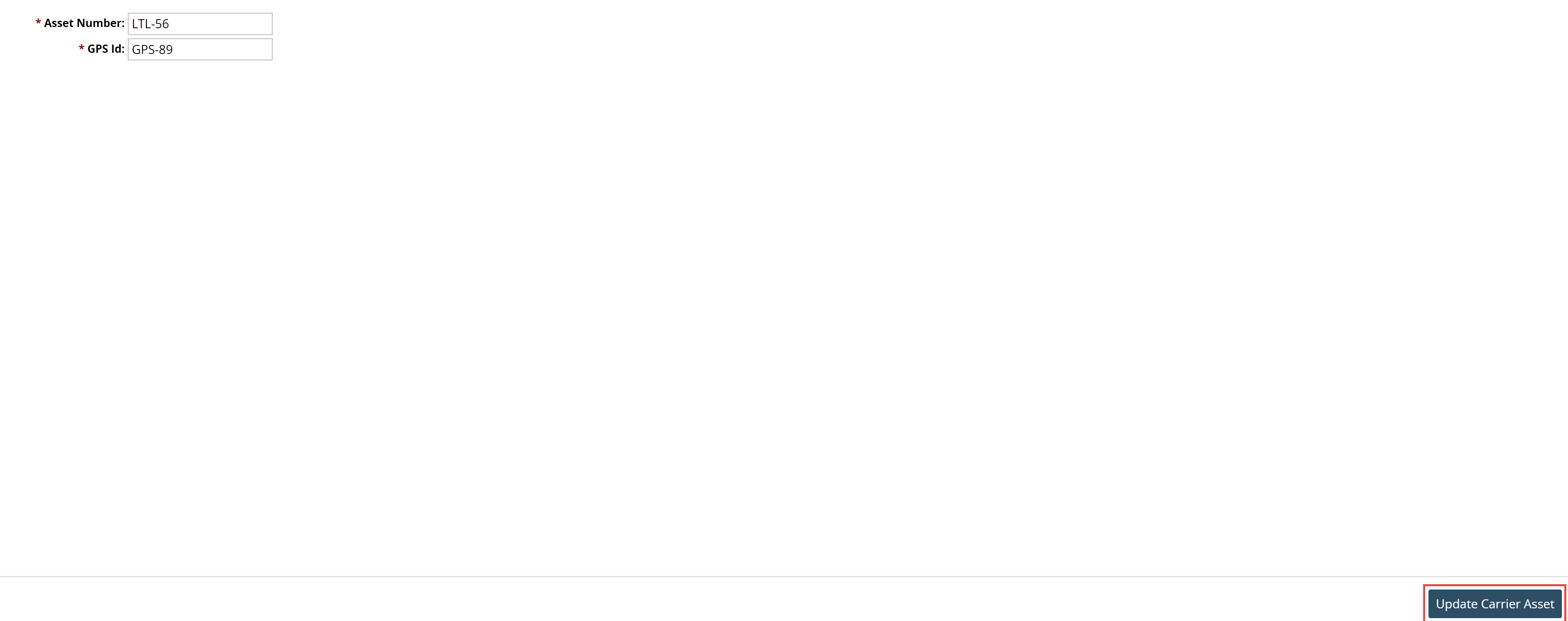
A success message appears.
To update organizational information:
Click the link under the Owing Organization column.
The details screen appears.
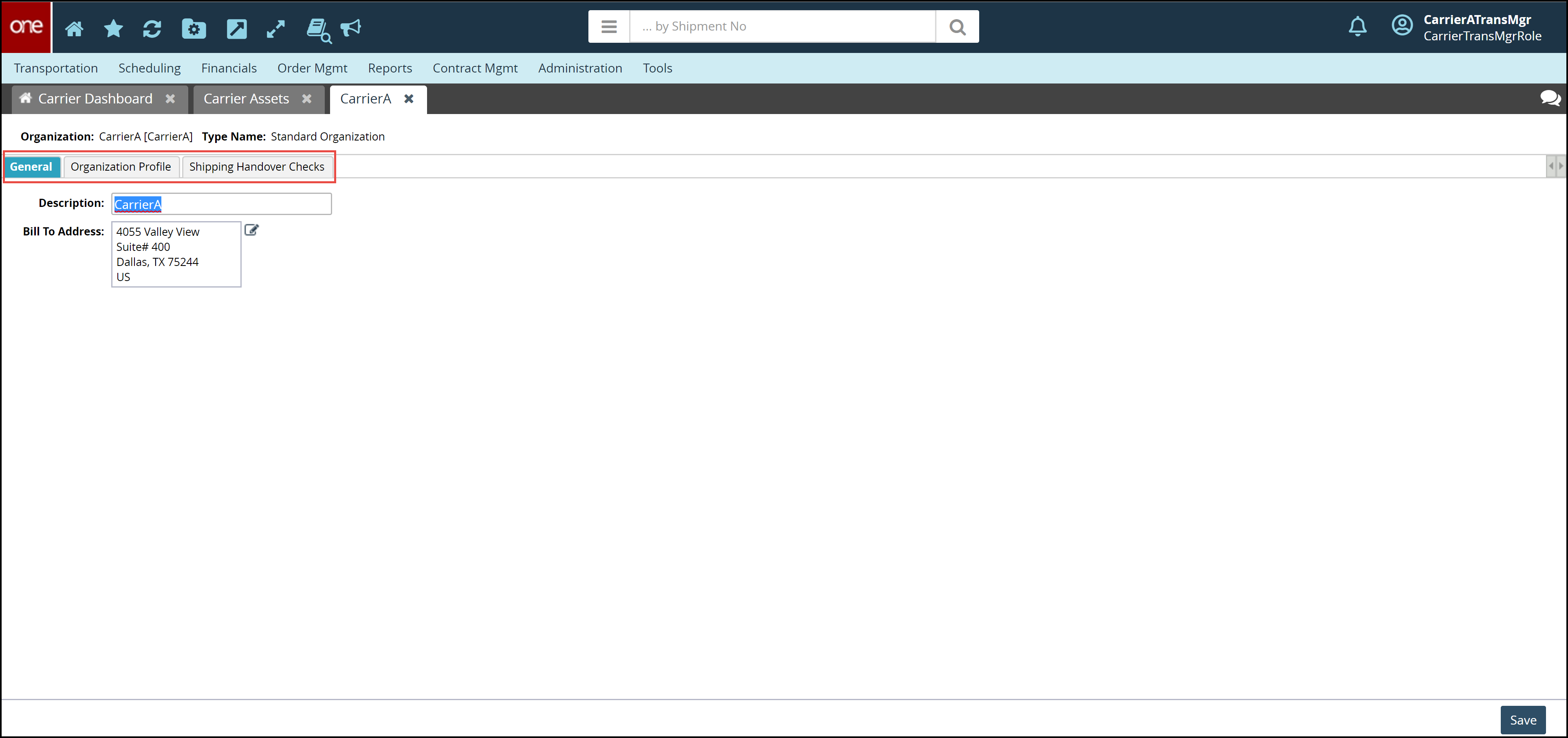
In the General tab, update the desired fields and click Save.
In the Organization Profile tab, update the desired organizational information, and click Update Org Profile.
In the Shipping Handover Checks tab, click the desired compliance and then click Actions, and click Update Compliance Check.
Update the desired information and click Submit.
A success message appears.