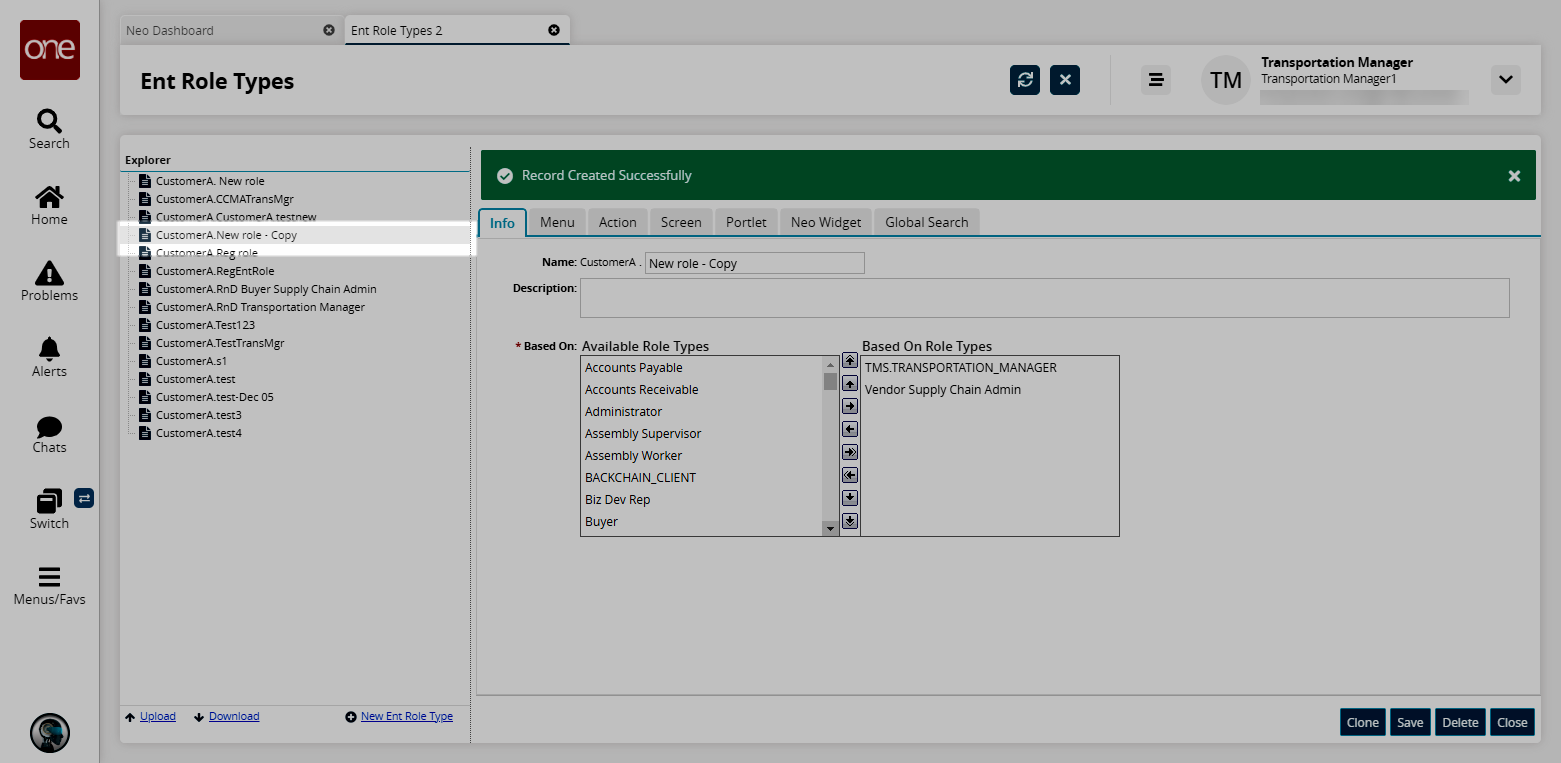Cloning Enterprise Role Types
Users can efficiently clone existing enterprise role types.
Complete the following steps to clone enterprise role types:
L og in to the ONE system.
Click Menus/Favs > Administration > Ent Role Types.
In the NEO UI, users can click on the Menus/Favs icon on the left sidebar and type in the name of the screen in the menu search bar. For more information, see "Using the Menu Search Bar."
The Ent Role Types screen opens.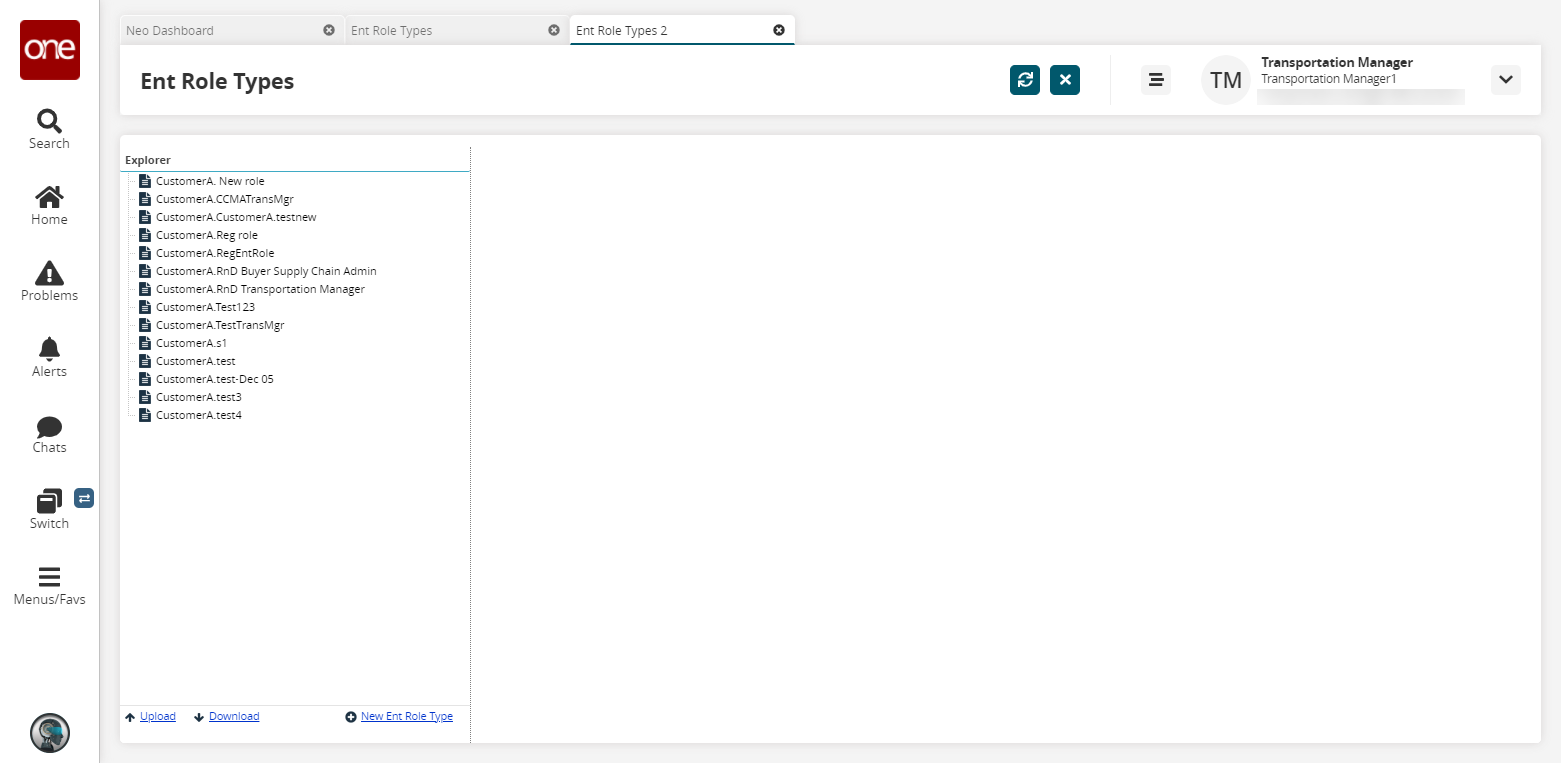
Select an enterprise role type from the Explorer pane.
The role information loads.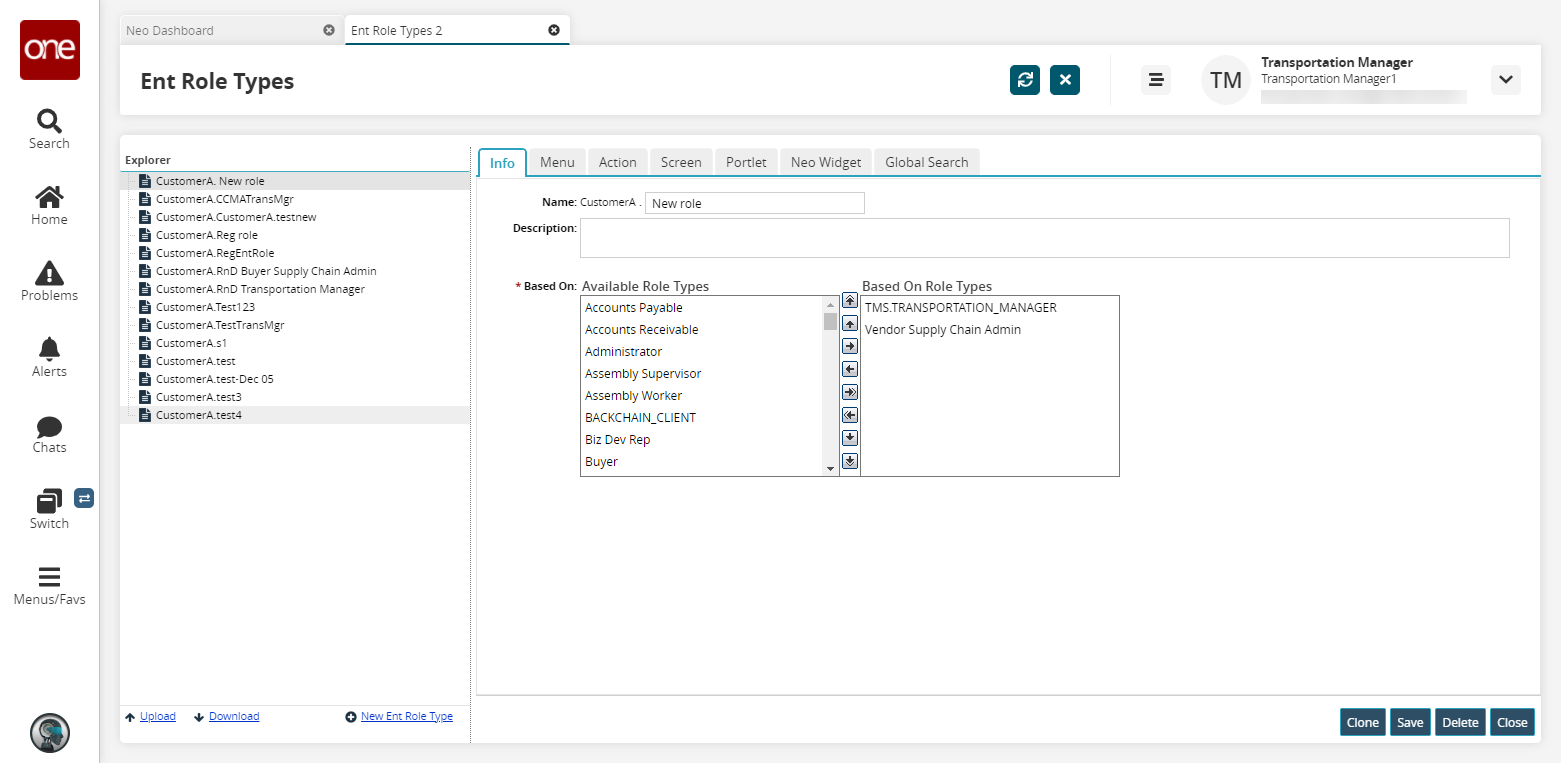
Click the Clone button.
The Clone Ent Role Type popup opens.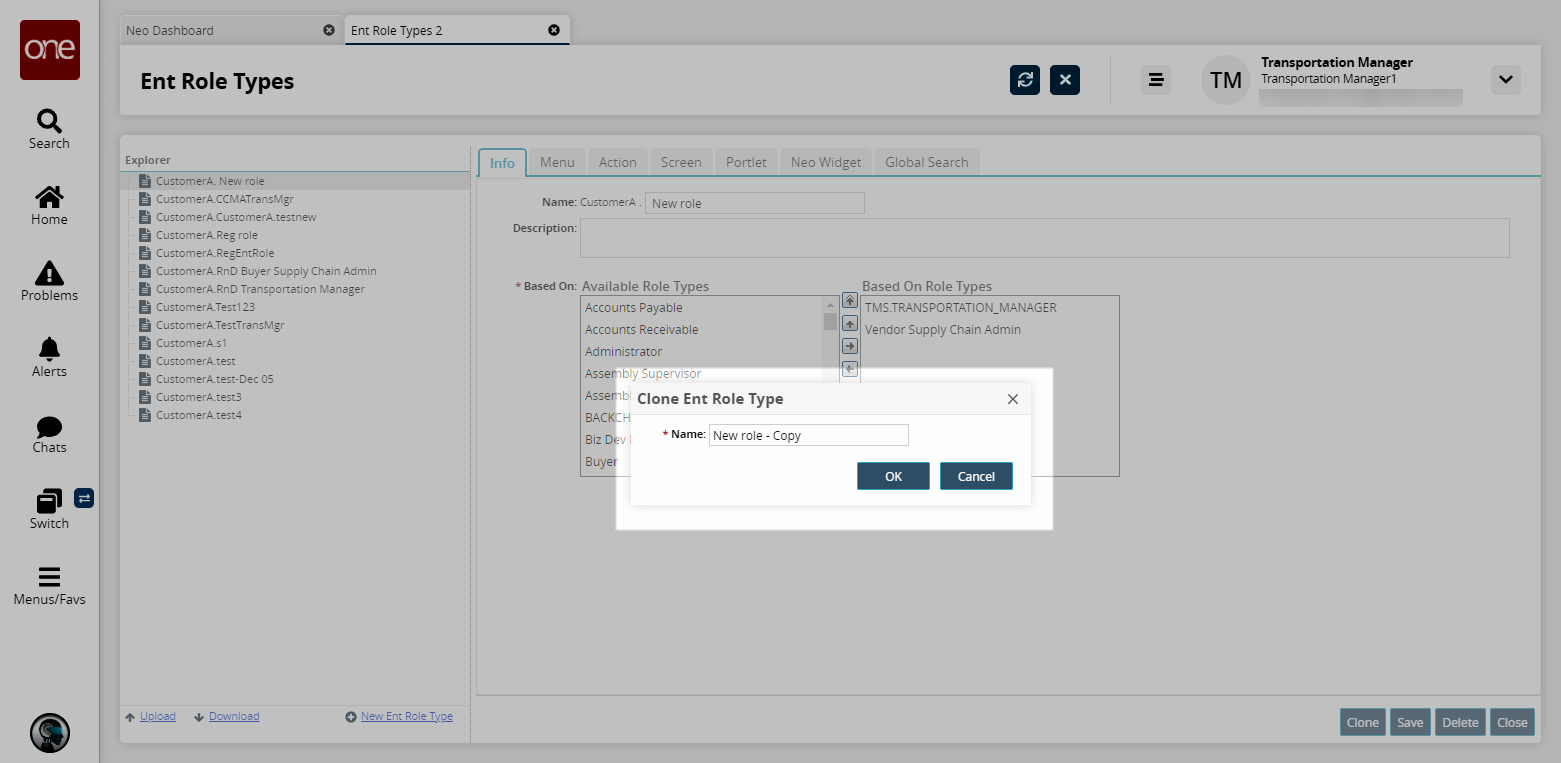
Enter a * Name. Fields with an asterisk ( * ) are required.
Click OK.
A success message appears, and the new enterprise role is created.