Create an Item Forecast Profile
Users can create an Item Forecast Profile for the Demand Planning Engine.
Complete the following steps to create a forecast profile:
Log in to the ONE system.
Click Menus/Favs > Demand Planning > Life Cycle Forecasting > Item Life Cycle Forecasting > Create Item Forecast Profile.
The Create Item Forecast Profile page displays.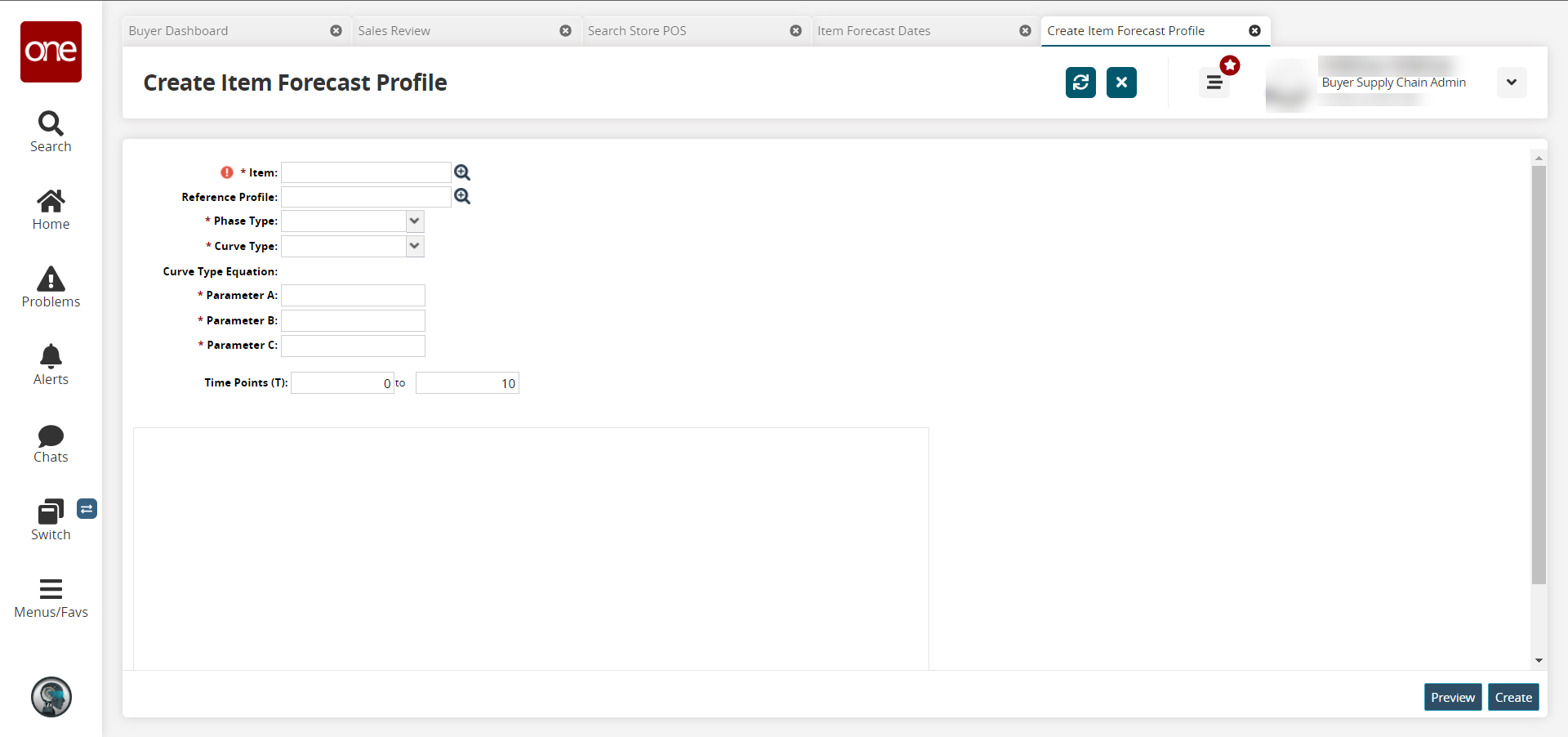
Fill out the following fields. Fields with an asterisk ( * ) are required.
Field
Description
*Item
Click the picker tool icon to select the item.
Reference Profile
Click the picker tool icon to select the reference profile.
*Phase Type
Select the phase type from the dropdown list.
*Curve Type
Select the curve type from the dropdown list.
Curve Type Equation
*Parameter A
Enter a numerical value for parameter A.
*Parameter B
Enter a numerical value for parameter B.
*Parameter C
Enter a numerical value for parameter C.
Time Points (T)
Enter the time points in the two text fields.
Once all information has been entered, click the Preview button to see a graph of the forecast profile equation.
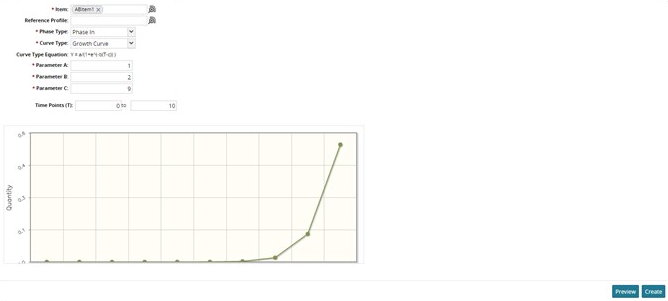
To create the profile, click the Create button. A success message appears.