Creating Item Prices
Complete the following steps to create item prices:
L og in to the ONE system.
Click Menus/Favs > Demand Planning > Item Price > Create Item Price.
The Create Item Price screen appears.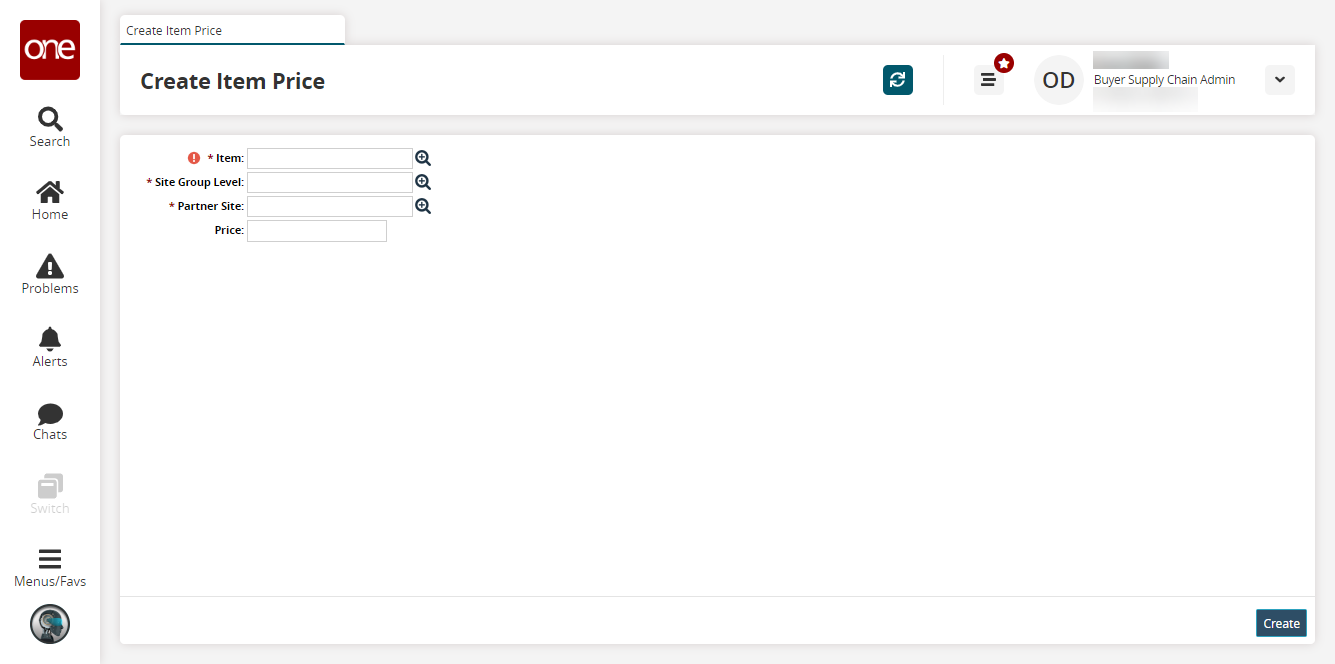
Fill out the following fields. Fields with an asterisk ( * ) are required.
Field
Description
* Item
Select an item using the picker tool.
* Site Group Level
Select a site group level using the picker tool.
* Partner Site
Select a partner site using the picker tool.
Price
Enter a price.
Click Create.
A success message appears.