Creating Moving Indexes
Complete the following steps to create moving indexes:
Log in to the ONE system.
Select Menu/Favs > Administration > Moving Indexes.
The Moving Indexes screen appears.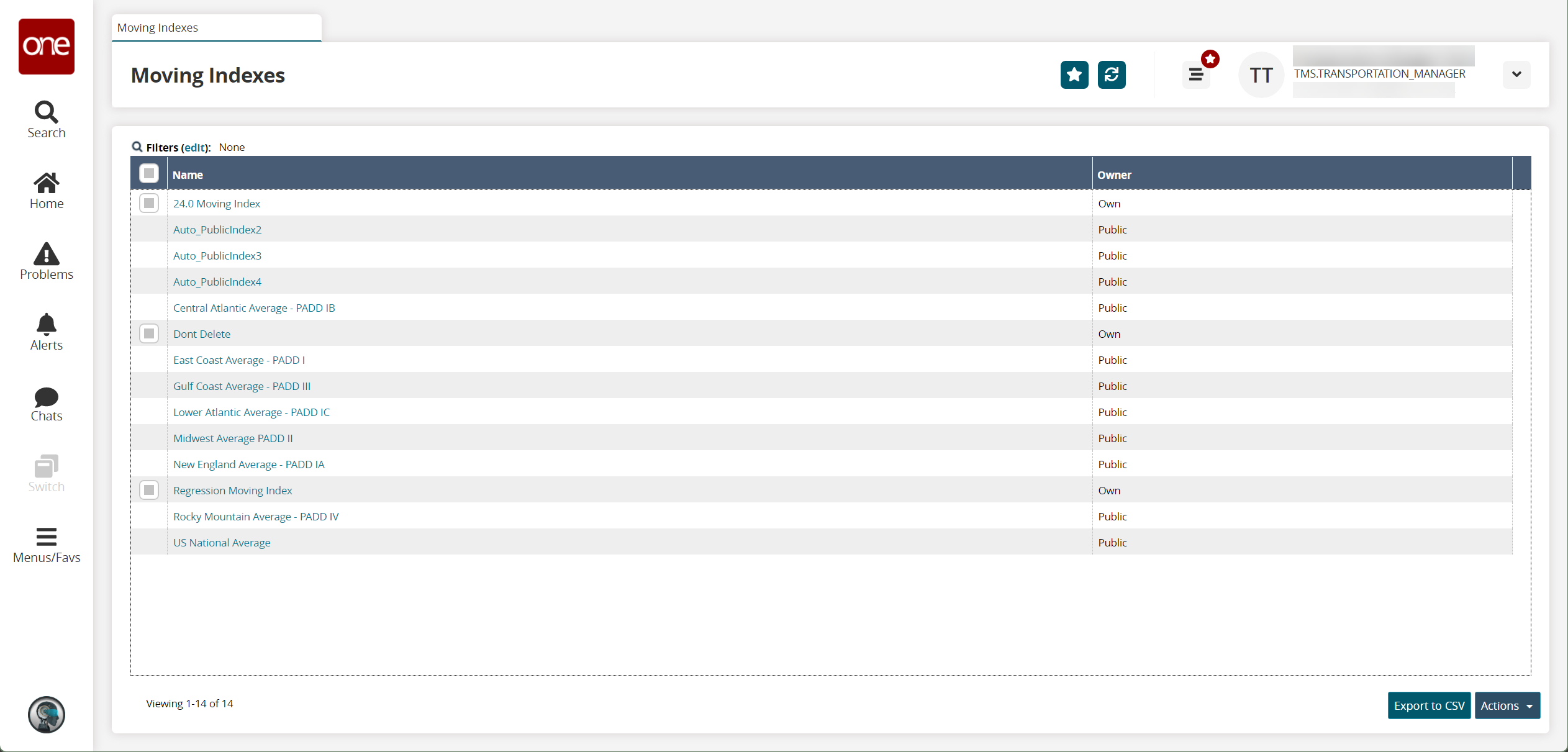
Click Actions > Create Moving Index.
The Create Moving Index screen appears.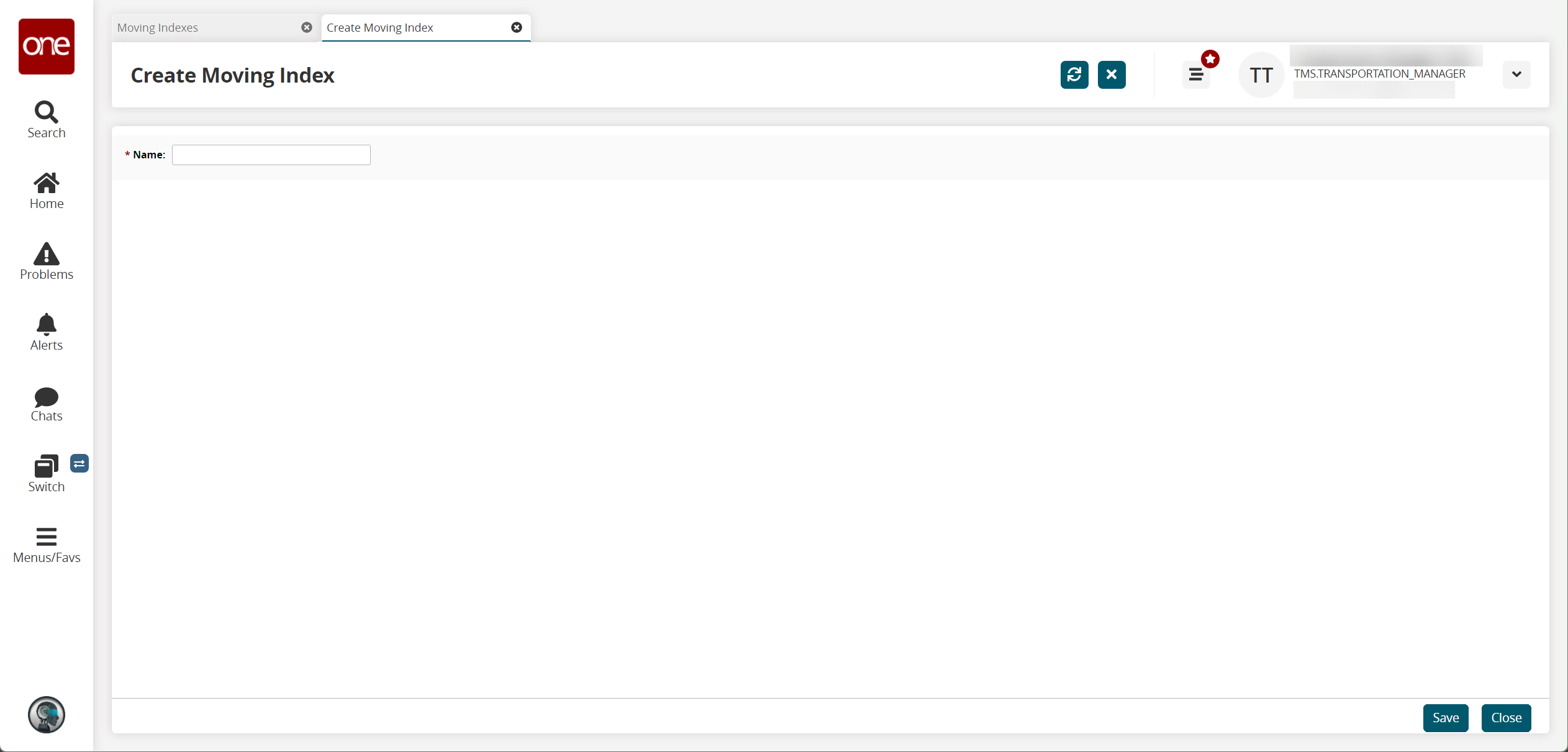
Enter a Name.
Click Save.
A success message appears.