Creating Programs
Complete the following steps to create new programs:
L og in to the ONE system.
Click Menus/Favs > Administration > Program > New Program.
The New Program screen opens.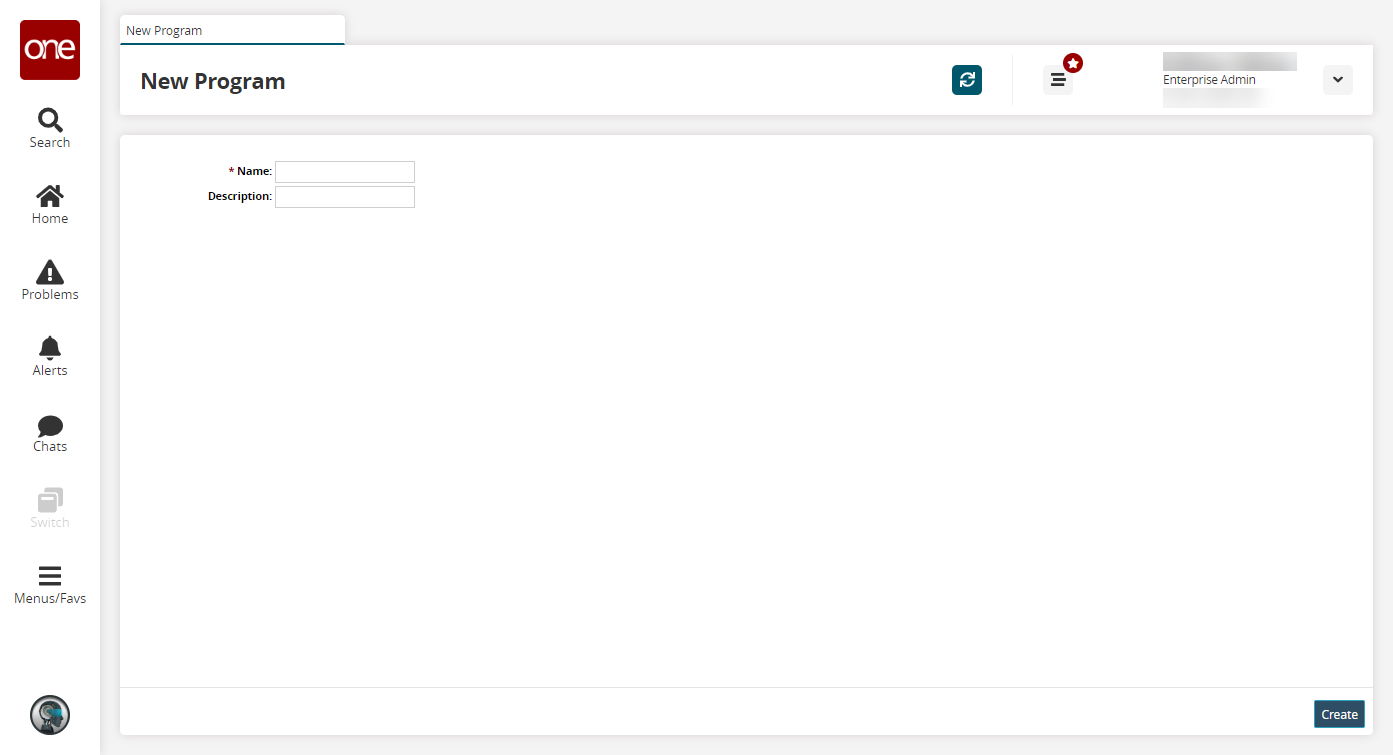
Enter a * Name and Description. The Name field is required.
Click Create.
A success message appears.