Demand Forecast Accuracy Details
Complete the following steps to view the demand forecast accuracy details report:
L og in to the ONE system.
Click Menus/Favs > Demand Planning > Forecast Accuracy > Forecast Accuracy By Site Group > Demand Forecast Accuracy Details.
The Demand Forecast Accuracy Details screen appears.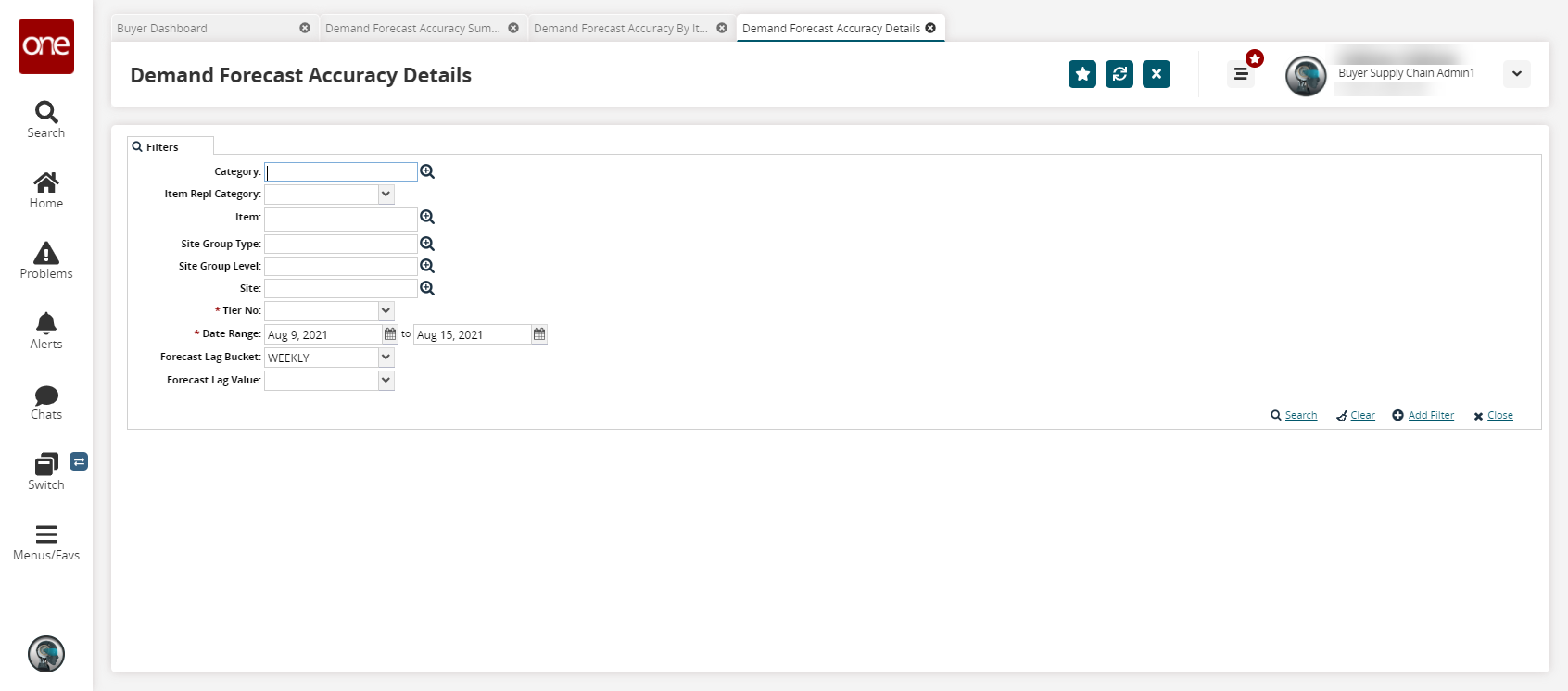
Fill out the following fields. Fields with an asterisk ( * ) are required.
Field
Description
Category
Select a category using the picker tool.
Item Repl Category
Select an item replenishment category from the drop-down menu.
Item
Select an item using the picker tool.
Site Group Type
Select a site group type using the picker tool.
Site Group Level
Select a site group level using the picker tool.
Site
Select a site using the picker tool.
* Tier No
Select a tier number from the drop-down menu.
* Date Range
Select a date range using the date pickers.
Forecast Lag Bucket
Select a forecast lag bucket from the drop-down menu.
Forecast Lag Value
Select a forecast lag value from the drop-down menu.
Click Search.
The search results appear.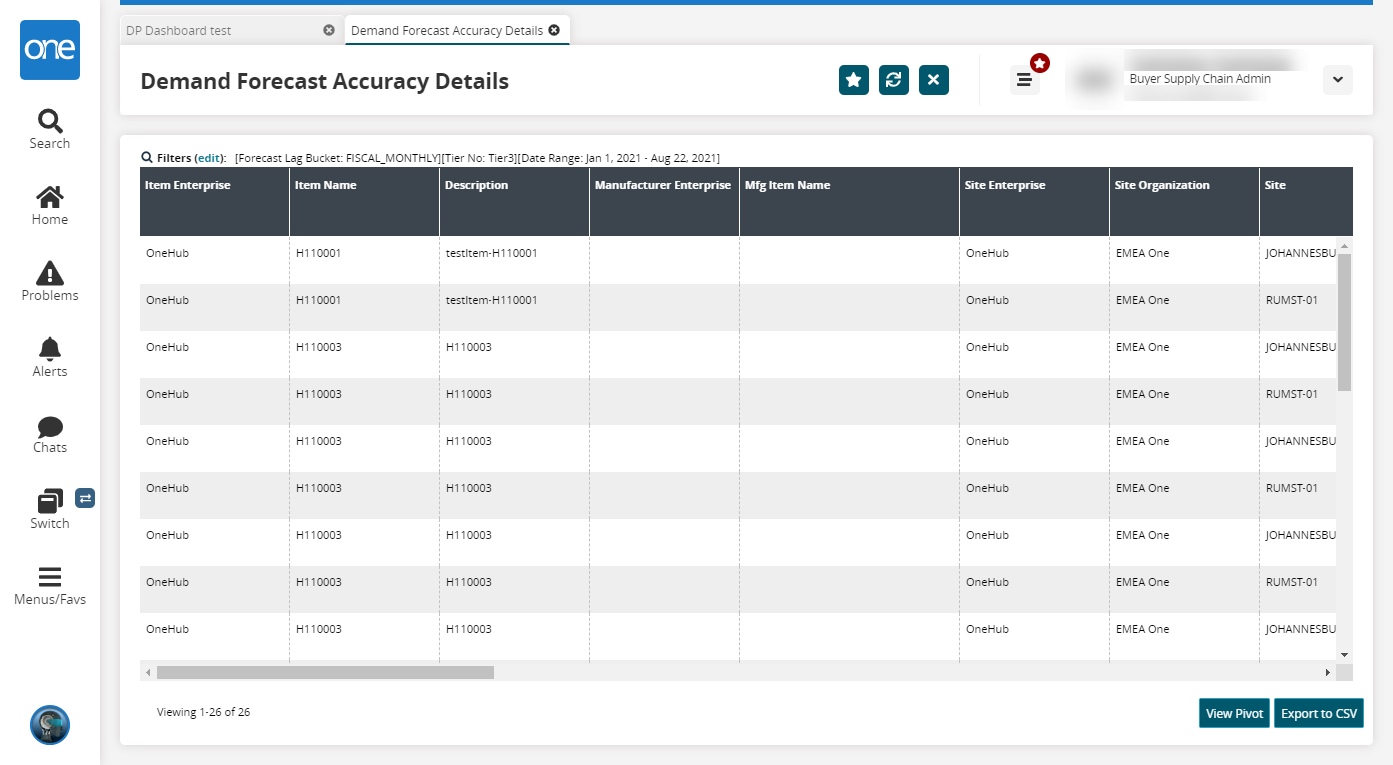
To export the results of the search to a spreadsheet, click the Export to CSV button at the bottom of the page.
To view the results in pivot view, click View Pivot.