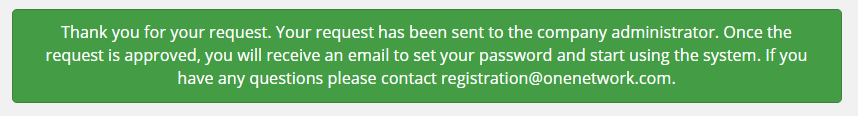GLG: Setting Up Users for Chat in ESG
Complete the following steps to set up users to use the chat feature:
Go to the Enterprise Social Graph platform (ESG) at esg.onenetwork.com.
Click the Join for Free button.
Click the My company is already partnered with ONE button.
The Join ONE Network screen displays.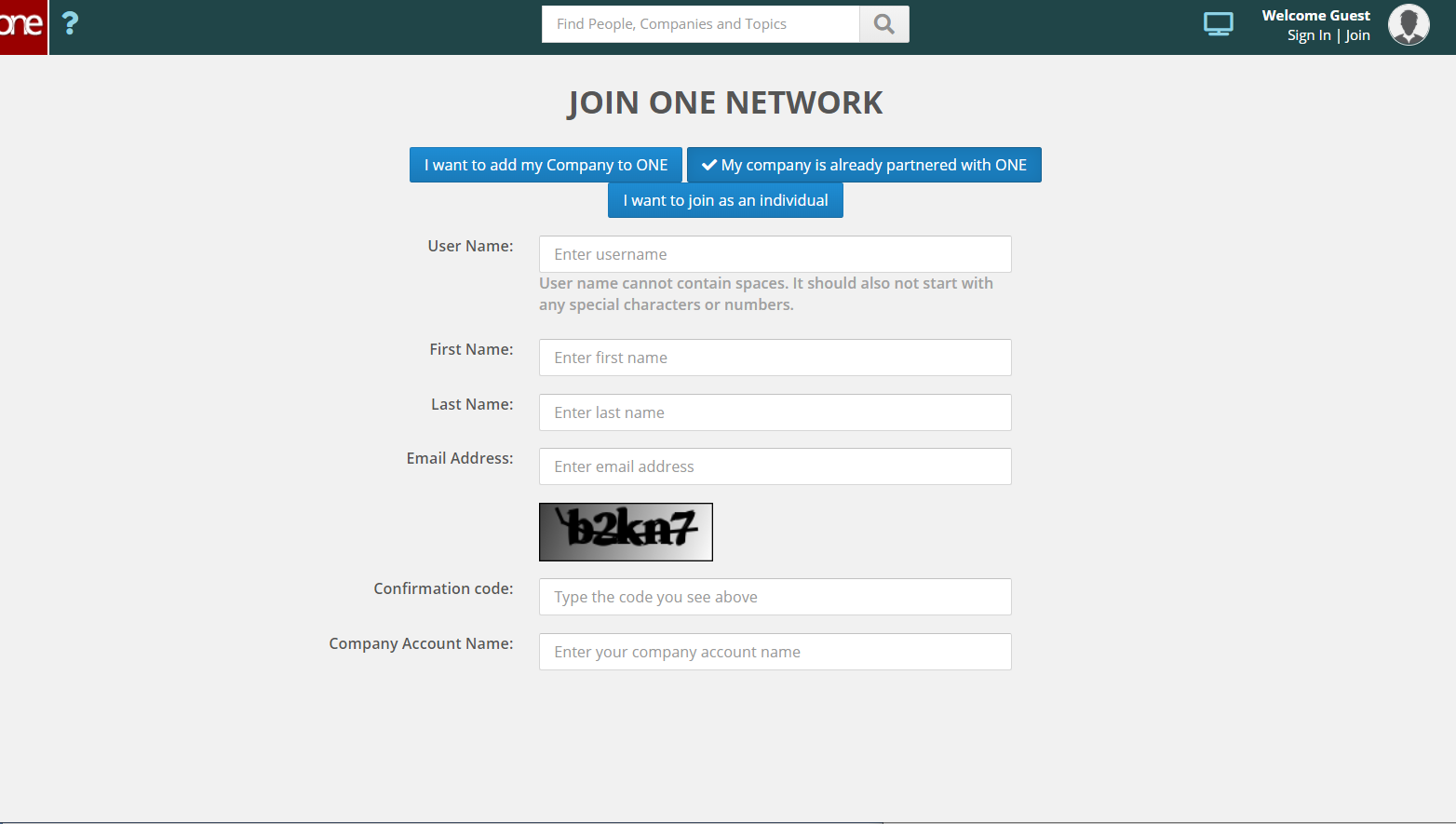
Complete the following fields.
Field
Description
User Name
Type in the username. The username cannot be duplicated or start with any special characters or numbers.
First Name
Type in the user's first name.
Last Name
Type in the user's last name.
Email Address
Type in the user's email address.
Confirmation Code
Type in the code found in the box above the field.
Company Account Name
Type in the company's account name. The account name can only contain numbers or letters, no special characters.
A list of possible company names will display.Click the +Join button next to the user's company name to process the registration.
A success message displays, and an email is sent to the administrator's email address for approval.