Inventory Operations Report
Users can view inventory operations in the One Network system.
Complete the following steps to view the Inventory Operations report:
L og in to the ONE system.
Click Menus/Favs > Warehouse Mgmt > Inventory Operations.
The Inventory Operations screen appears.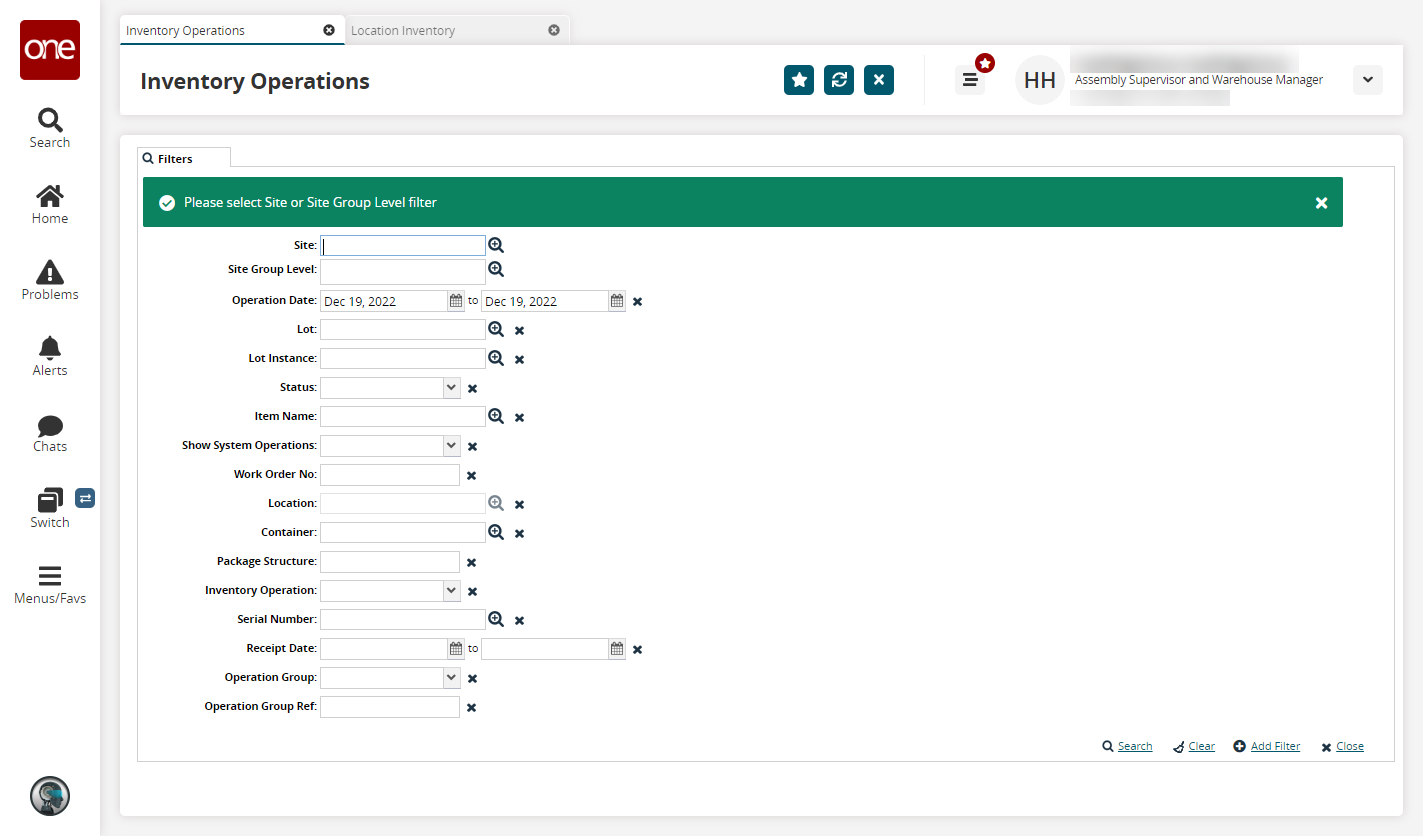
In the Site or Site Group Level fields, use the picker tool to select a site or site group level.
Enter or select values for any other search criteria.
Not all users will see all the search criteria fields.
Click the Search link.
A list of results appears.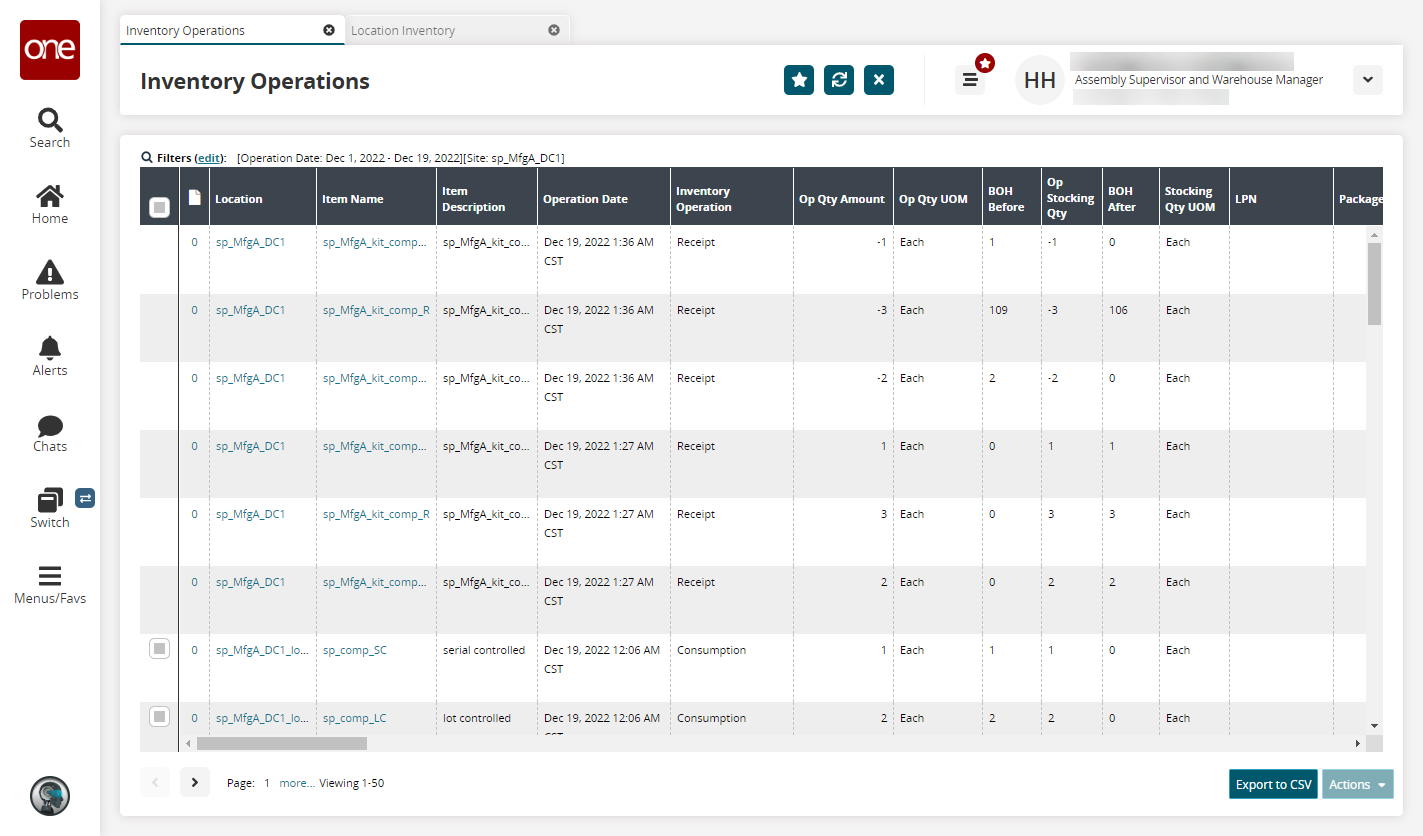
Click the Export to CSV button to export the report to a CSV file.
Click the checkbox on the left to select one or more inventory operations and click the Actions button.
Various actions are available.