Loading Sample Data
Complete the following steps to load sample data for use in the walkthrough provided in this guide:
Download this file. Alternatively, use the data found in the "Sample Site Data" section of this guide to create a CSV file to upload.
Log in to the ONE system.
Click Menu/Favs > Administration > Site > Search Site.
The Site Search screen displays.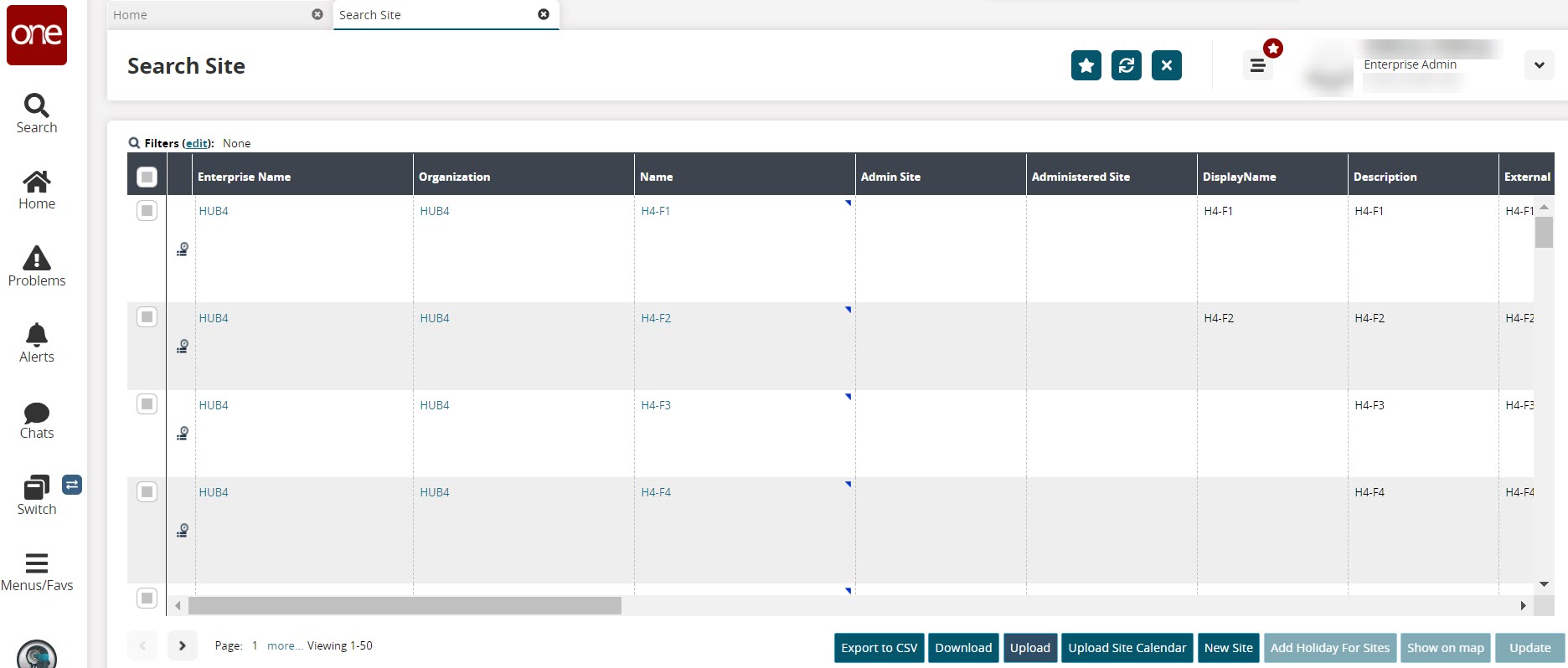
Click the Upload button.
The Select Files to Upload popup displays.Upload the previously saved file. See the "Uploading Files" section for more information.
The Site Upload screen displays, and the data needed for the outbound integration pipeline is now present in the ONE system.Proceed to the "Creating an Outbound Integration Pipeline" section.